Developer Portal - Update Actions for NFT API
We're excited to introduce new enhancements to the Venly Developer Portal, making NFT management more seamless—no manual API calls required. You can now edit NFT contract metadata, update token-type details, update minted tokens, manage ownership of contract, adjust royalties, and delete token-types directly from the portal interface. These updates provide greater flexibility and control over your NFTs via a user-friendly interface.
NFT API – Update Actions Now Available in the Developer Portal!
Developers and creators can now perform key NFT-related actions directly in the Venly Developer Portal, eliminating the need for API calls. The following features have been added:
Edit NFT Contract Metadata
Modify contract details in the NFT API section of the Portal.
Start by clicking on your contract > click three dots on top right > click on Edit metadata. You can update the following metadata properties of a contract:
- Name: Update the collection name.
- Description: Edit the collection’s description.
- External URL: Adjust the URL directing to your website or project page.
- Image: Change the image representing your NFT collection.
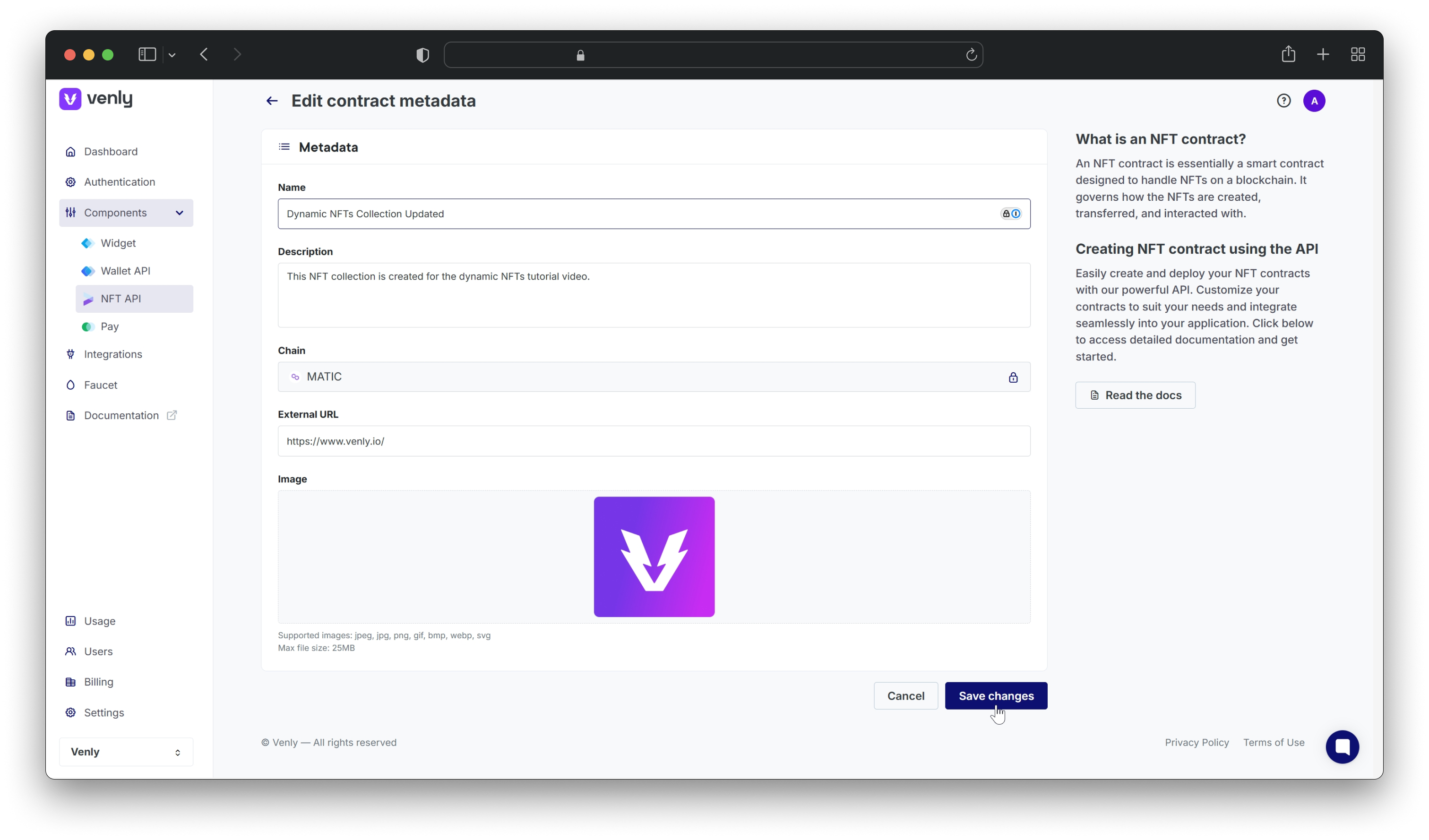
Edit Token-Type Metadata
Make changes to individual token types within an NFT contract directly from the Portal.
Start by opening your contract > opening the token-type > click three dots on top right > click on Edit metadata. You can update the following metadata properties of a token-type:
- Name: Modify the name of the token type.
- Description: Update its description.
- Image: Change the token-type image.
- Properties: Adjust specific attributes associated with the token type.
- External URL: Modify the associated external link.
- Additional Media: Add or update extra media such as audio, video, or images.
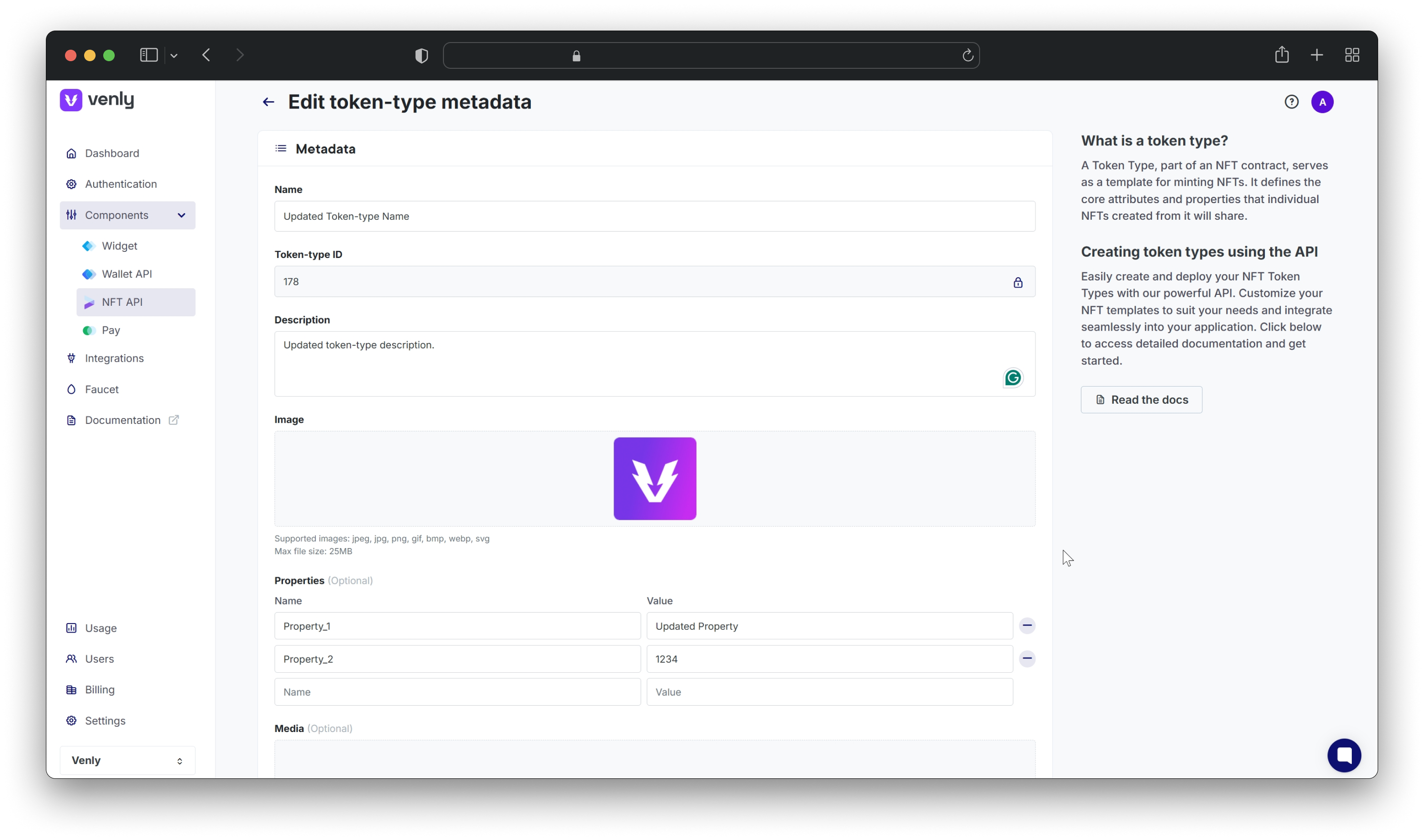
Edit Metadata of a Specific Minted Token
Modify metadata of any minted NFT without the need to remint via the Portal.
Start by opening your contract > opening the token-type > open the specific token > click on Edit token metadata. You can update the following metadata properties of a specific token:
- Name: Update the name of the minted token.
- Description: Change its description.
- Image: Modify the displayed image.
- Properties: Adjust metadata properties.
- External URL: Update associated links.
- Additional Media: Upload or replace audio, video, or images tied to the NFT.
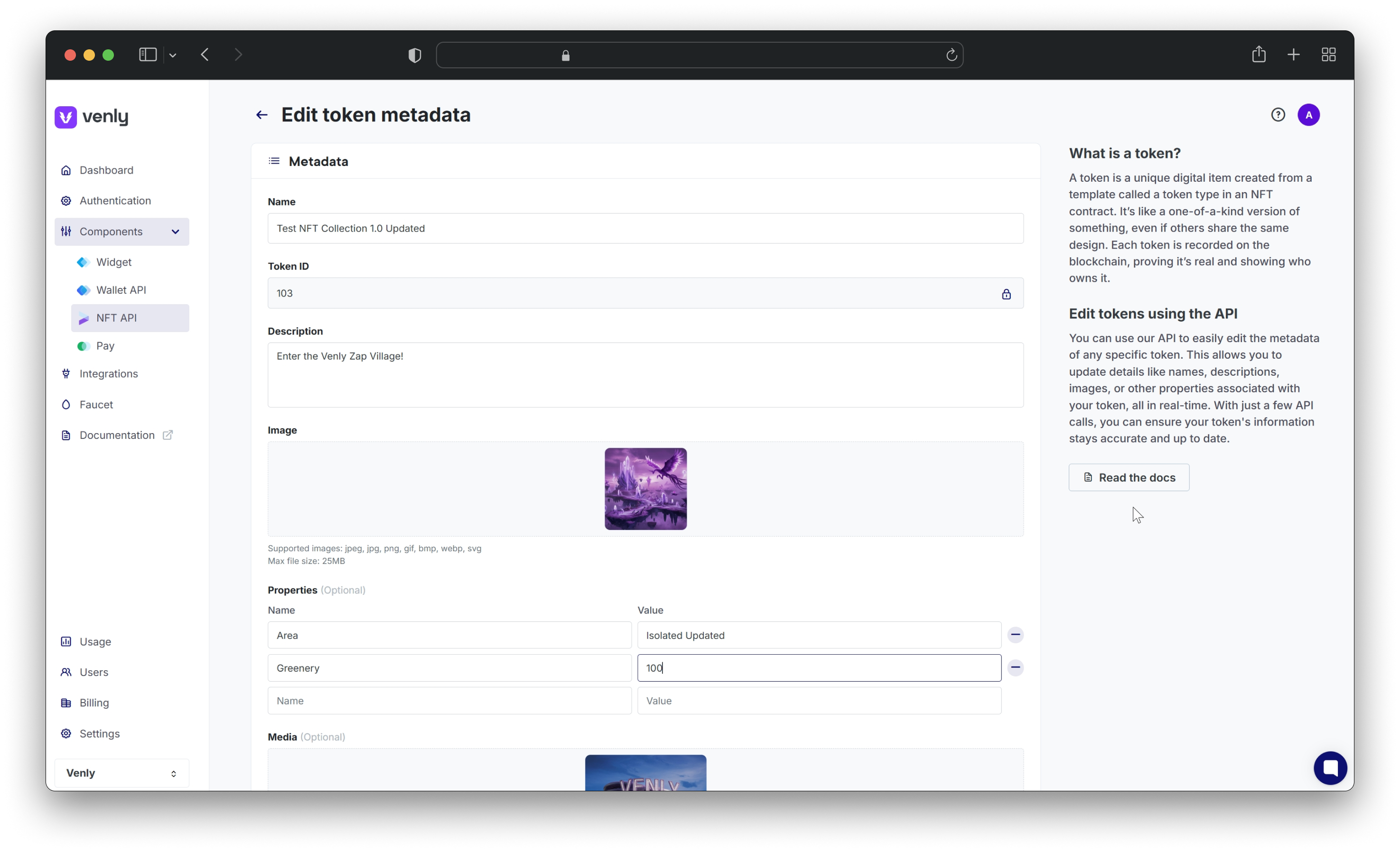
Edit Owner of an NFT Contract
Adjust contract ownership easily via the Portal. Assign a new wallet address that will have admin access to manage the NFT contract.
Start by clicking on your contract > click three dots on top right > click on Edit owner.
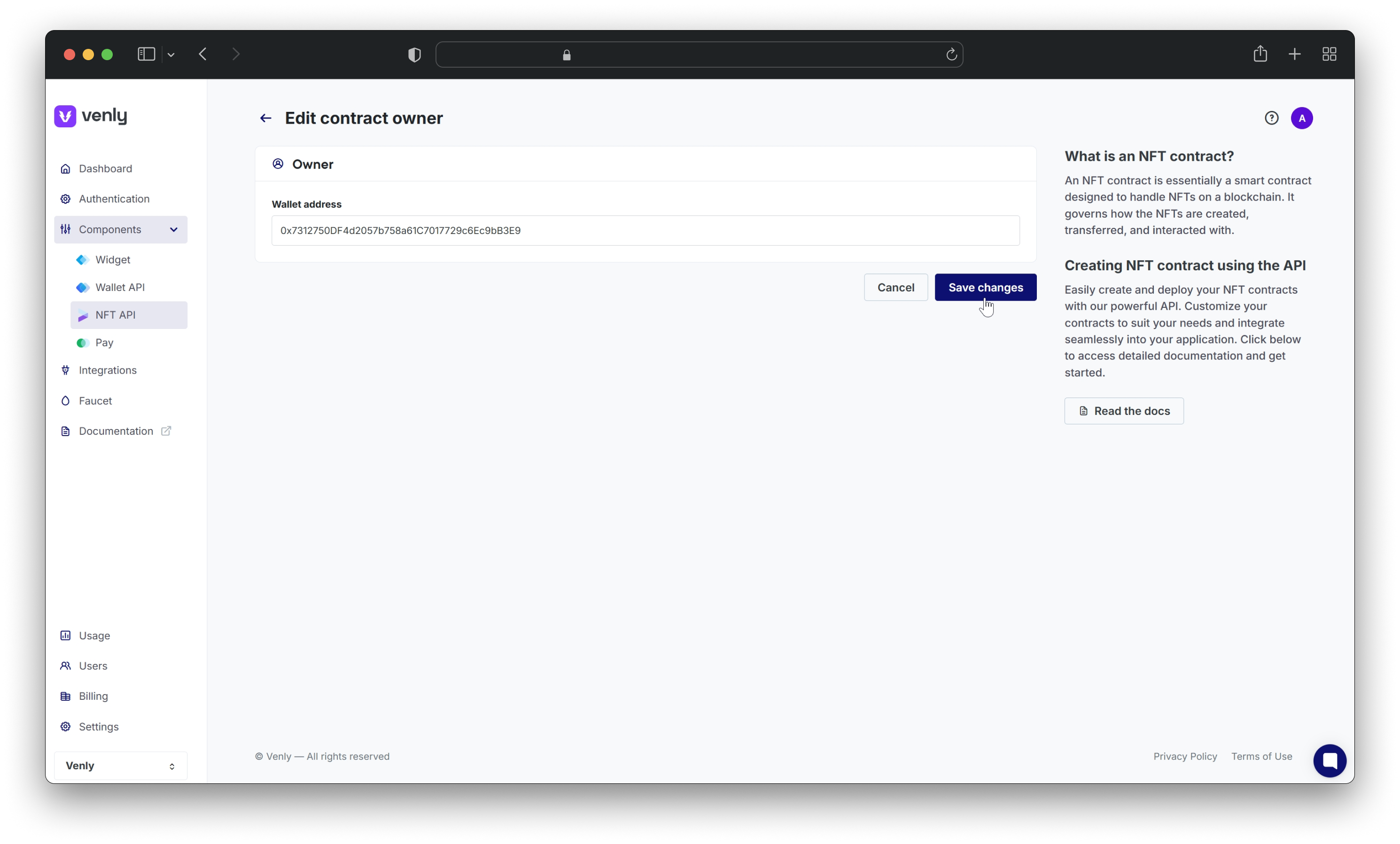
Edit Royalties for an NFT Contract
Add or update royalty settings directly from the Portal. Start by clicking on your contract > click three dots on top right > click on Edit royalties.
- Fee: Adjust the percentage (0-100%) for secondary sales.
- Payout Address: Update/add the wallet address receiving royalties.
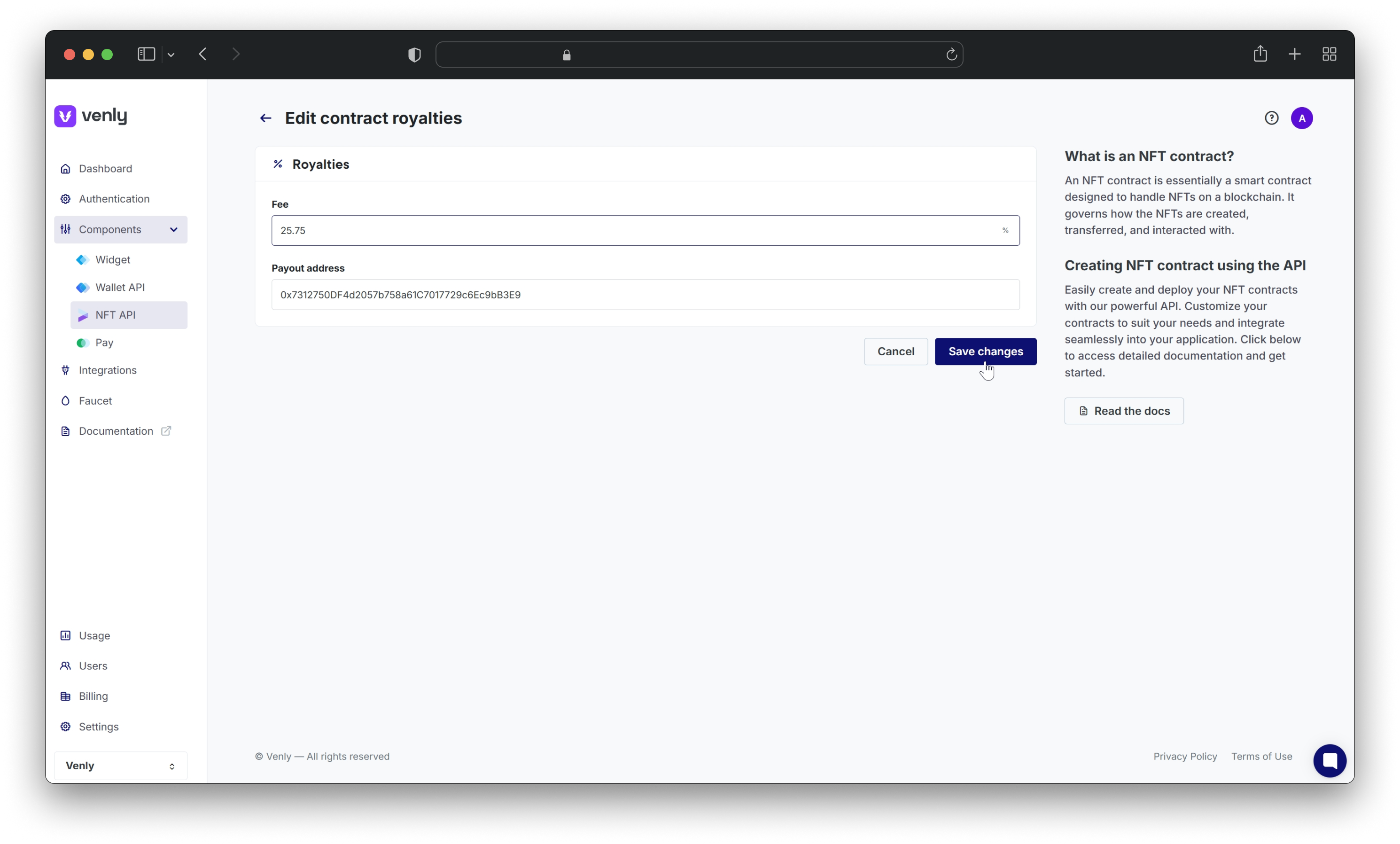
Delete a Token-Type
Deleting/archiving a token-type means removing it from all API responses and making it inaccessible through API calls. Once archived, you will no longer be able to mint new NFTs under this token type. Additionally, all NFTs associated with the archived token type will also be archived and cannot be accessed via API calls. The deleted token-type and associated tokens will not be visible in the Portal as well.
Start by opening your contract > opening the token-type > click three dots on top right > click on Delete token-type.
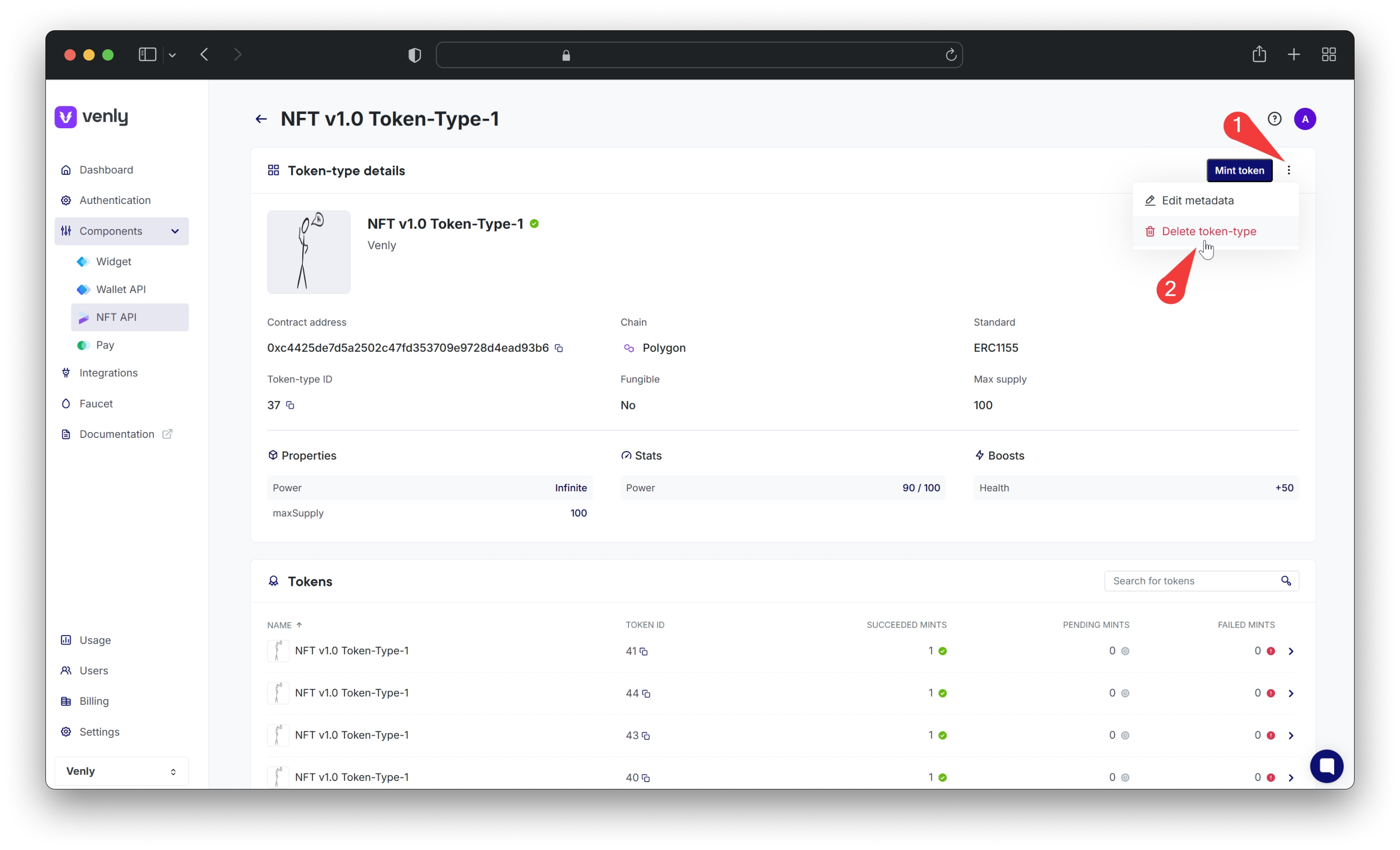
These new capabilities empower creators and developers with greater control over their NFTs, streamlining management tasks within the Venly Developer Portal. Start optimizing your NFT collections today!