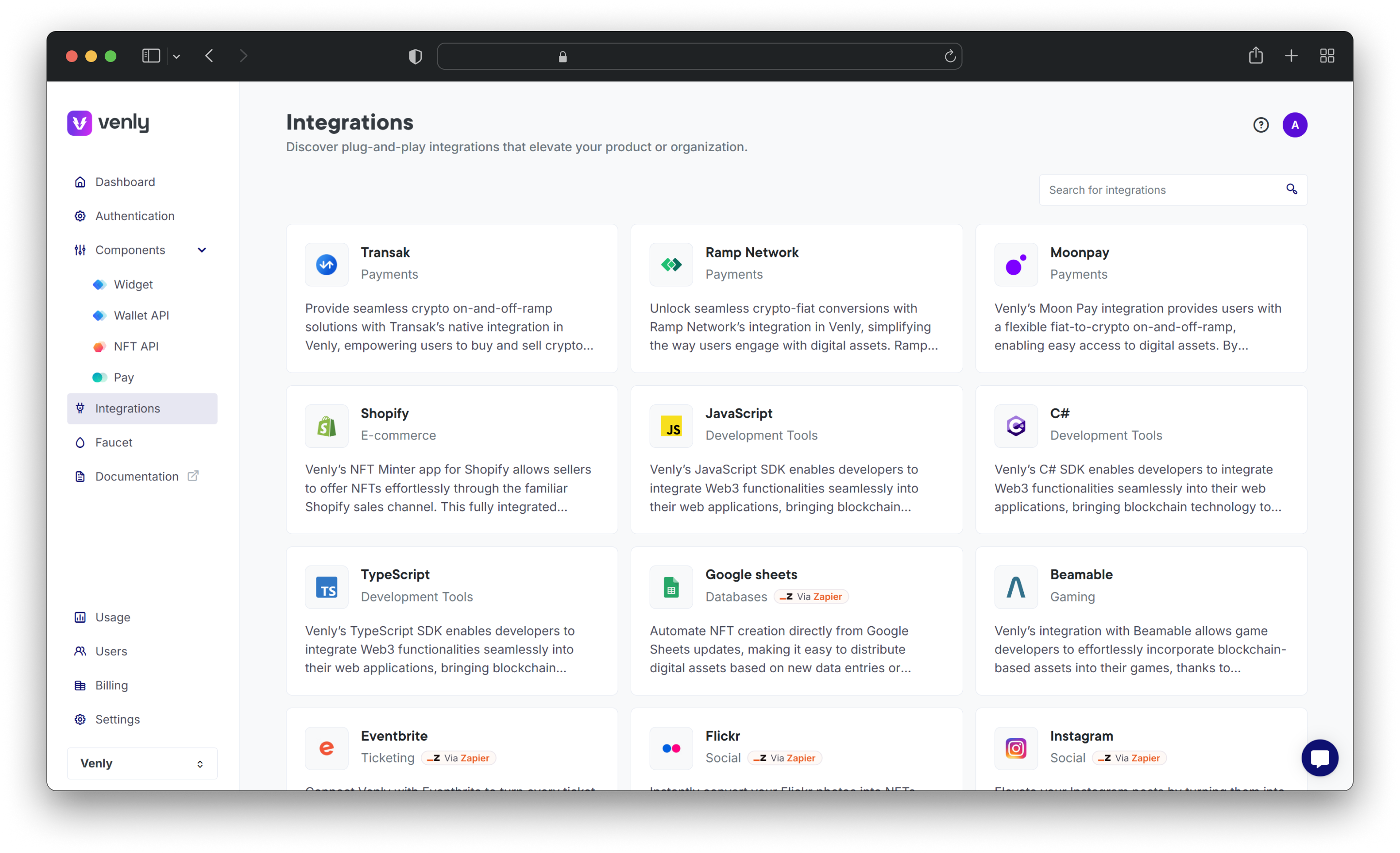Developer Portal - Wallet Insights
We have added Wallet Insights to the Portal which allows you to view and search for all wallets created under your company. You get detailed information on each wallet, the ability to edit wallet descriptions, and you can see the native balance, ERC20 token holdings, and NFT holdings.
Wallet-API Section
Configuration Tab
The existing components (webhooks & wallet export toggle) currently displayed on the Wallet API page are organized under a new Configuration tab.
Wallets Tab
A new Wallets tab is introduced, offering a dedicated space to view and manage your users' wallets. It gives you instant access to key wallet insights including wallet address, wallet UUID, creation date (ability to sort ascending or descending), user UUID, and the native balance. Optionally you can search for a specific wallet address, wallet UUID, and user UUID in the search bar.
Switch the environment between sandbox and production using the toggle on top right to view wallets on the respective environment.
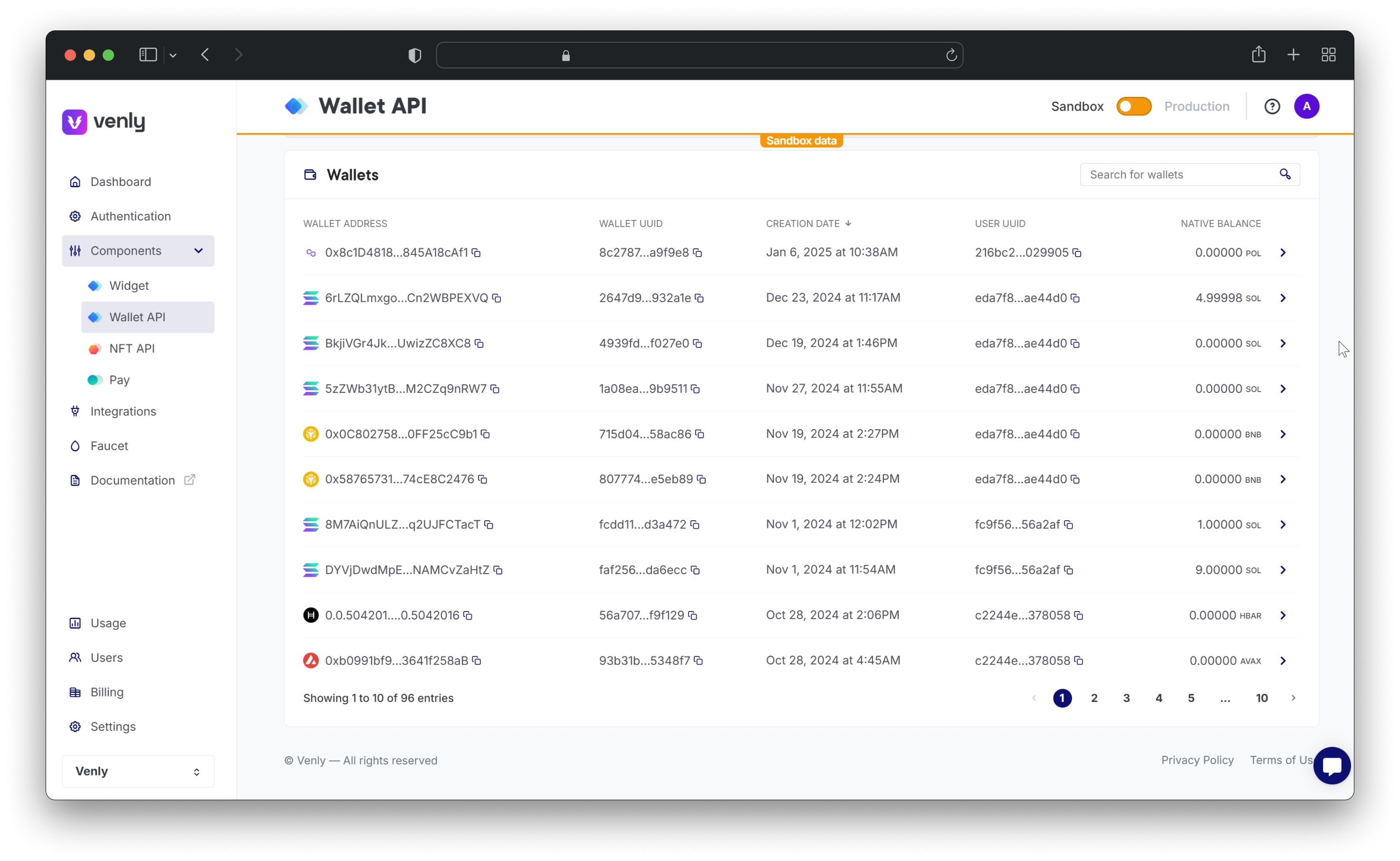
Wallet Details
Clicking on a wallet opens up a new detailed page with additional details. Here you can add or update the description of the wallet. Clicking on the Tokens tab shows the ERC20 tokens in the wallet and the token balance in USD. Clicking on the NFTs tab shows all the NFTs held in your wallet. You can also click on a specific NFT to view its details.
Overview
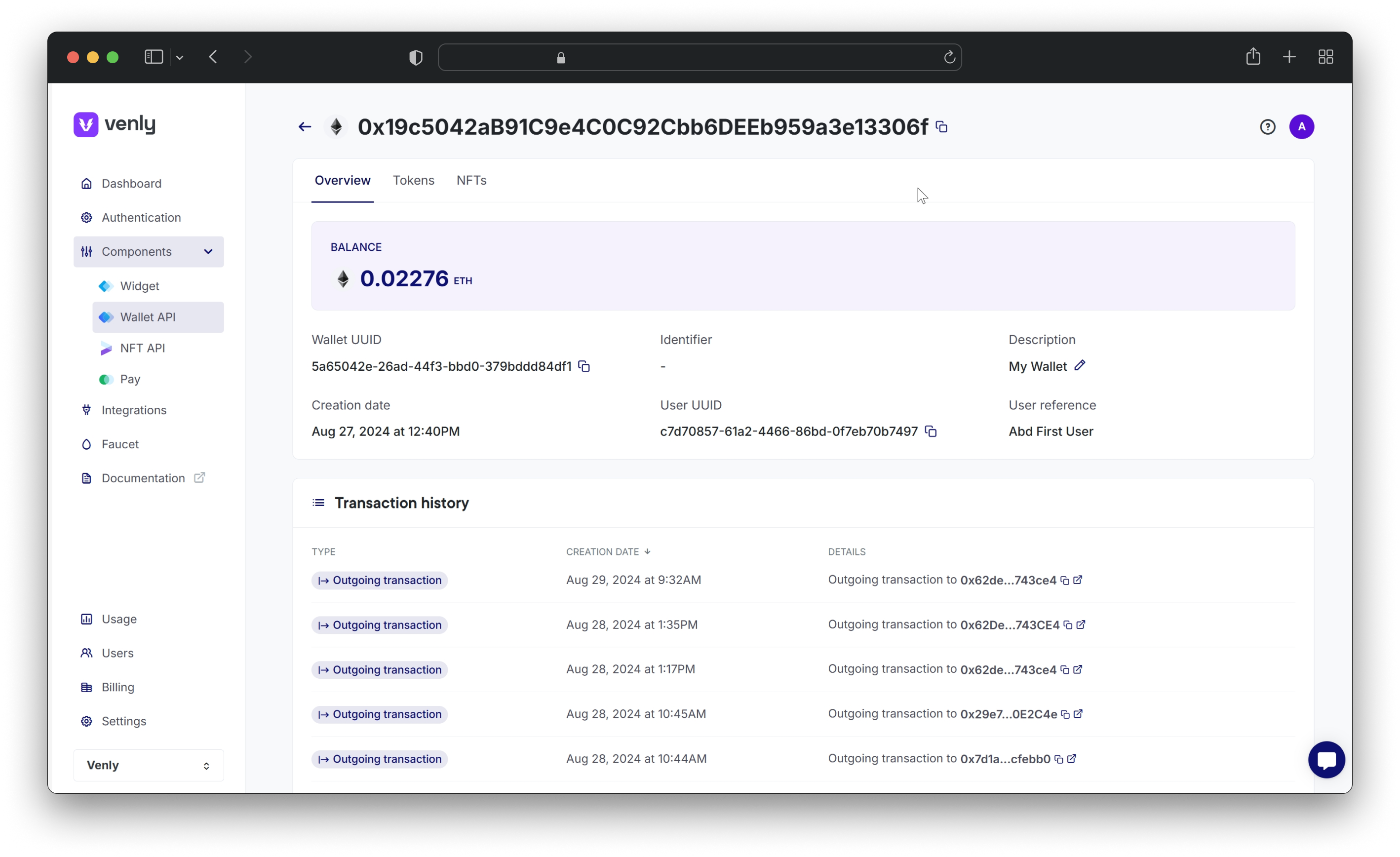
Tokens
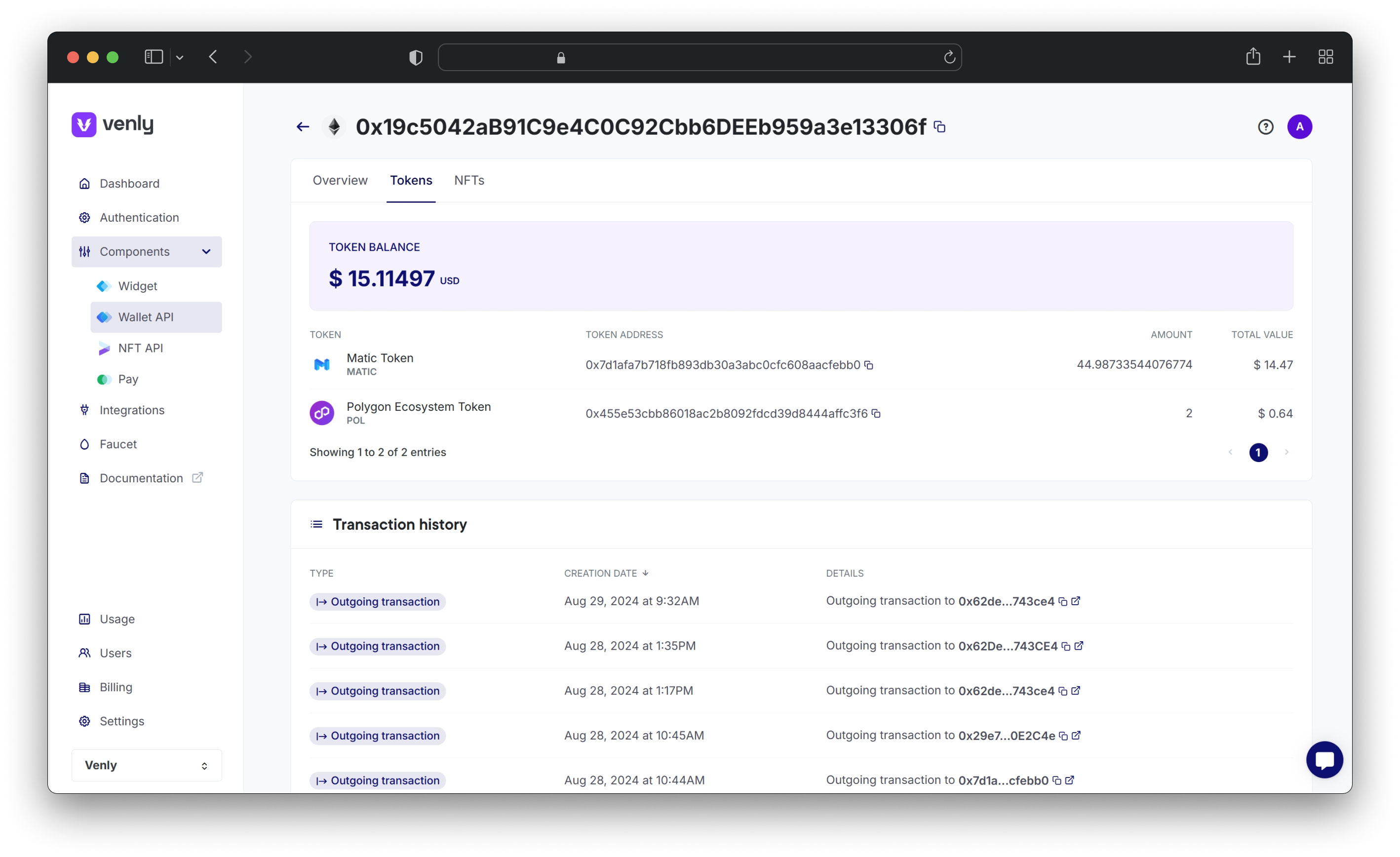
NFTs
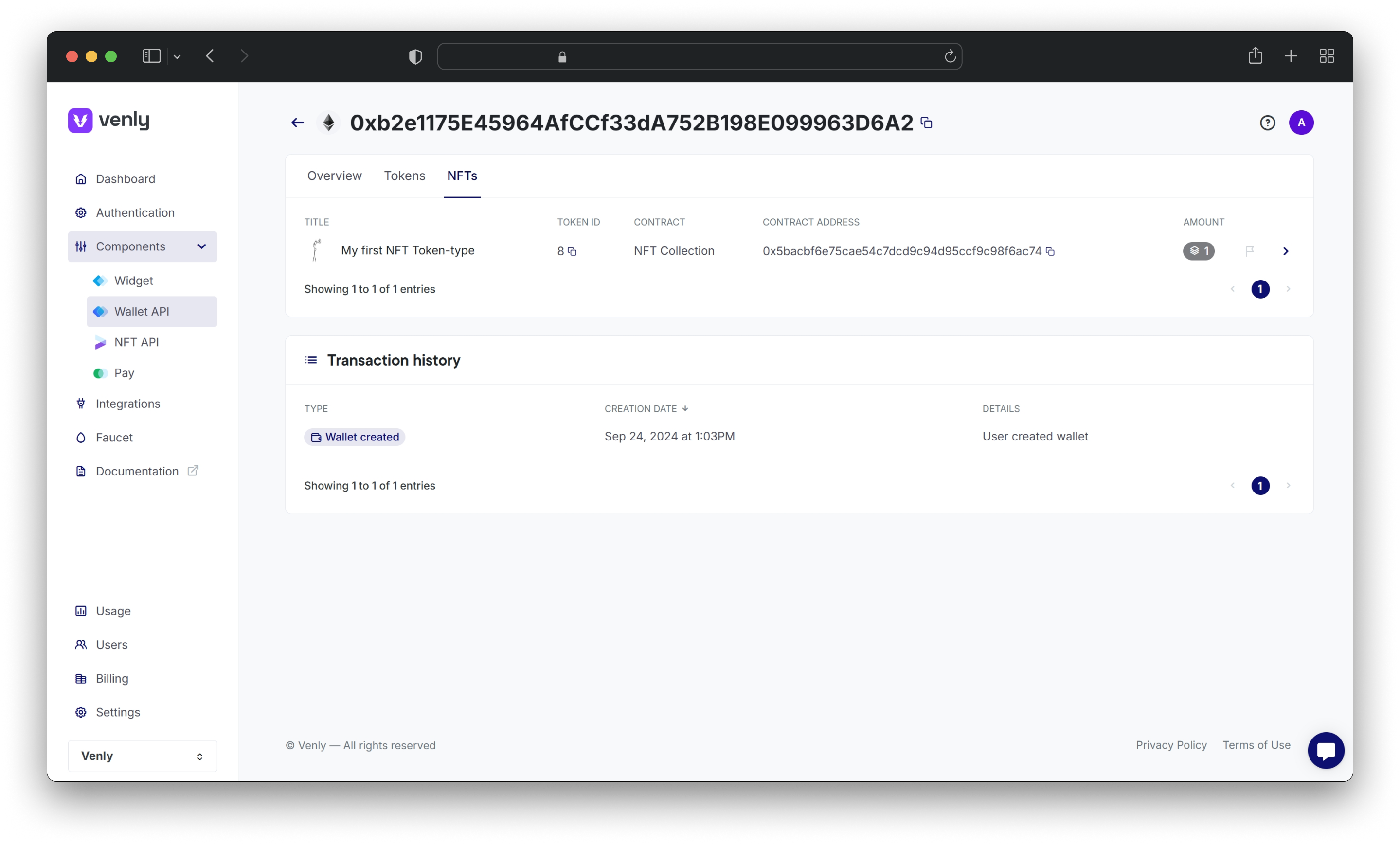
Fiat-to-crypto integrations
We’ve added three new fiat-to-crypto integration options in the Integrations section: Transak, Moonpay, and Ramp Network. These integrations make it easier for users to convert fiat currency into cryptocurrency and vice versa.
For each integration, you’ll find a comprehensive Getting Started guide including the option to configure the API keys. Here's a breakdown of what you can set up for each provider:
- Transak: You can set up your Public API key.
- Moonpay: You can set up your Public API key and the Secret API key.
- Ramp Network: You can set up your Public API key.