Developer Portal - Write Actions for NFT API
We're excited to introduce new enhancements to the Venly Developer Portal, simplifying NFT management and PAY webhook configuration—no manual API calls required. You can now create and deploy NFT contracts, create token types, and mint tokens directly from the portal interface. Additionally, we've made it easier to configure, edit, and delete PAY API webhooks. These updates provide a seamless experience for non-developers.
NFT API – Actions Now Available from the Developer Portal!
Developers can now seamlessly manage NFT-related actions directly from the Venly Developer Portal, eliminating the need for manual API calls. The following features have been added:
Create and Deploy an NFT Contract
Easily create and deploy ERC-1155 NFT contracts via the NFT API section of the portal by defining the following parameters:
- Name: The name of your NFT collection.
- Description: A description of your NFT collection.
- Chain: Select the blockchain to deploy the NFT contract.
- External URL: URL that directs to your website, landing page, etc.
- Image: The image of your NFT collection.
- Optional Parameters:
- Royalties Fee: Define a percentage (0-100) of royalties on your NFT contract.
- Payout Address: Define the wallet address to which the royalties payout will be sent.
- Owner: Define an owner (wallet address) that will have admin rights on the NFT contract.
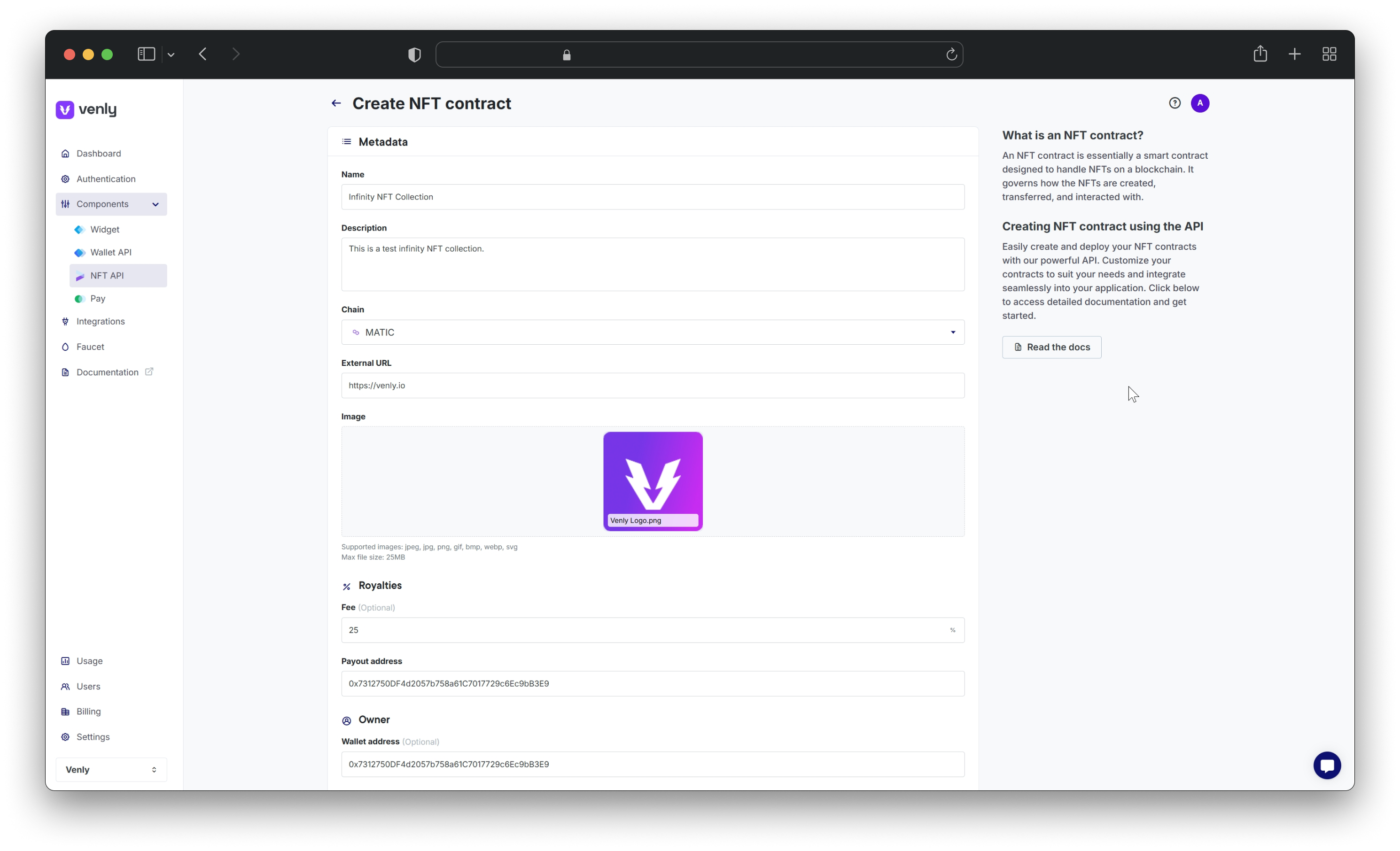
Create and Deploy a Token Type
Define and deploy token-types by opening an NFT contract and by defining the following parameters:
- Name: The name of the token-type.
- Description: The description of the token-type.
- Image: The image for the token-type.
- Optional Parameters:
- Properties: Define additional properties of the token-type.
- Media: You can add an additional audio, video, or image to the token-type.
- External URL: Specify a URL that directs to your website, landing page, etc.
- Max Supply: Define a maximum supply of tokens that can be minted under the token-type.
- Fungible: Specify if the tokens should be fungible or not. (default is non-fungible)
- Burnable: Specify if the tokens should be burnable or not.
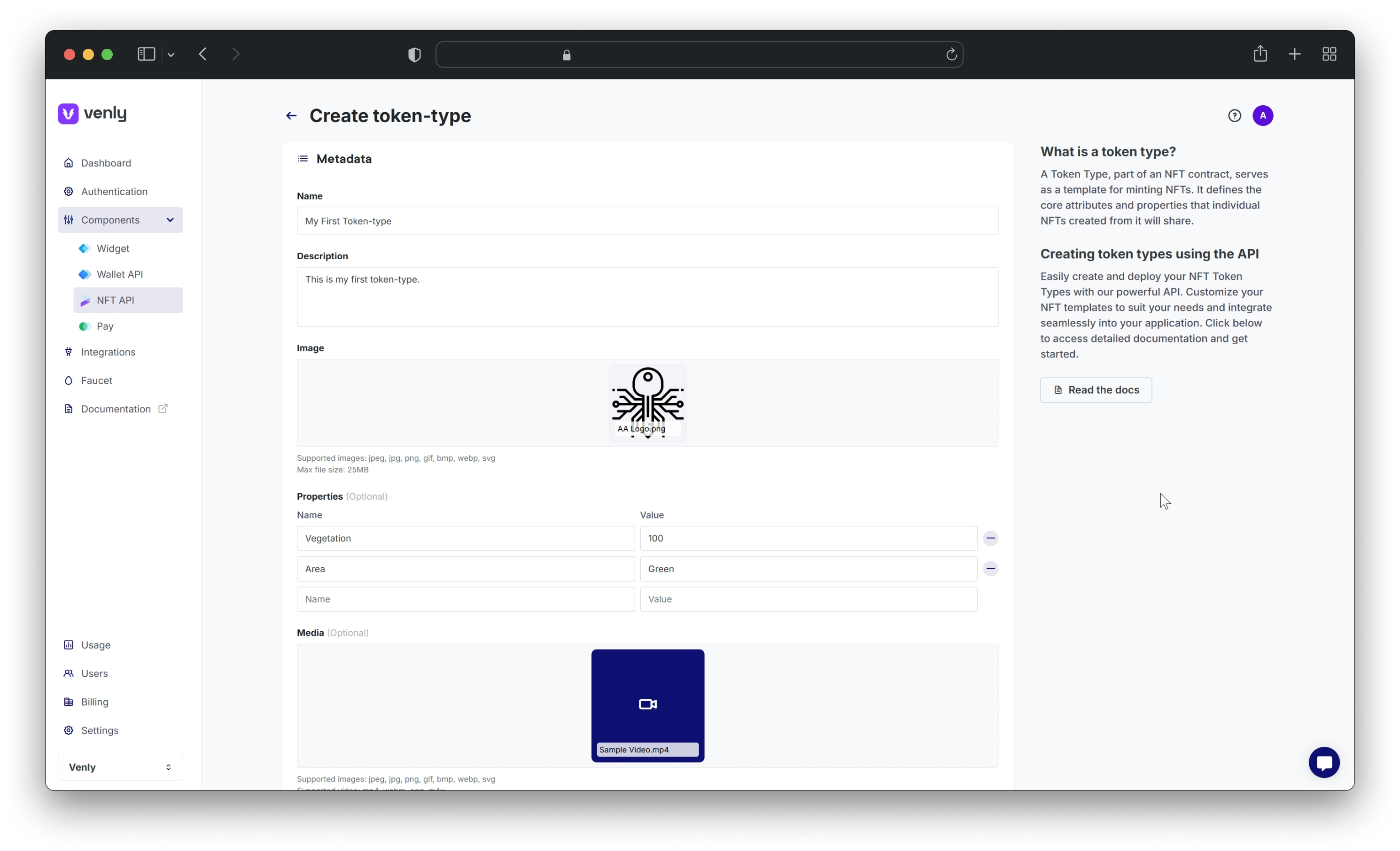
Mint Tokens
Mint NFTs or fungible tokens to a wallet address or an email address, streamlining distribution. Open a token-type to mint NFTs.
Mint multiple NFTs to multiple wallet addresses simultaneously!
- You can specify multiple wallet addresses and custom number of NFTs to be minted to each address, as shown below.
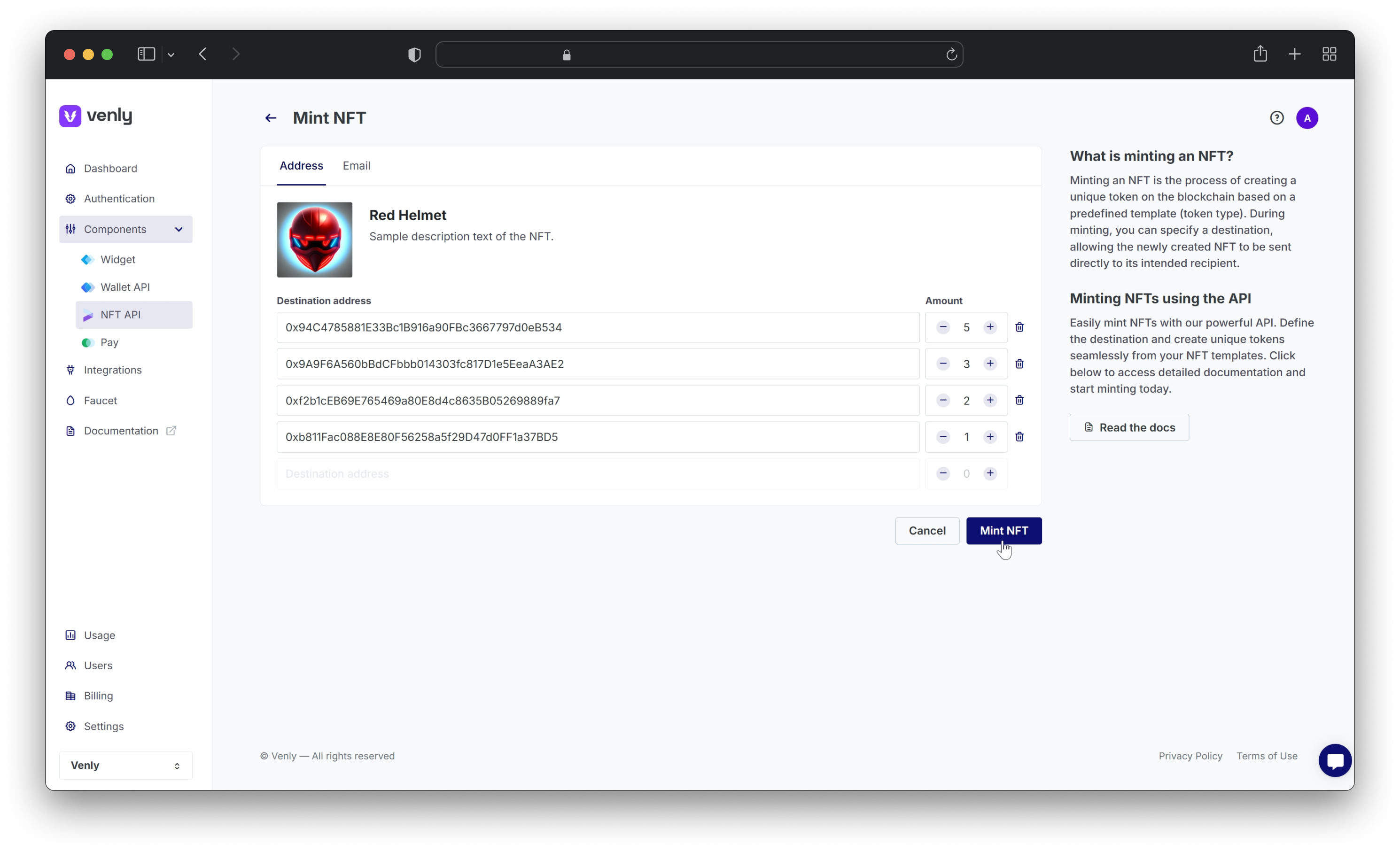
Mint multiple NFTs to multiple email addresses simultaneously!
- You can specify multiple email addresses and custom number of NFTs to be minted to each email, as shown below.
If the email address of the user does not have a wallet, then an wallet onboarding link will be sent to the user and they can sign up to create a Venly wallet which will have their minted NFT!
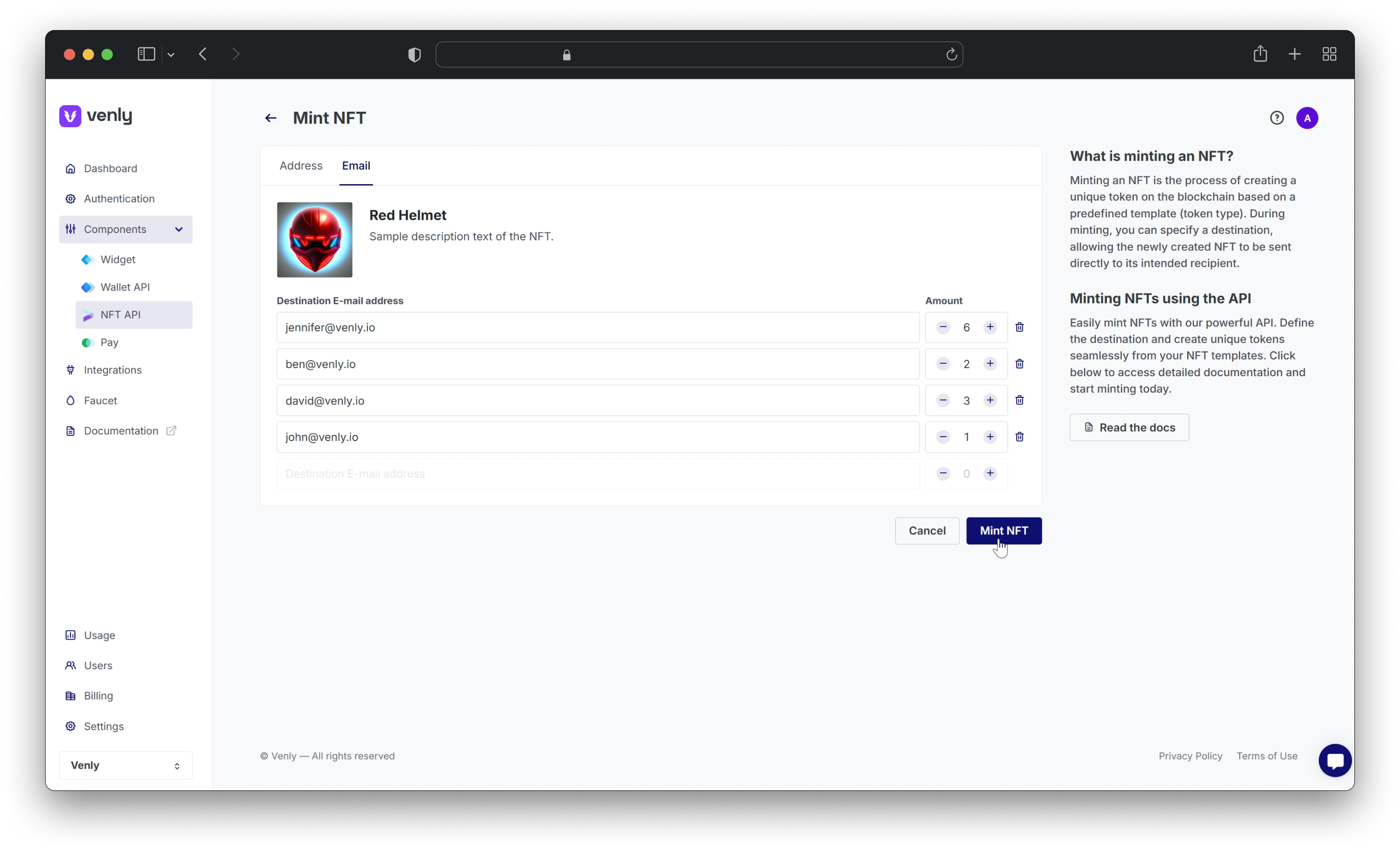
PAY API – Webhooks Configuration Now in the Developer Portal
Managing PAY API webhooks is now more efficient with the ability to configure and update webhooks directly from the Venly Developer Portal:
- Configure PAY Webhook: Set up webhooks to receive real-time notifications on successful or failed end-user checkout transactions.
- Edit/Delete PAY Webhook: Modify existing webhook configurations or remove them as needed, providing improved flexibility and control.
- Ping Webhooks: Ping a webhook from the portal to test if your webhook was configured correctly.
Read how to configure PAY webhooks via the Portal.
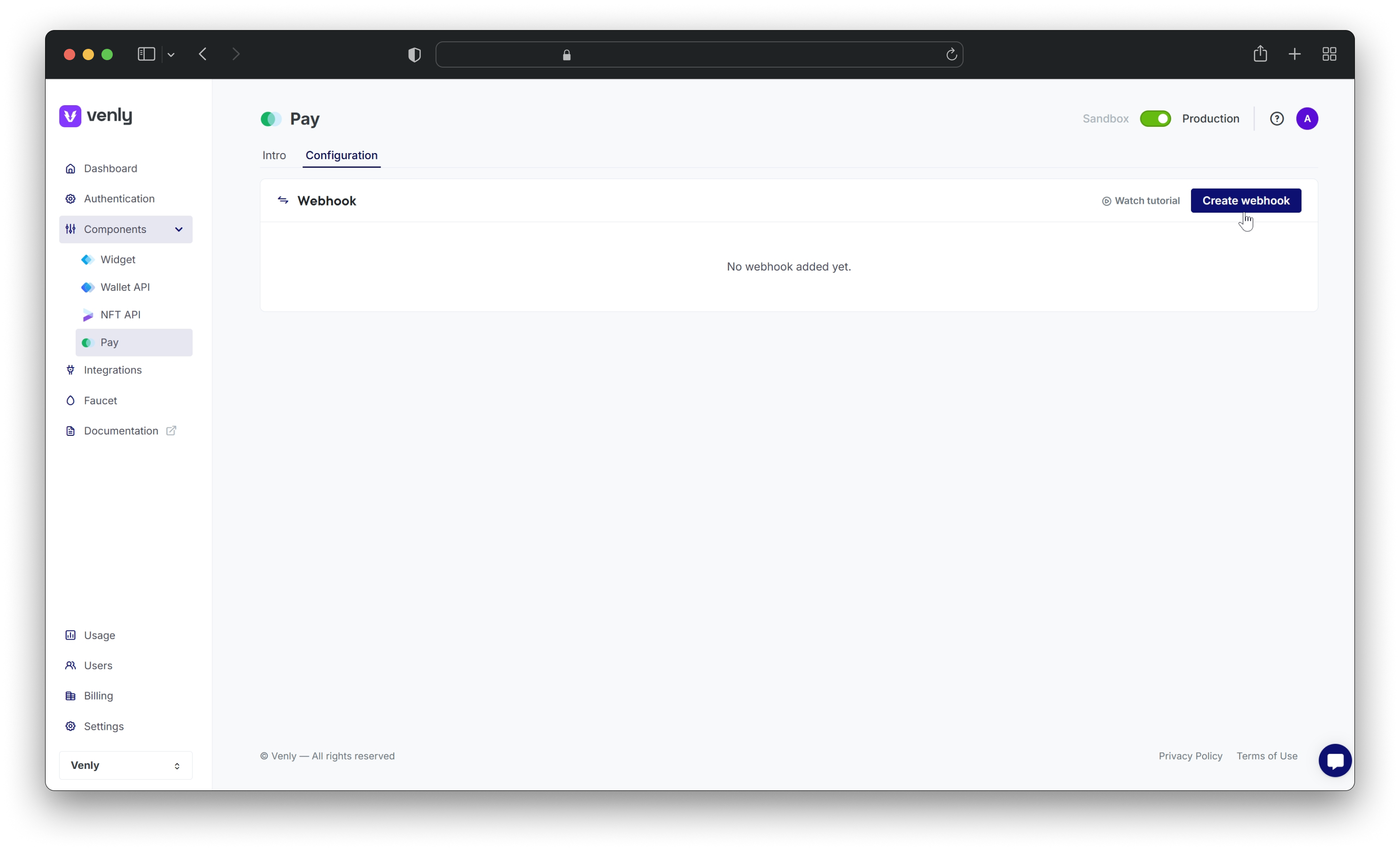
These enhancements simplify the experience for non-developers, making it easier for them to interact with Venly’s NFT and manage PAY webhooks through the Developer Portal.