NFT Testnet Assets
We’re making it easier than ever to get started with NFTs with Venly! Every new Venly Portal user will now automatically receive an NFT contract with three predefined token types on the Polygon amoy testnet. This means you can immediately start minting NFTs to wallet addresses and email addresses—no setup required. Whether you're a developer exploring Web3 or a business testing NFT use cases, this update gives you a seamless, hands-on experience right from the start.
NFT - Testnet Assets
When a user creates a new company or a new user signs up with Venly Developer Portal, an NFT contract (Memberships example) is automatically created for them on the Polygon testnet chain. Additionally, three token-types are also created under the NFT contract namely:
- Brownze Membership
- Silver Membership
- Gold Membership
Each token type has predefined properties that resemble membership tiers. Depending on the tier, each membership token type has different properties associated with it: Bronze, Silver, and Gold.
You can immediately use the token-types to mint NFTs to either wallet addresses or email addresses.
If you mint an NFT to a user's email and they don't have a wallet, they will receive an onboarding link. Once they complete the onboarding process and create their wallet, the NFT will automatically appear in their wallet.

NFT Testnet Assets
Accessing Testnet Assets
As soon as you sign up with Venly, and go to the NFT API section in the Portal, you can see an NFT contract already created and deployed for you called Memberships example. Click on the NFT contract to open details.
- Refresh the page or wait for a few minutes after you create a new company or sign up as a new user for the contract to finish deploying.* Make sure the toggle is set to Sandbox on top right.
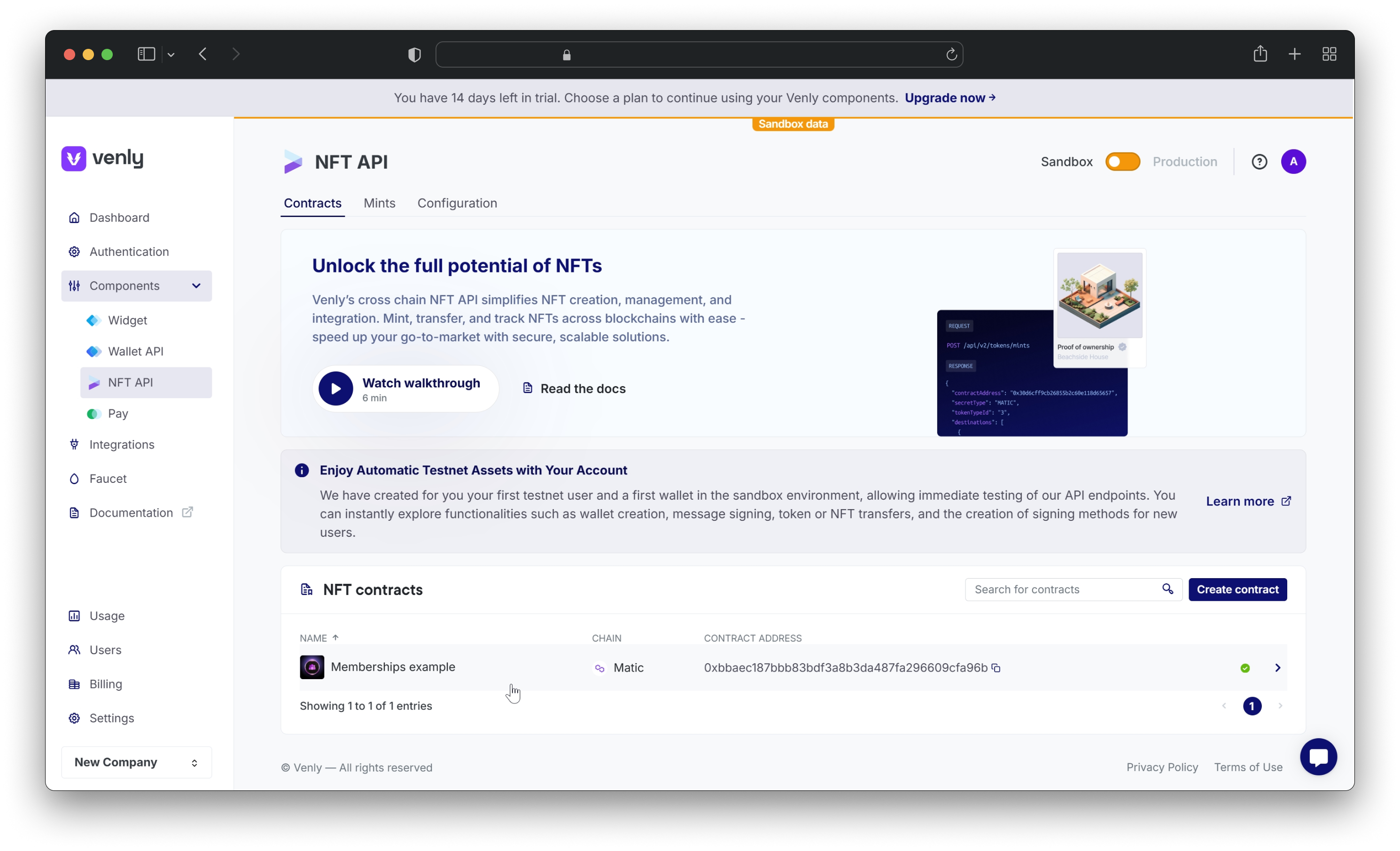
NFT Contract - Memberships example
When opening the NFT contract, you can see the details such as the contract address, chain, owner, royalty percentage, and payout address. Both the owner and payout address are set to the Polygon testnet wallet created for you. You can access this wallet by navigating to the Wallet API section.
Below, you can also see the three token types that have already been created for you. Clicking on the token-types will open up its details.
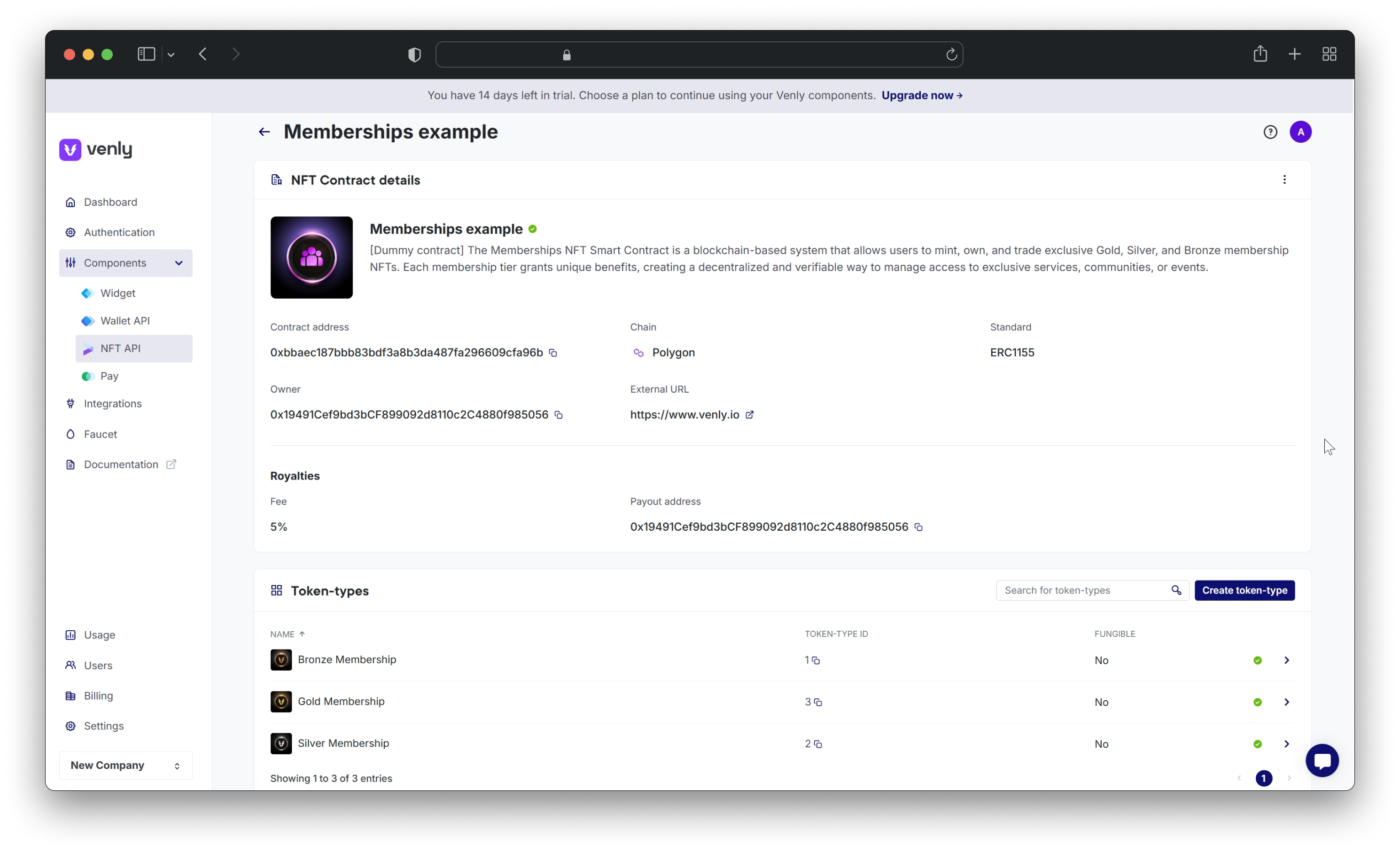
Token-type - Gold Membership
Here you can see the metadata and properties of the token type. This is an example of Gold Membership, which has its distinct properties.
Click on the Mint token button on the top right to start minting NFTs.
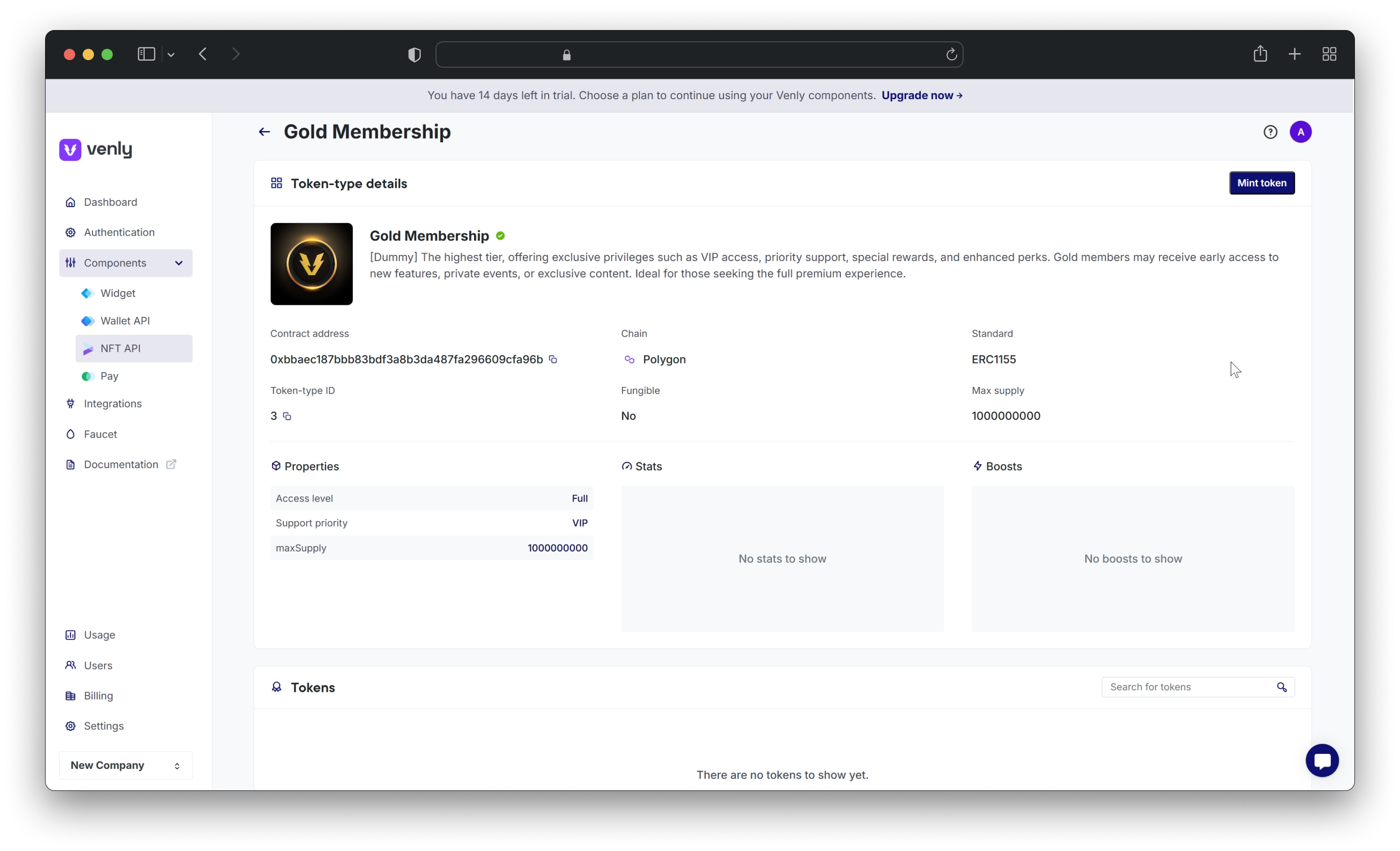
Minting NFTs
On the next screen, choose if you want to mint NFTs to a wallet address or an email address.
Specify the address along with the number of NFTs to mint per address and click on Mint NFT.
You can add multiple wallet/email addresses.
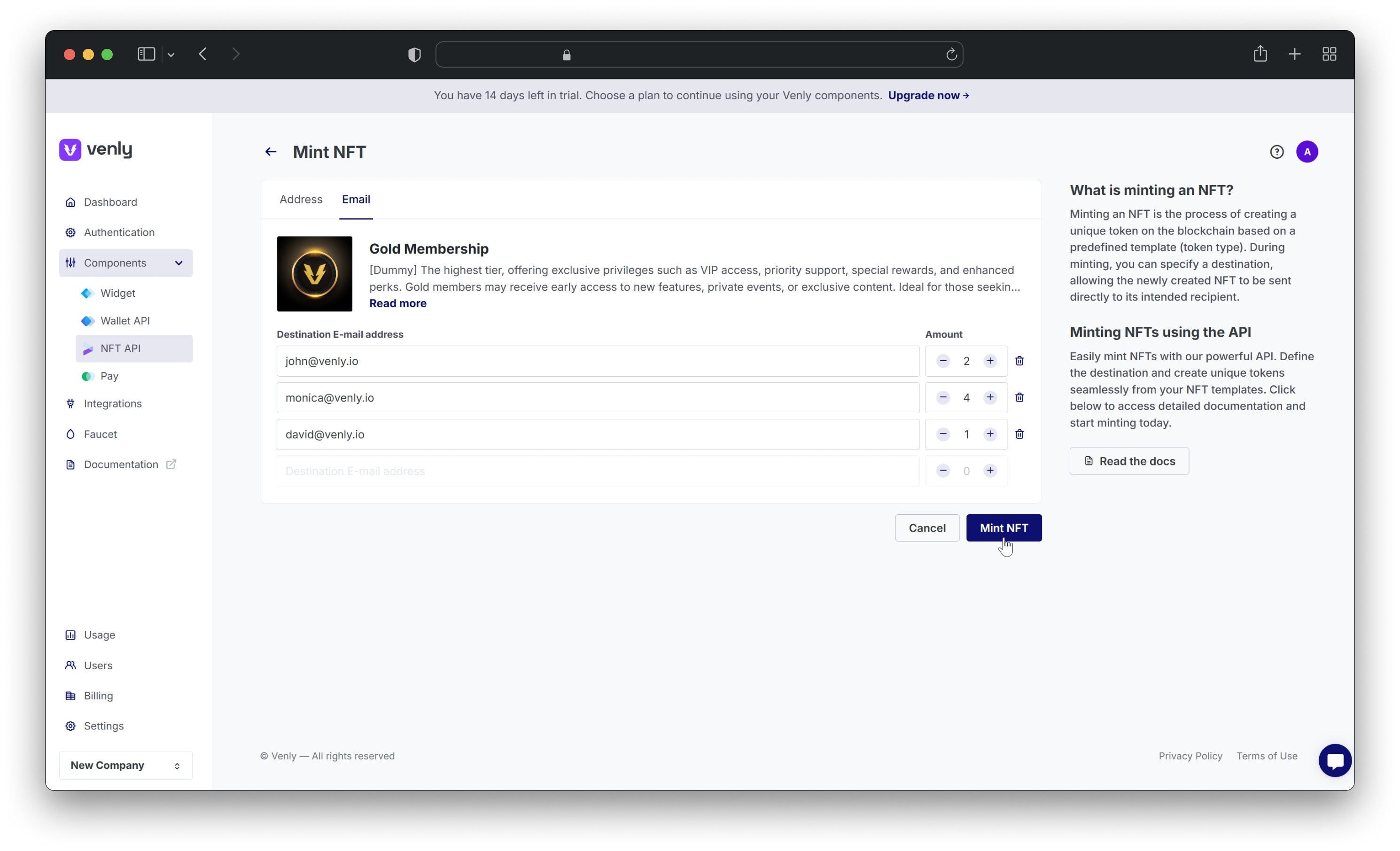
You can see a message stating that your mint request was submitted and you can track the mint status. You will be taken to a new page where you can see all your mint requests and their statuses at a glance.
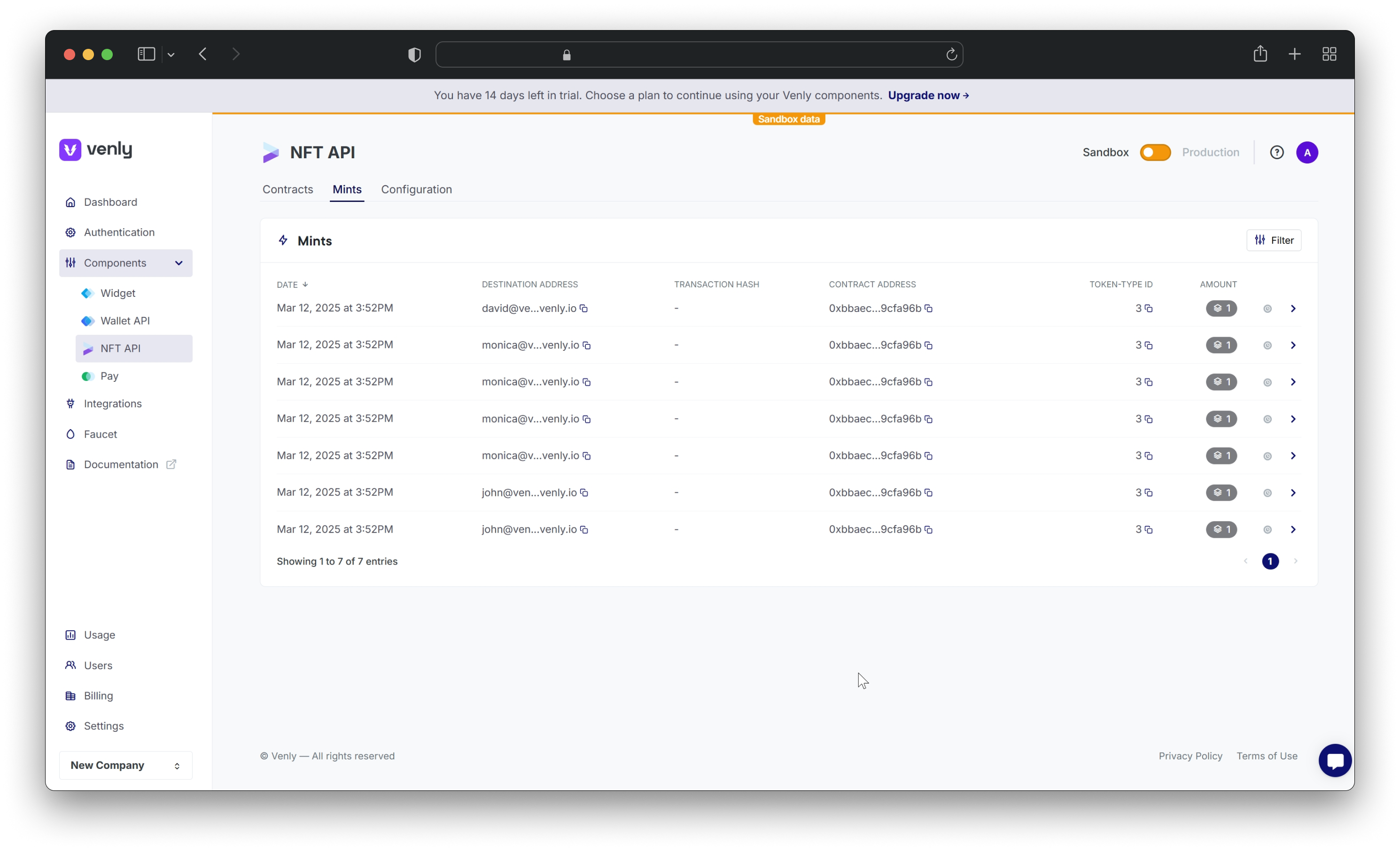
Refresh the page to get the updated status. As you can see, all mints have succeeded. You can click on a specific mint to view details.
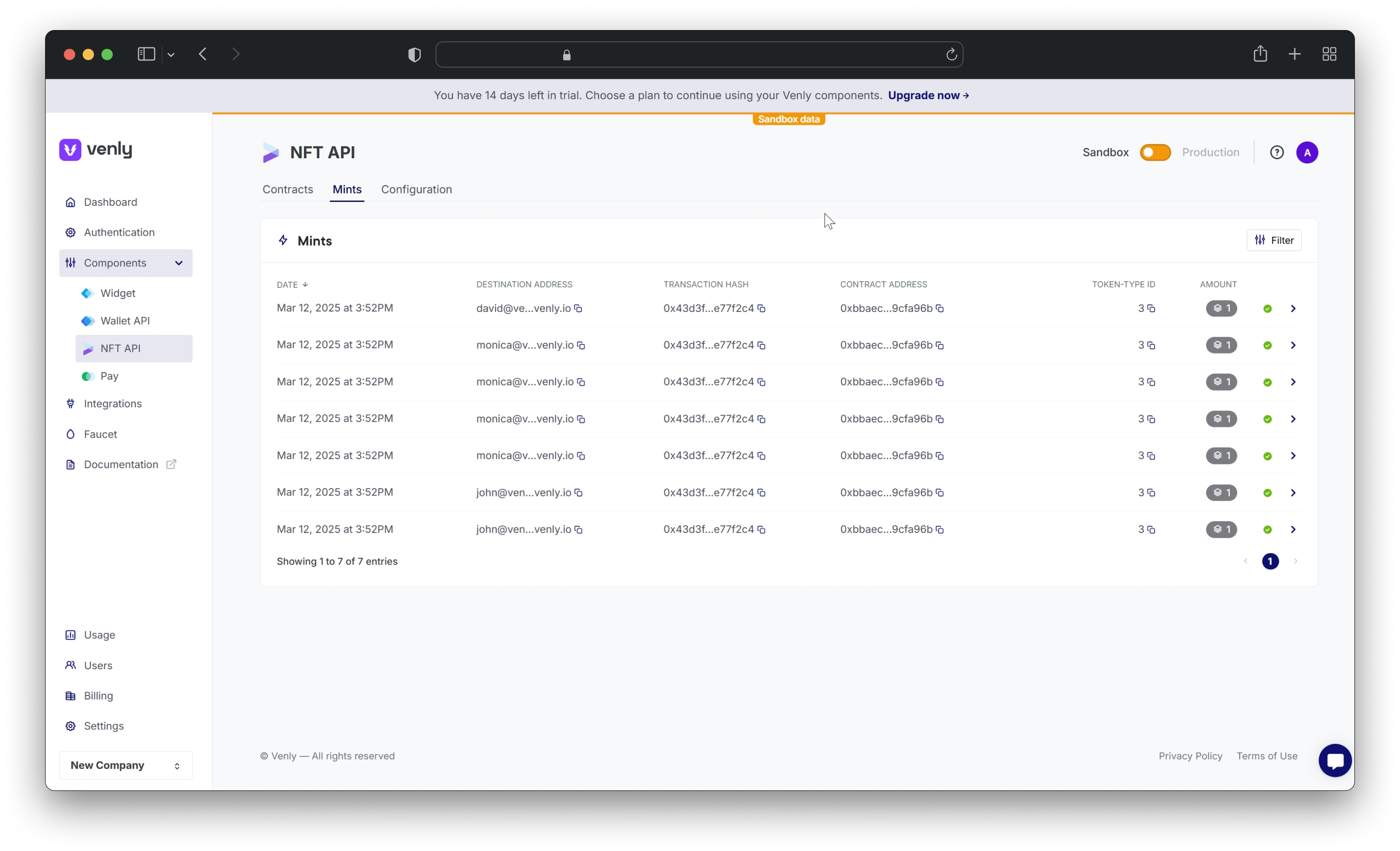
With Venly’s automatic NFT contract creation, getting started with NFT minting has never been easier. New users receive a ready-to-use NFT contract with predefined membership token types, allowing you to mint NFTs immediately to wallet addresses or email addresses.
Log in to the Venly Portal and start minting today! 🎉