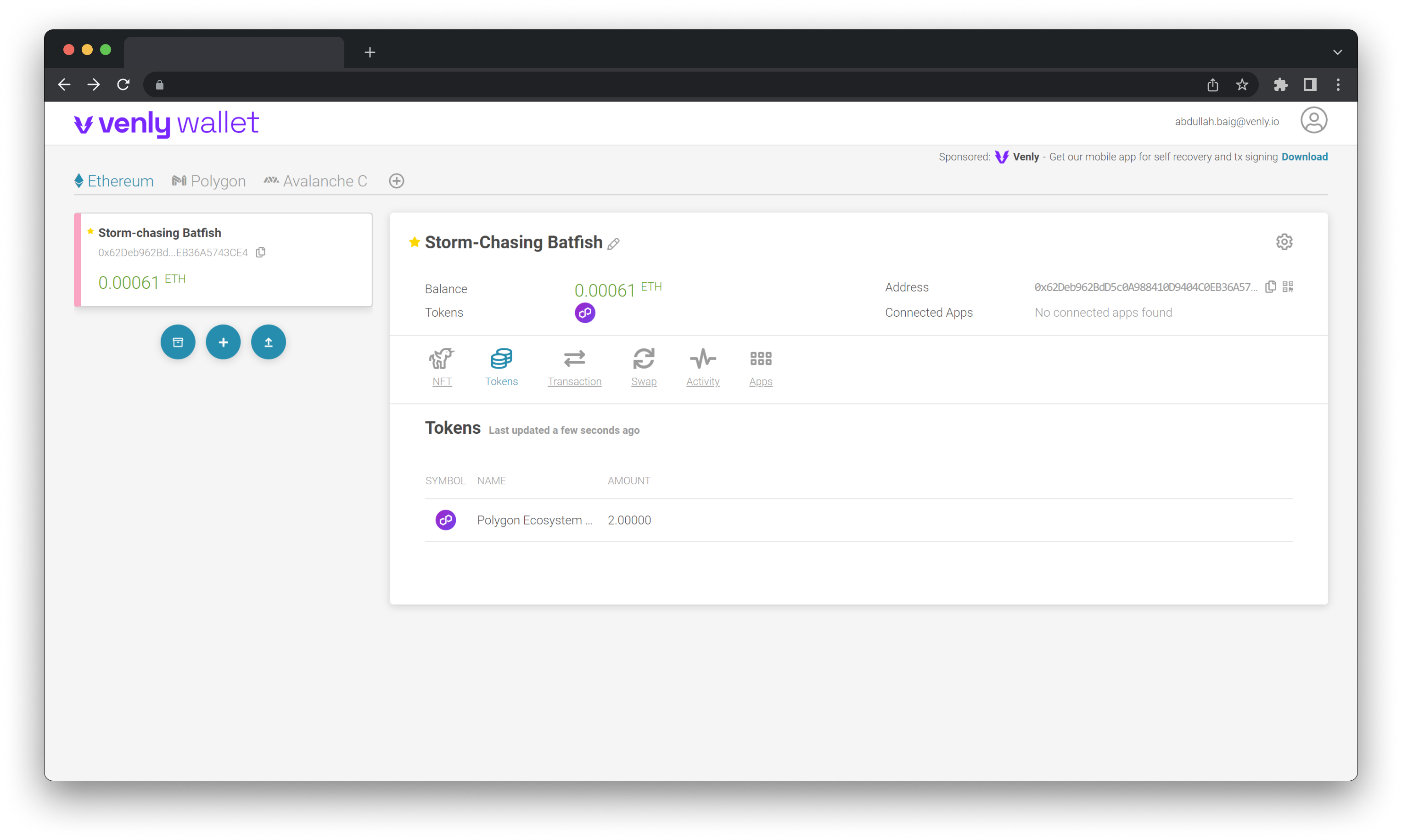MATIC to POL Migration Guide for Widget Users
Polygon’s mainnet upgrade is set for September 4, 2024, marking the transition of its native token from MATIC to POL. Following the upgrade, POL will become the primary token used for gas fees, replacing MATIC.
MATIC holders on Polygon PoS will not need to take any action, whereas MATIC holders on other blockchains like Ethereum will need to migrate. This guide describes the migration process of MATIC to POL, specifically on Ethereum.
Read more about the Polygon Mainnet Upgrade.
Widget Users - Migration
The Widget Wallet service end-users or Venly Wallet Users can easily migrate their MATIC tokens to POL via Polygon POL Upgrade on the Ethereum chain. All you need to do is connect your wallets via WalletConnect, sign in using the same credentials as you did with your wallet service or Venly wallet, and select and approve the wallet containing MATIC tokens.
Prerequisites
Download and install the Venly Authenticator App available on both the Apple App Store and Google Play Store. This app can connect with the Polygon Pol Upgrade tool via WalletConnect.
This app provides an extra layer of protection, allowing you to securely sign transactions or messages directly through the Venly authenticator. You can also configure biometric authentication (Face ID, Touch ID, Fingerprint Scanner) to sign transactions/signatures.
Venly Authenticator App Features
- Multiple social login options
- Receive notifications for new transactions/signatures
- Sign and approve transactions/signature requests
- View and review complete transaction/signature details
- Enable biometrics
- Restore the PIN code with your biometrics
Migration process for Widget Users:
- Go to the Polygon POL Upgrade website, click on Connect Wallet, and then click WalletConnect.
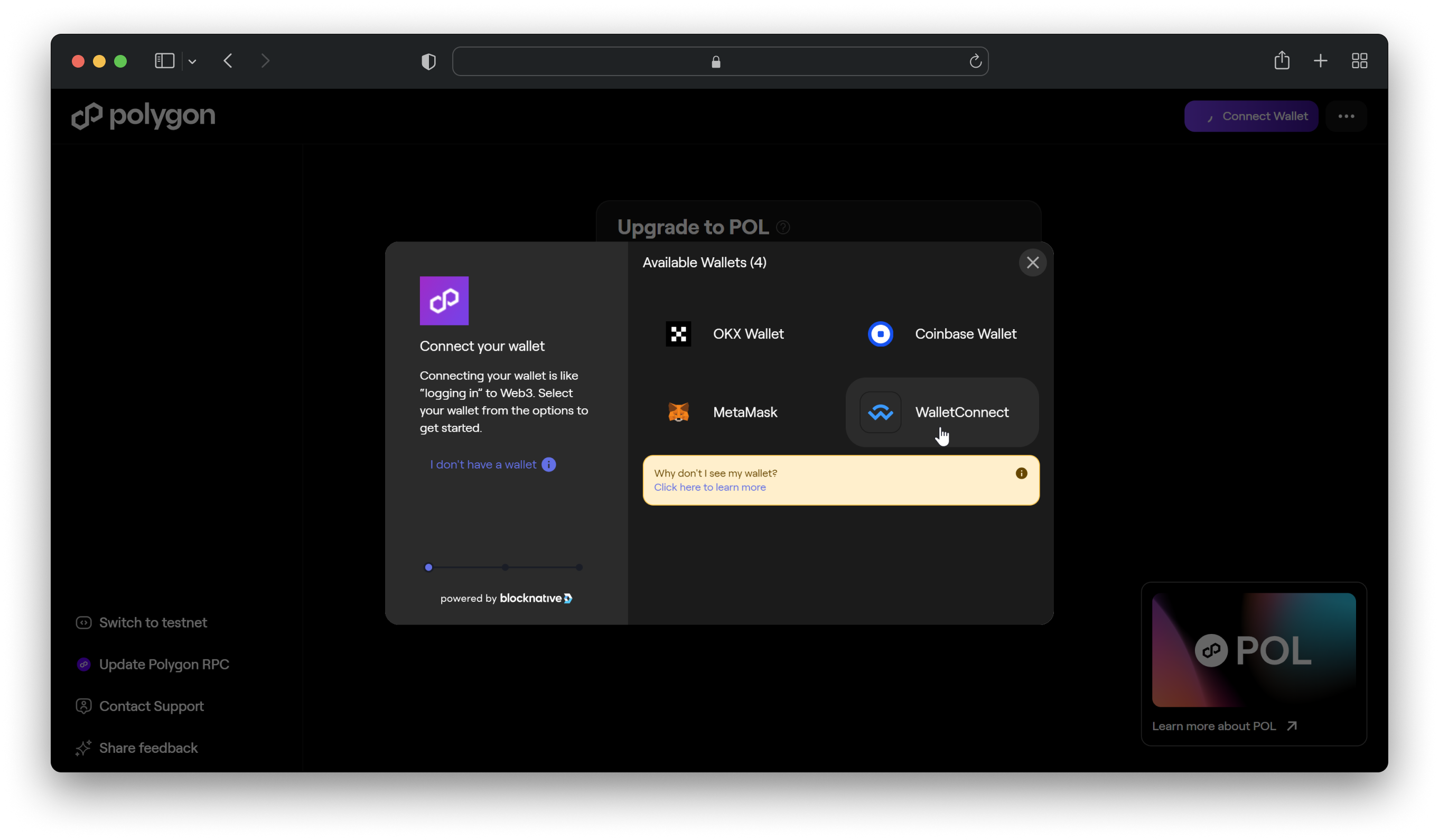
- Open the Venly Authenticator App on your phone and sign in using the same credentials as your wallet service provider or Venly wallet. Once logged in, scan the WalletConnect image from the app (by tapping on the scan QR icon on the top of the app).
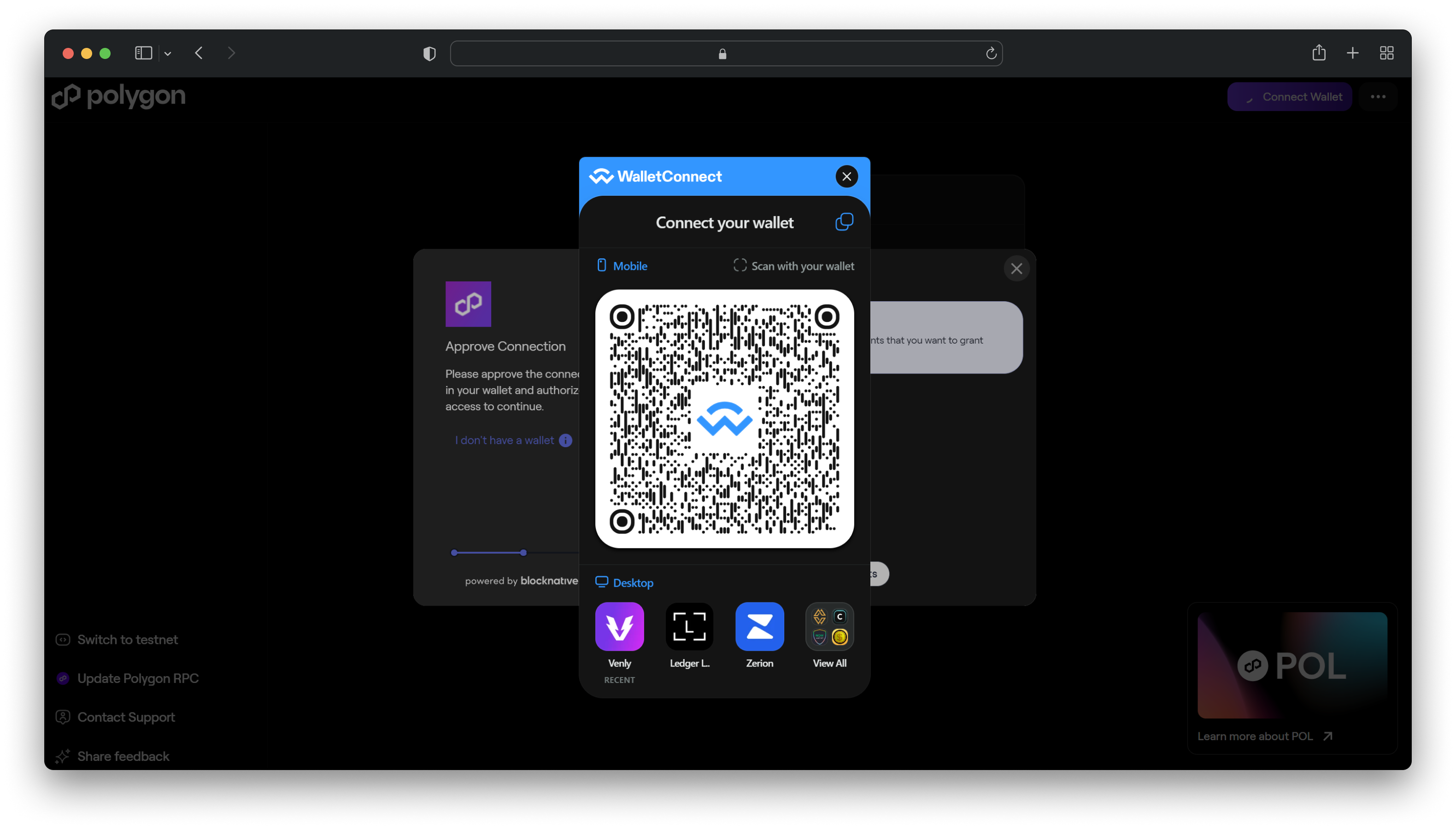
- After you scan the WalletConnect image, you will be prompted in the app to connect with the Polygon POL Upgrade tool. First, tap on Change and select the wallet containing MATIC tokens. Proceed by tapping on Connect. You will be asked to enter your PIN to authorize, or you can authorize via biometrics.
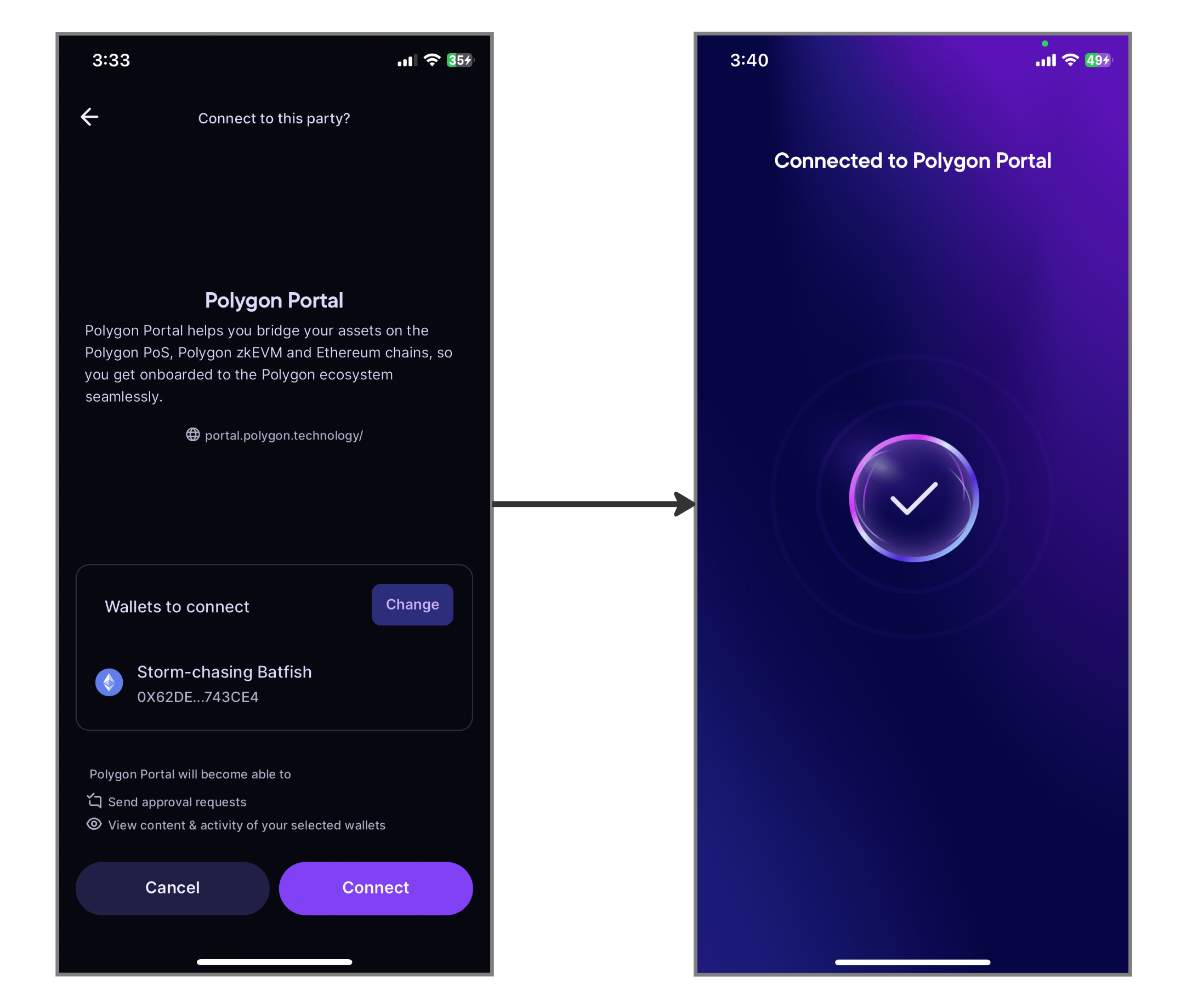
- Once done go back to the Polygon Pol Upgrade site and you should see your wallet is connected and showing the MATIC balance. In this example, we have 2 MATIC tokens. Enter the amount of tokens to migrate and click Upgrade.
Make sure you have enough ETH to pay for the gas fee.
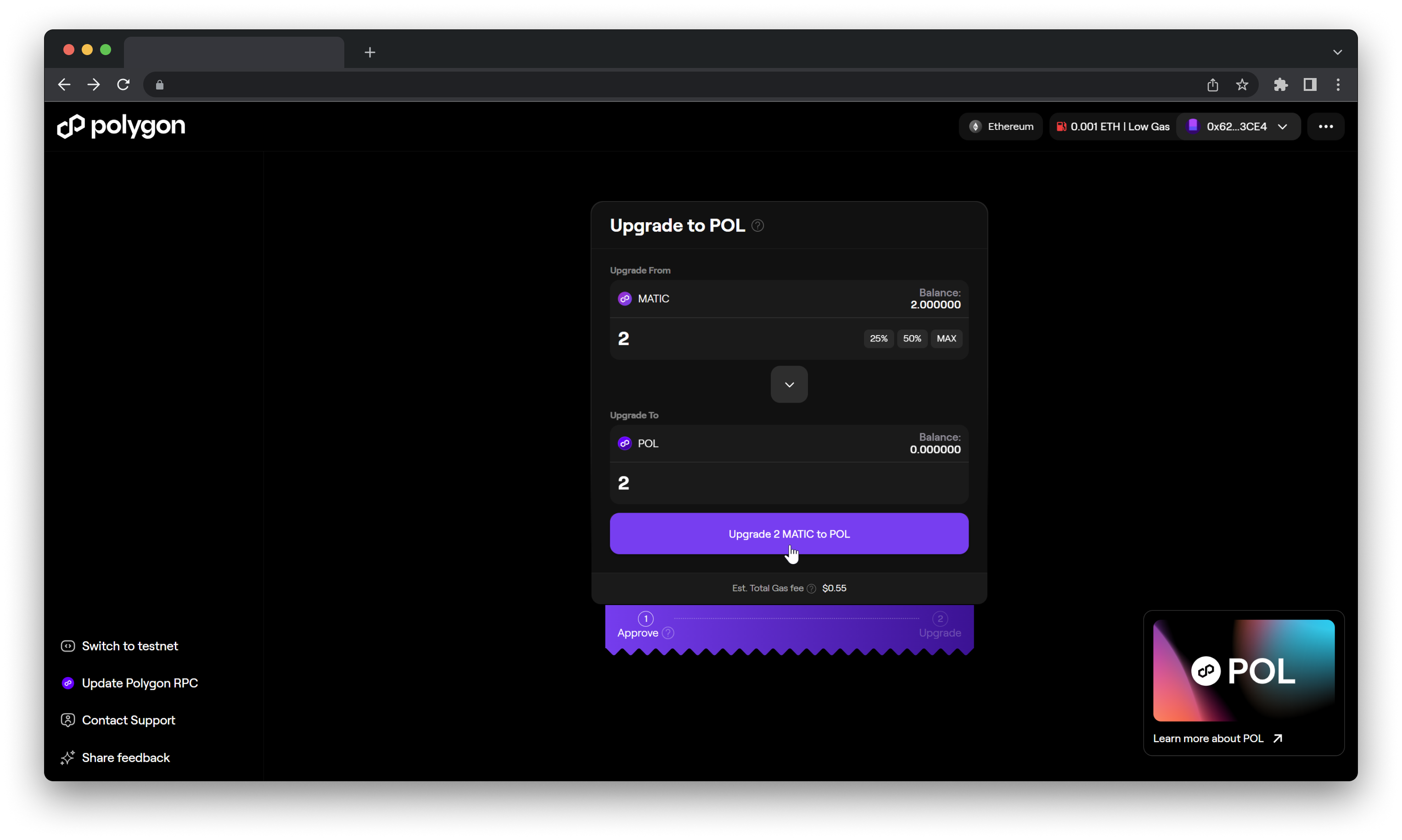
- From the app, you have to approve two requests by signing them with your PIN or biometrics.
If you are experiencing issues, try refreshing the POL upgrade page.
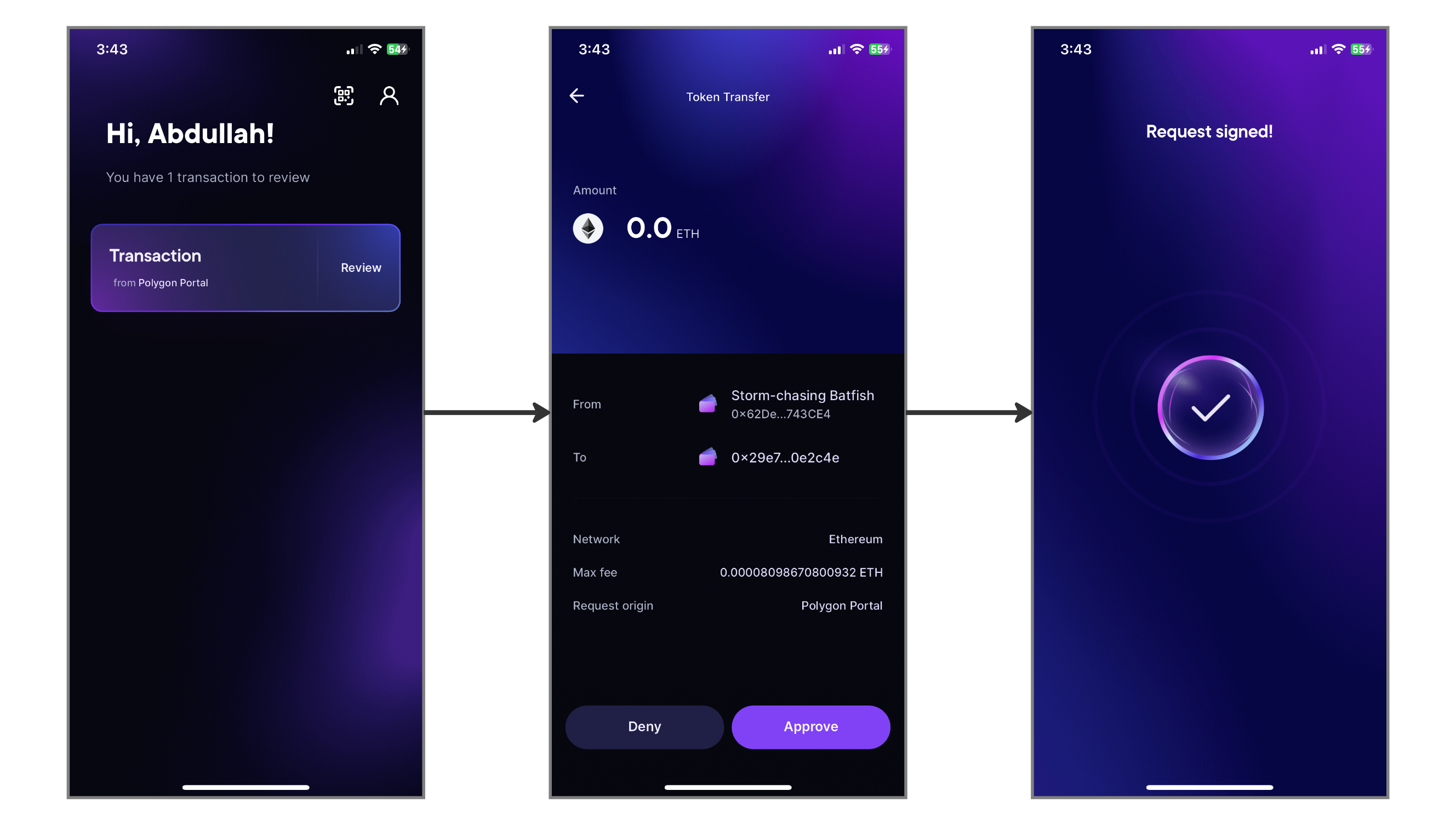
- Once done you will see a pop-up of successful migration and you can track your transaction.
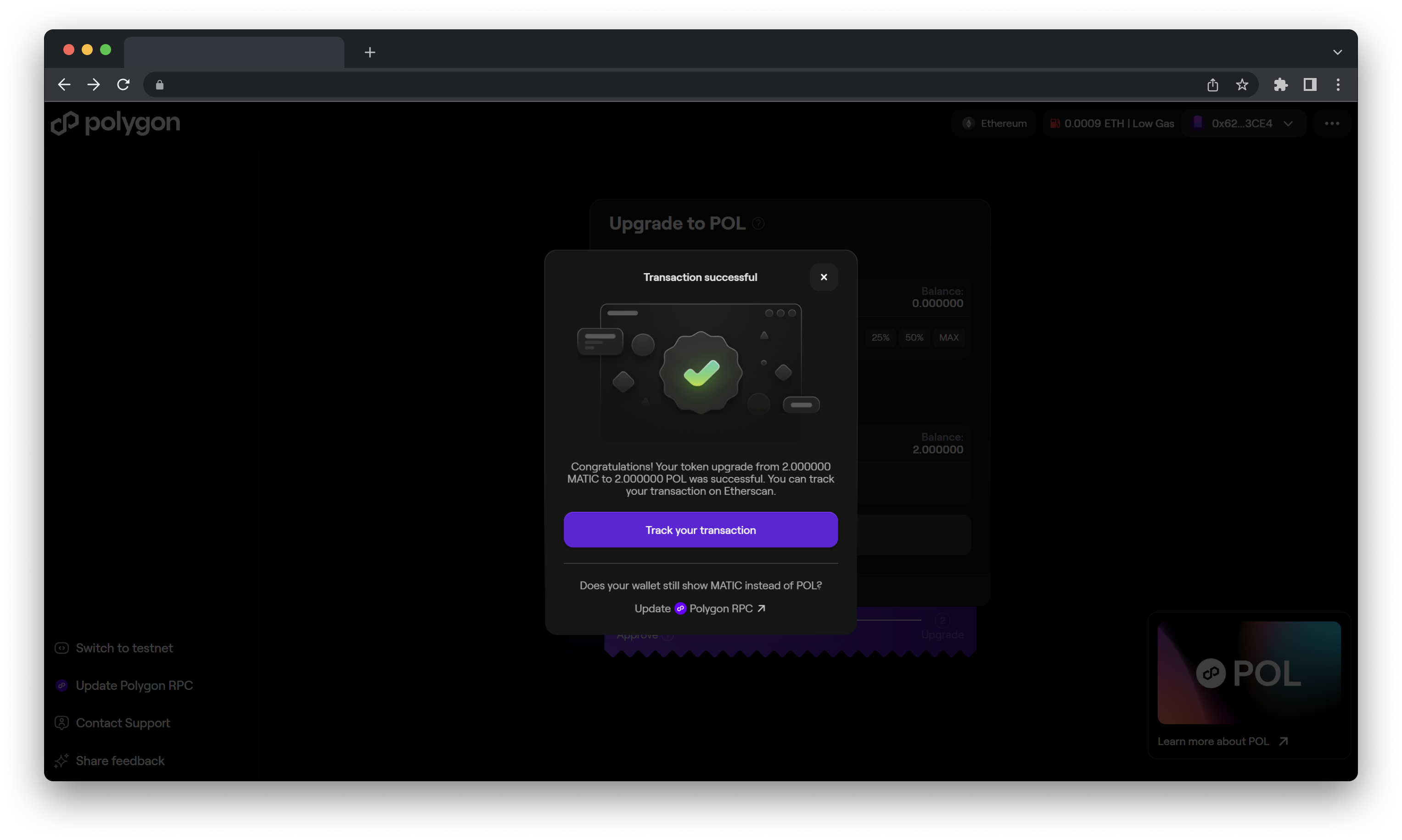
- MATIC successfully migrated to POL.