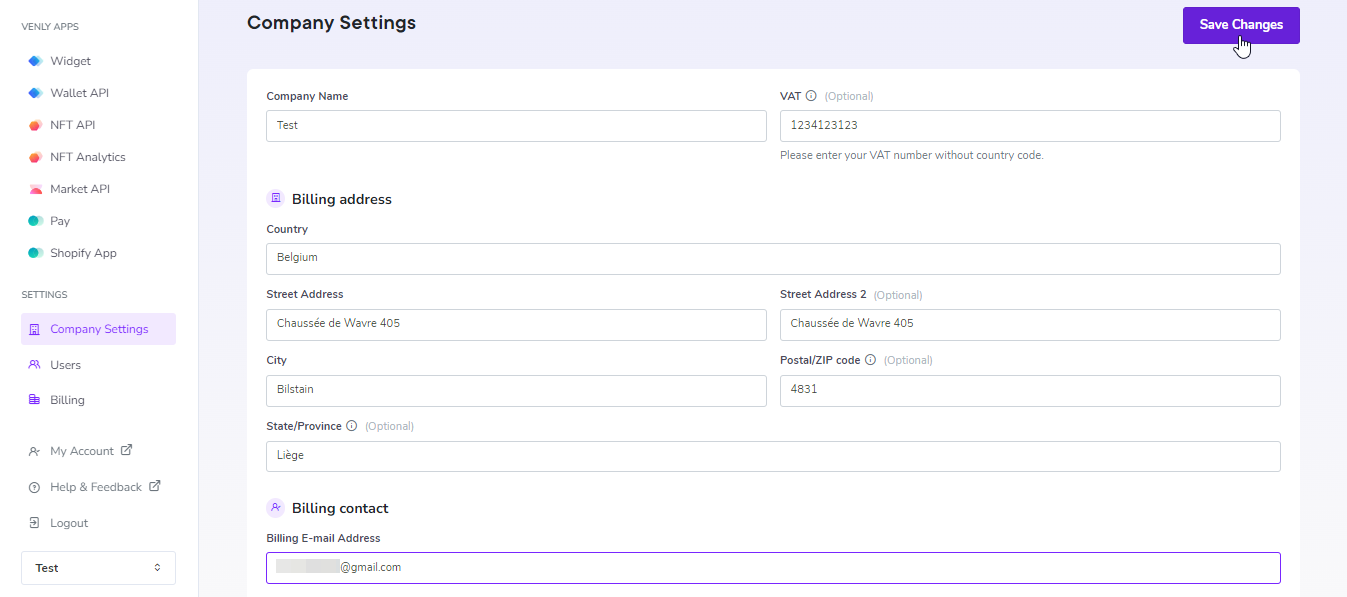Added
29 January 2024 - Portal Company Settings Update
January 29th, 2024 by Abdullah Baig
Revamp of the Company Settings page in the Developer Portal plus ability to add your company's VAT number.
Company Settings
Revamp of the company settings page with ability to add billing details such as:
- Country
- City
- Postal/ ZIP Code
- State/ Province
- Street Address
- VAT Number
VAT Number
- You can add your VAT number from the company settings page.
- Venly does not validate the VAT number, so make sure you enter the correct VAT number in the correct format.
- Make sure to enter the VAT number without the country code.