Improved
Updated Developer Portal
July 8th, 2024 by Abdullah Baig
We are excited to announce the release of the updated Venly Developer Portal. This update brings a range of new features and improvements designed to enhance your experience and streamline your interactions with our services.
Below are the key highlights of this release:
Requests
- Displays the number of API requests made in production and sandbox environments.
- Shows the number of errors.
- Click on Details for a comprehensive view of your API requests.
Compute Units
- Shows the number of consumed and remaining compute units.
- Click on Manage to handle your subscription plan.
- Learn more about compute units here.
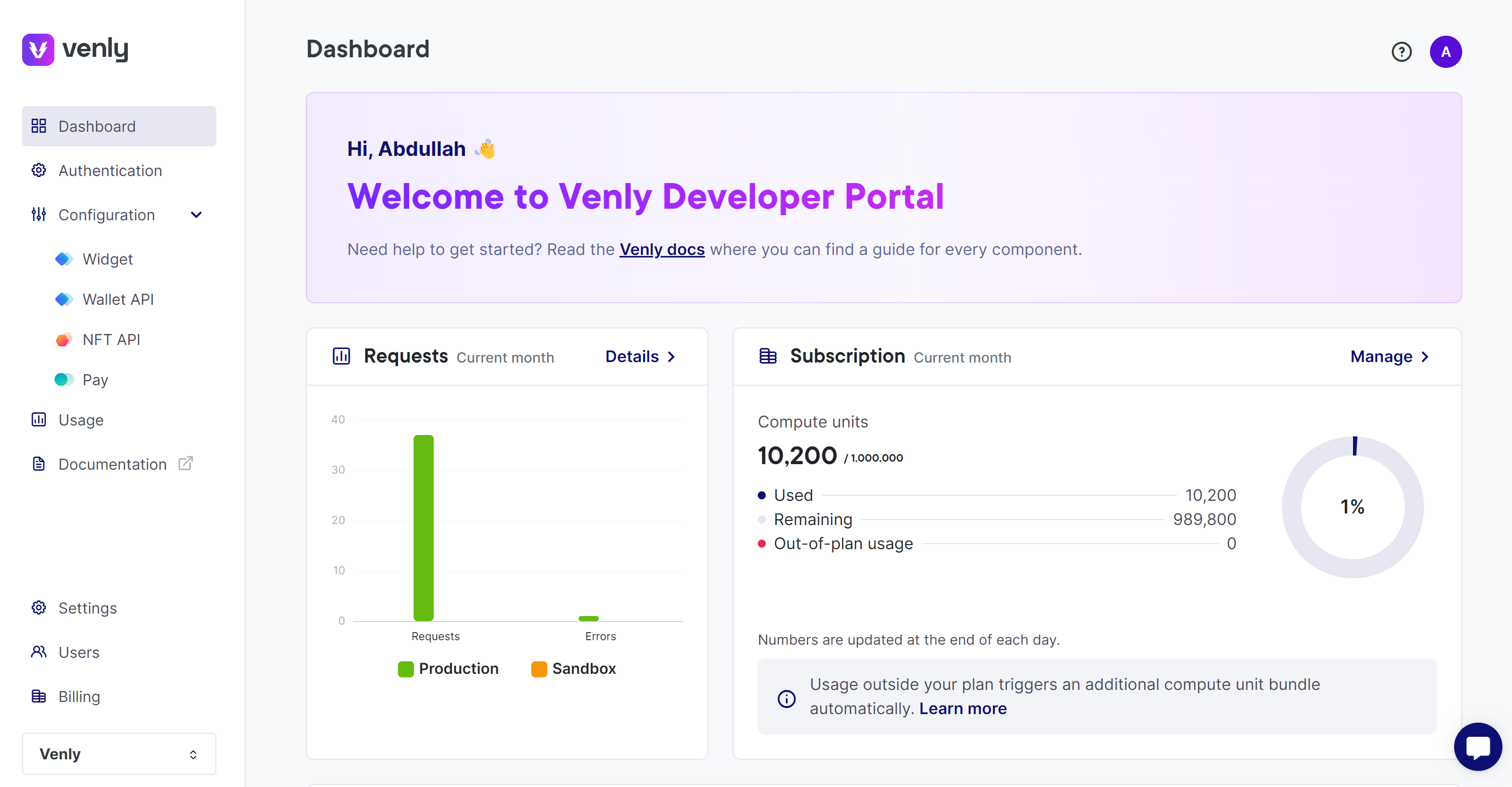
Integrations
- Quick access to all Venly integrations.
- Click on each integration to view the documentation or getting started guide.
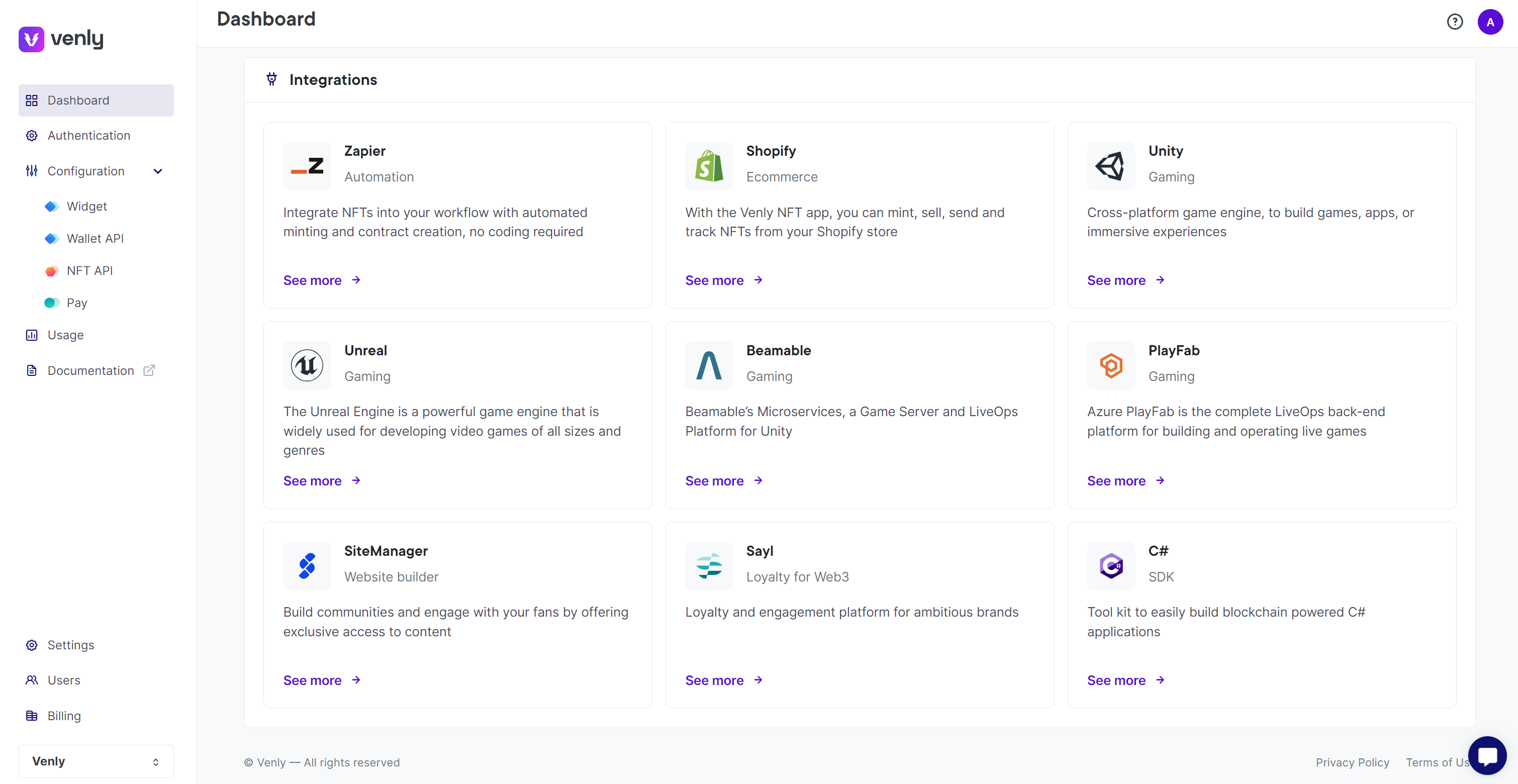
Access Credentials
- Provides access credentials for the widget and API services.
- Toggle between production and sandbox credentials.
- Learn more about authentication here.
Endpoints
- View authentication and API service endpoints.
- Toggle between sandbox and production environments.
- Read about our environments here.
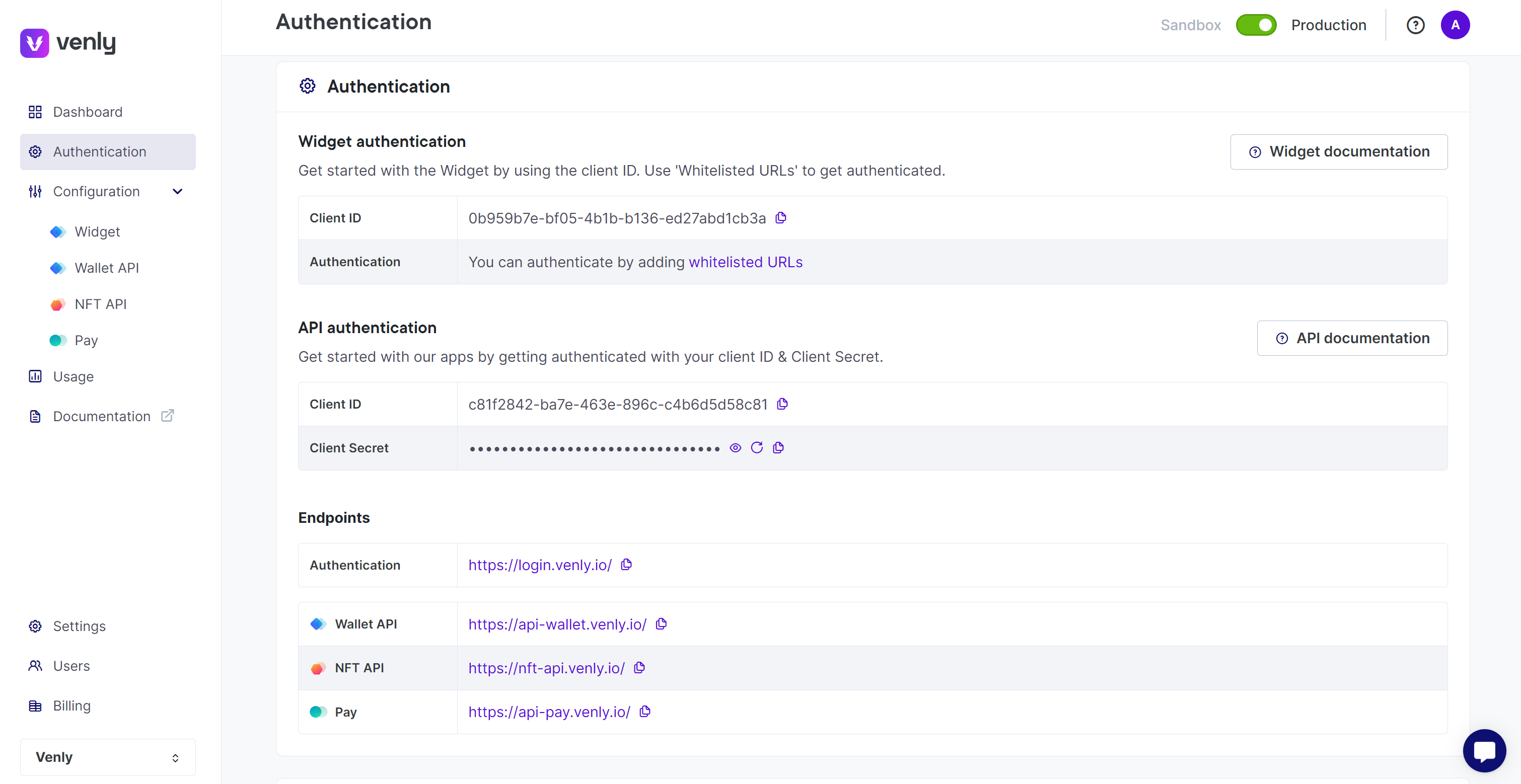
Login Events
- Track login events including date, time, and IP address.
- Monitor this section for any suspicious login attempts.
Attack Mode
- Immediately stop all incoming traffic during a security issue.
- Activate to protect your platform from unauthorized access.
- Read our API security guide here.
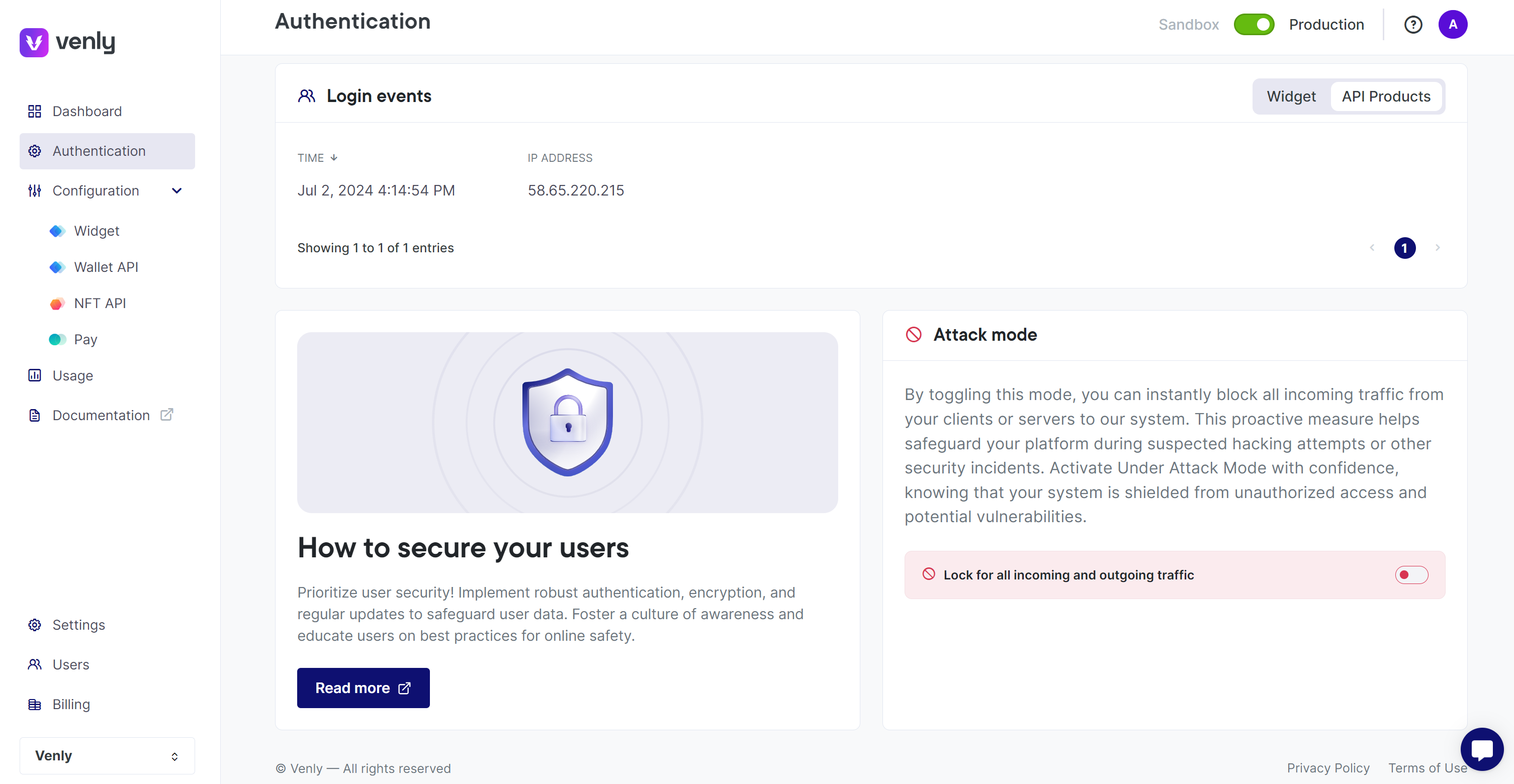
Configuration
Wallet API
- Create and configure webhooks.
- Enable or disable wallet exporting permission.
- Use the Matic and Avalanche faucet for the sandbox environment.
- More details here.
NFT API
- Create and configure webhooks.
- More details here.
Widget
- Configure initialization and log-out URLs.
- Upload your company logo for the widget.
- Add a description about your company.
- More details here.
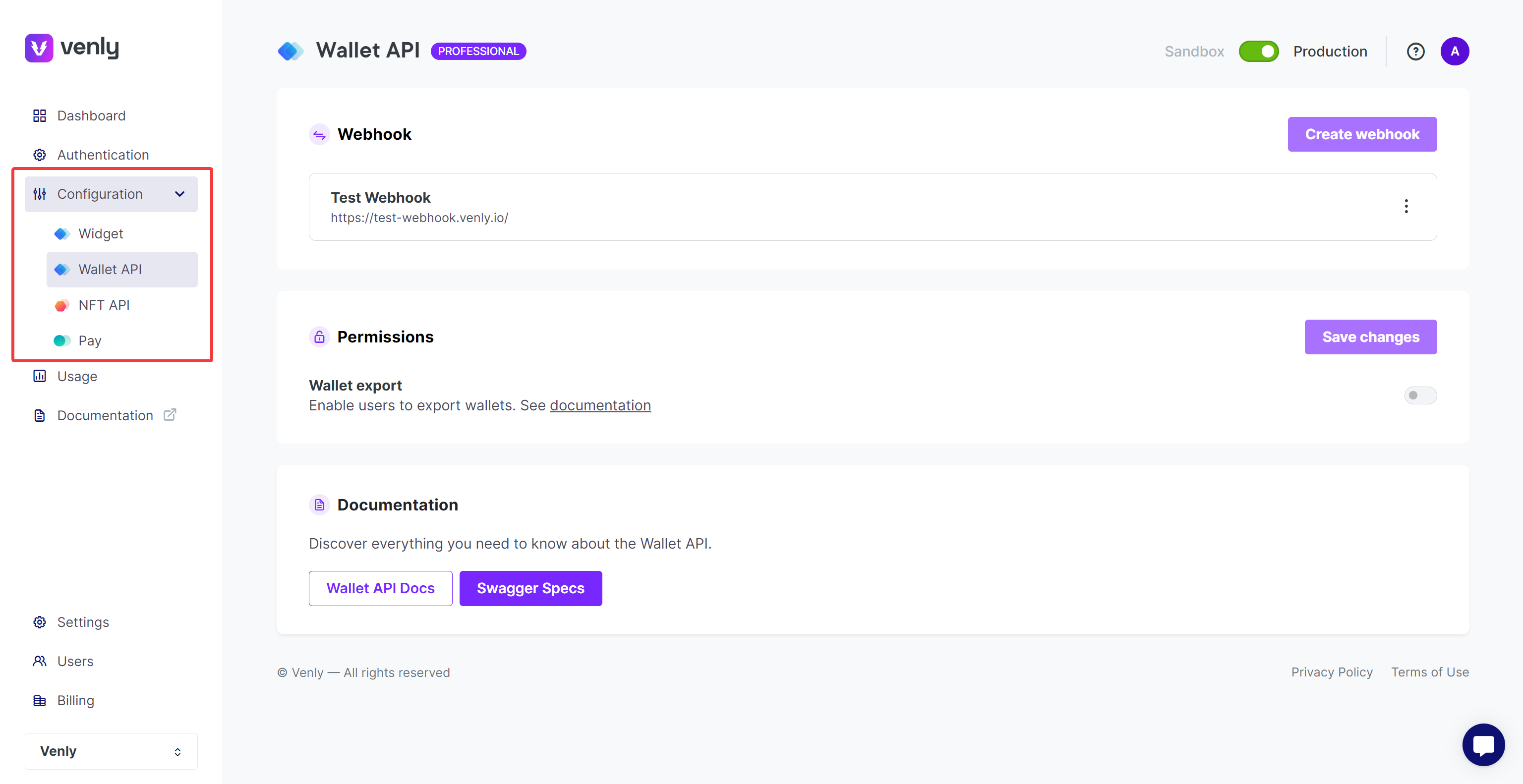
Details
- Shows total number of requests, compute units consumed, and errors.
- Filter results based on time period and component (e.g., Authentication, Wallet API, NFT API).
- Learn how to track compute unit usage here.
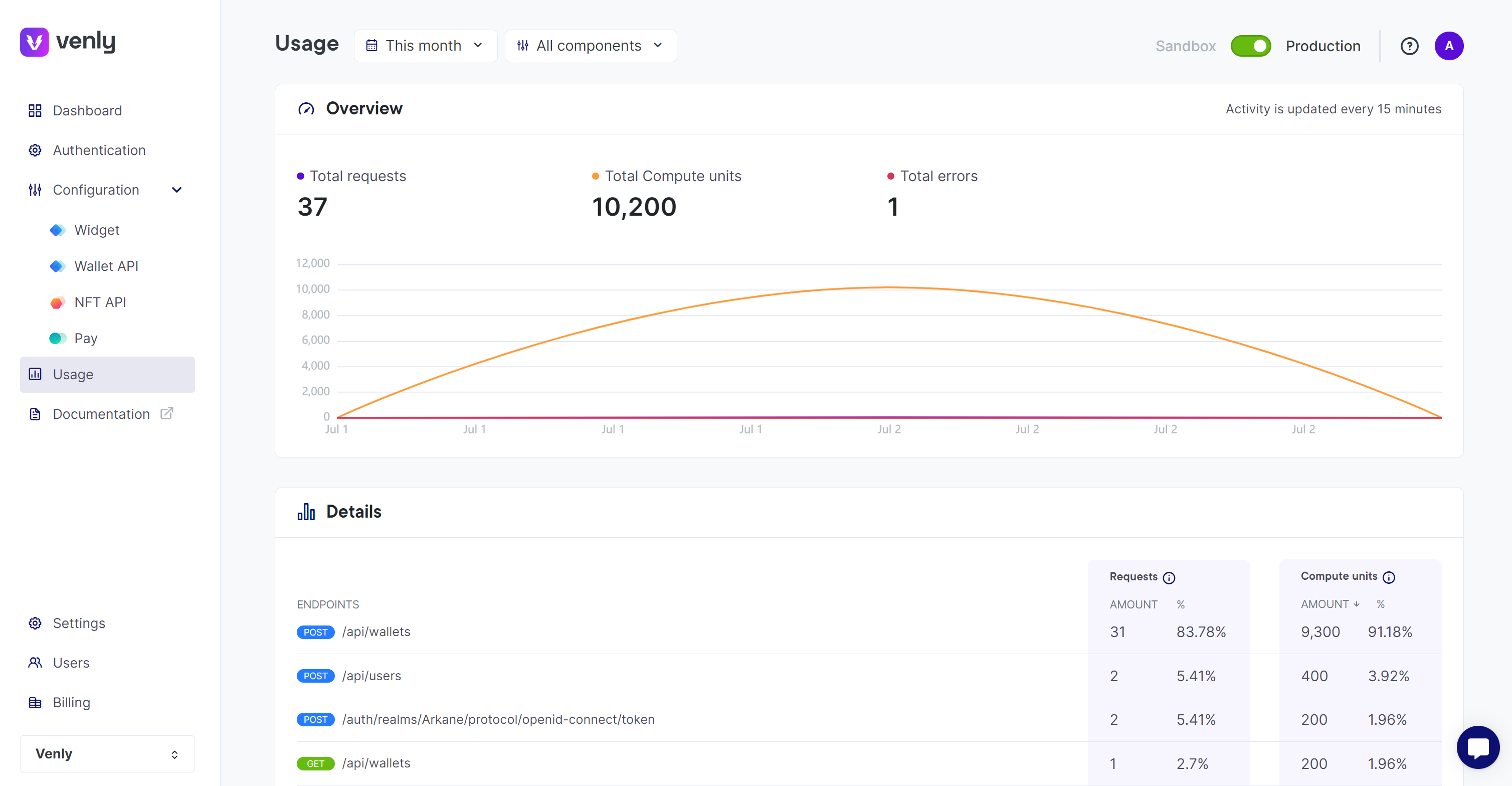
We hope these updates improve your experience with Venly. Visit our Developer Portal.
Feel free to reach out with any questions or feedback on these updates. Happy developing!