Getting started
Covering the basics from authentication to buying and selling an item using the Market-API.
Due to issues with the withdrawal mechanism, the Venly Market decommissioning date is extended to August 31st, 2024. Please withdraw any remaining funds before this date. Open listings will be automatically cancelled on August 31st.
What we cover in this guide
In this guide, we will explain how to authenticate to our API service, create your sub-users, buy an item from the market, and sell an item on the market.
We will walk you through several endpoints to help you get started. We will cover the following topics:
- How to authenticate
- How to create a sub-user
- How to create sub-user's deposit address
- Deposit funds to sub-user's address
- How to buy an offer
- Check status of the fulfillment
- How to put an item on sale
Prerequisites
- You need a Venly business account, if you don't have one, click here to register in our Developer Portal, or follow our step-by-step guide, Getting Started with Venly.
- You need your Client ID and Client Secret which can be obtained from the Portal as shown below.
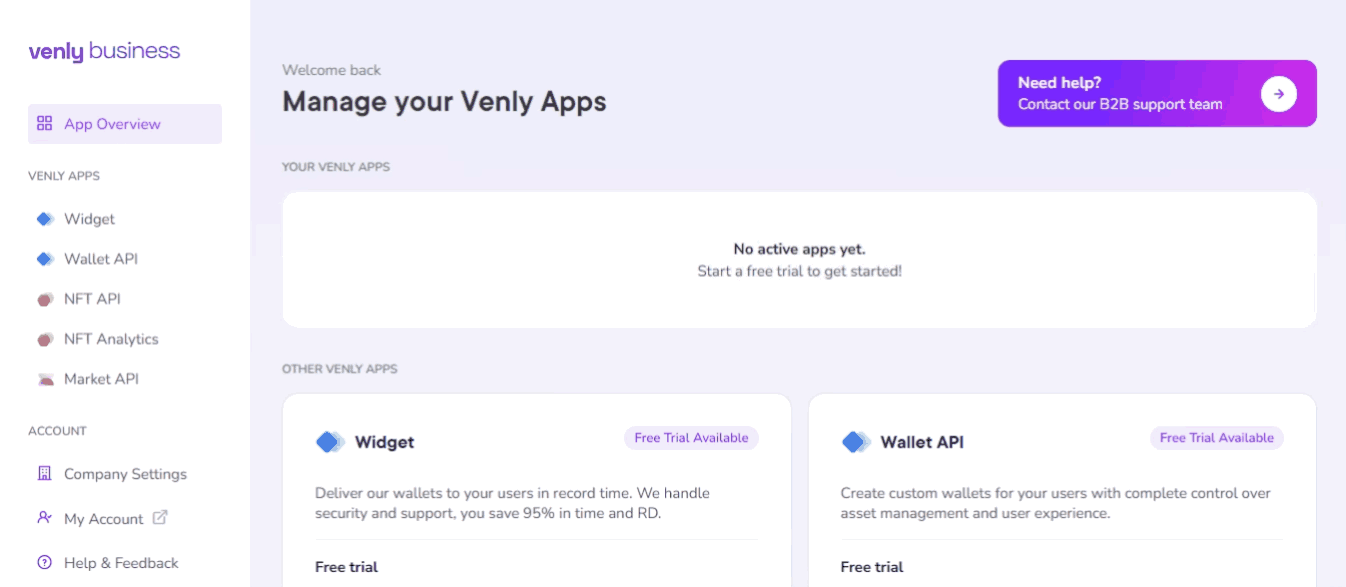
Starting a trial subscription and obtaining a Client ID and Client Secret
All the API calls for this guide run on a sandbox environment. You can test and experiment with API calls without causing any harm to the actual blockchain or data.
There are several ways to run API calls, but for this guide, you can use the API-Reference or Postman to execute the different endpoints.
1. Authenticating
You will need your access credentials (Client ID and Client Secret) to obtain a bearer token and authorize all API calls. These credentials are necessary for authentication purposes.
- Click here to learn how to retrieve a bearer token and authenticate API calls.* Please note that the base path for all Market API endpoints is
https://api-sandbox.venly.market
2. Create a Sub-User
Request Endpoint: reference
POST /usersRequest Body:
| Parameter | Description | Type | Required |
|---|---|---|---|
type | Indicates the type of user you want to create. For now we allow the type: SUB_USER | String | ✅ |
nickname | A nickname to identify your sub-user | String | ✅ |
{
"type": "SUB_USER",
"nickname": "Moon"
}Response Body:
Save the result.
idfrom the response body. This is the sub-user's ID.
{
"success": true,
"result": {
"id": "6eb26b77-268d-4772-a788-21b09e099df3",
"nickname": "Moon via Anonymous",
"type": "SUB_USER",
"parentUserId": "cc16bf97-cb64-45d4-8096-b16c20db790c"
}
}3. Create a Sub-User's Deposit Address
Request Endpoint: reference
POST /users/{userId}/deposit-addressesRequest Body:
| Parameter | Description | Type | Required |
|---|---|---|---|
chain | The blockchain on which on you want to create a deposit address for your SUB_USER | String | ✅ |
{
"chain": "MATIC"
}Response Body:
Save the result.
addressfrom the response body. This is the sub-user's deposit address, and will be used to transfer some USDC balance in the next step.
{
"success": true,
"result": {
"userId": "6eb26b77-268d-4772-a788-21b09e099df3",
"chain": "MATIC",
"address": "0x5d336ee19afabfcb77706760dcf86886b0af1f8c"
}
}3. Deposit Funds to sub-users address
You can deposit funds from your Market account. If you don't have one, click here to visit Market and create an account.
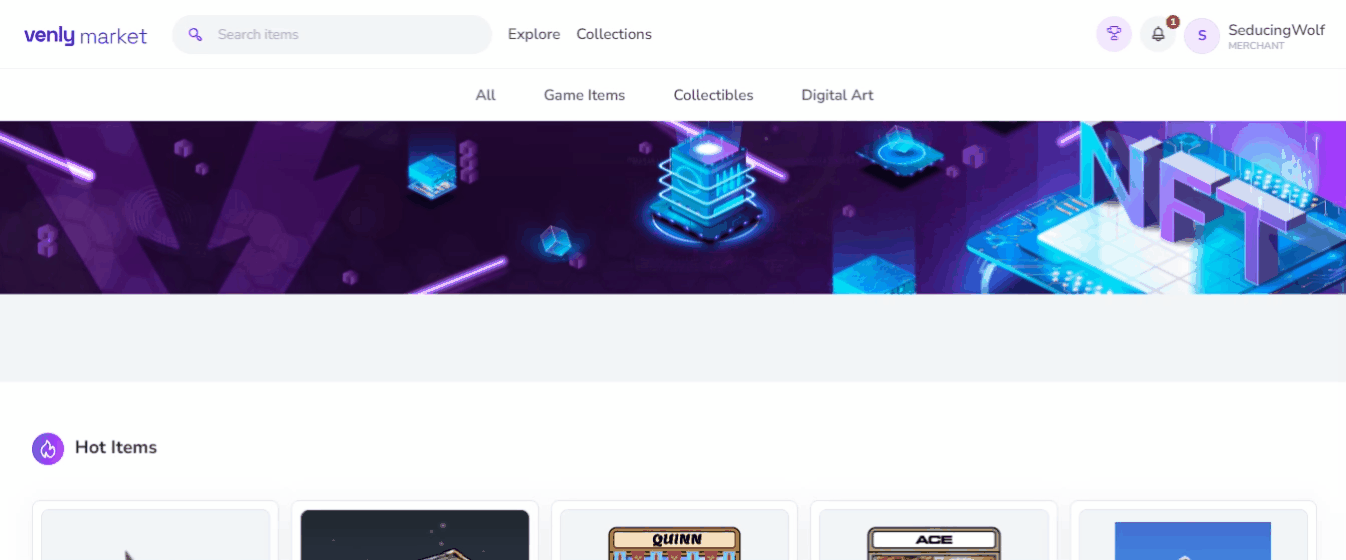
Withdraw funds to sub-users deposit address
4. Buy an Offer
Request Endpoint: reference
POST /fulfillmentsRequest Body:
| Parameter | Description | Type | Required |
|---|---|---|---|
type | The blockchain on which on you want to create a deposit address for your SUB_USER | String | ✅ |
offerId | This is the ID of the offer that is to be purchased | String | ✅ |
userId | This is the ID of the user who wants to purchase an offer | String | ✅ |
wallletAddress | This is the user's wallet address | String | ✅ |
amount | This is the amount of offer that the user want to purchase | Integer | ✅ |
{
"type": "PURCHASE",
"offerId": "90f1cce7-ae3f-4d54-a11a-e10dccdd0cce",
"userId": "6eb26b77-268d-4772-a788-21b09e099df3",
"walletAddress": "0x722c4b8649d54ae2feb9697b178cb37c955d6b48",
"amount": 1
}Response Body:
In the response body, the result.
statusisQUEUEDwhich means the transaction of the NFT item is still in process. In the next step we will check the fulfillment status again.
{
"success": true,
"result": {
"id": "98a3b3ba-5603-4a2f-a701-a1eaa00cf7fb",
"type": "PURCHASE",
"offerId": "90f1cce7-ae3f-4d54-a11a-e10dccdd0cce",
"amount": 1,
"status": "QUEUED",
"creationDate": "2023-10-23T10:43:07.808536659",
"pricePerItem": 1,
"buyer": {
"id": "6eb26b77-268d-4772-a788-21b09e099df3",
"nickname": "Moon via Anonymous"
},
"buyerWalletAddress": "0x722c4b8649d54ae2feb9697b178cb37c955d6b48"
}
}5. Check the Status of the Fulfillment
Request Endpoint: reference
GET /fulfillments/{id}Response Body:
The result.
statushas been updated toCOMPLETEDwhich means the NFT item has been successfully transferred to the sub-user's wallet. If it shows asPROCESSINGthat means the transaction is still in progress. So you can try running this endpoint again after some time.
{
"success": true,
"result": {
"id": "98a3b3ba-5603-4a2f-a701-a1eaa00cf7fb",
"type": "PURCHASE",
"offerId": "90f1cce7-ae3f-4d54-a11a-e10dccdd0cce",
"amount": 1,
"status": "COMPLETED",
"creationDate": "2023-10-23T10:43:07.808537",
"pricePerItem": 1,
"buyer": {
"id": "6eb26b77-268d-4772-a788-21b09e099df3",
"nickname": "Moon via Anonymous"
},
"buyerWalletAddress": "0x722c4b8649d54ae2feb9697b178cb37c955d6b48"
}
}6. Put an Item on Sale
Request Endpoint: reference
POST /offersRequest Body:
| Parameter | Description | Type | Required |
|---|---|---|---|
nft | This object includes the information of the NFT that is being put on sale | String | ✅ |
nft.tokenId | The tokenID of the NFT | String | ✅ |
nft.address | The address of the NFT | String | ✅ |
nft.chain | The blockchain of the NFT | String | ✅ |
startDate | The start date of your sale offer in ISO 8601 format | String | ✅ |
endDate | The end date of your sale offer in ISO 8601 format | String | ✅ |
type | The type of offer. In this case it is SALE | String | ✅ |
currency | The currency in which you want to sell your offer. Currently we only support USDC | String | ✅ |
sellerId | The ID of the seller | String | ✅ |
sellerAddress | The wallet address of the seller and where the NFT is currently held | String | ✅ |
visibility | Indicator to put the offer as public or private | String | ✅ |
minimumBid | The minimum bid allowed for the offer | Integer | ✅ |
buyNowPrice | The price of your offer if someone wants to instantly buy it without bidding | Integer | ✅ |
price | The actual price of your offer | Integer | ✅ |
{
"nft": {
"tokenId": "6",
"address": "0xb00e62813579d22f143dc194a6377433ad1b2032",
"chain": "MATIC"
},
"startDate": "2023-10-24T10:44:03.331Z",
"endDate": "2023-10-27T10:44:03.331Z",
"type": "SALE",
"currency": "USDC",
"sellerId": "6eb26b77-268d-4772-a788-21b09e099df3",
"sellerAddress": "0x722c4b8649d54ae2feb9697b178cb37c955d6b48",
"visibility": "PUBLIC",
"minimumBid": 1,
"buyNowPrice": 1.5,
"price": 1
}Response Body:
Once created, you will receive an Offer with result.
statusasNEW.
{
"success": true,
"result": {
"id": "99aa8976-972c-4598-9cce-052947424aa0",
"nft": {
"id": "6",
"address": "0xb00e62813579d22f143dc194a6377433ad1b2032",
"chain": "MATIC",
"name": "Heartseeker",
"description": "The perfect weapon choice when looking to perforate your enemies heart.",
"imageUrl": "https://cdn.simplehash.com/assets/dd4ce378d8314210e41c093126354b16d0bfaaf20097654611421999a2ab6494.png",
"imagePreviewUrl": "https://lh3.googleusercontent.com/slNQUIJPzYvsMcg04JvHiRm_Wq8J0bIrehrx28n0avgD9p9s3Xt9_biVa11kZ4DxQfr8h5SzFcIVe5OlNm4tL1vIx4JDwu-WGyo",
"imageThumbnailUrl": "https://lh3.googleusercontent.com/slNQUIJPzYvsMcg04JvHiRm_Wq8J0bIrehrx28n0avgD9p9s3Xt9_biVa11kZ4DxQfr8h5SzFcIVe5OlNm4tL1vIx4JDwu-WGyo=s250",
"animationUrls": [],
"fungible": true,
"attributes": [
{
"type": "property",
"name": "Rarity",
"value": "Common"
},
{
"type": "property",
"name": "Minecraft item",
"value": "Sword"
},
{
"type": "property",
"name": "GTAV item",
"value": "Assault rifle"
}
],
"contract": {
"chain": "MATIC",
"address": "0xb00e62813579d22f143dc194a6377433ad1b2032",
"count": 0,
"imageUrl": "https://lh3.googleusercontent.com/0j-L-f-q6UV4RQn7QXYNBy32EzhthOK7lJNzWldVw_zYpXehgQFquIycEZwJvYw0O8G0DQs4fyXAFEcqjcOUFG4eAbDzzq6NLiGS",
"media": [
{
"type": "image",
"value": "https://lh3.googleusercontent.com/0j-L-f-q6UV4RQn7QXYNBy32EzhthOK7lJNzWldVw_zYpXehgQFquIycEZwJvYw0O8G0DQs4fyXAFEcqjcOUFG4eAbDzzq6NLiGS"
}
],
"verified": false,
"premium": false,
"categories": []
},
"collectionIdentifier": "15025743-748f-479d-87d5-10ae3c9436f3"
},
"sellerId": "6eb26b77-268d-4772-a788-21b09e099df3",
"sellerNickname": "Moon via Anonymous",
"sellerAddress": "0x722c4b8649d54ae2feb9697b178cb37c955d6b48",
"startDate": "2023-10-24T10:44:03.331Z",
"endDate": "2023-10-27T10:44:03.331Z",
"type": "SALE",
"status": "NEW",
"dataToSign": "99aa8976-972c-4598-9cce-052947424aa0_0x722c4b8649d54ae2feb9697b178cb37c955d6b48_0x3acF8B1F74a4Dd9e6f1EA5e76ea24D46E401610c_6",
"createdOn": "2023-10-23T10:54:41.231749459Z",
"createdBy": "cc16bf97-cb64-45d4-8096-b16c20db790c",
"modifiedOn": "2023-10-23T10:54:41.231749459Z",
"modifiedBy": "cc16bf97-cb64-45d4-8096-b16c20db790c",
"signed": false,
"currency": "USDC",
"seller": {
"id": "6eb26b77-268d-4772-a788-21b09e099df3",
"nickname": "Moon via Anonymous"
},
"amountPurchased": 0,
"amountReimbursed": 0,
"amountTerminated": 0,
"visibility": "PUBLIC",
"price": 1,
"amount": 1,
"remainingAmount": 1,
"minBuyAmount": 1
}
}Congrats! You have successfully placed an item on sale.
Updated 3 months ago