View NFT on sandbox/testnet
This guide describes how to view your NFTs on the OpenSea Testnet
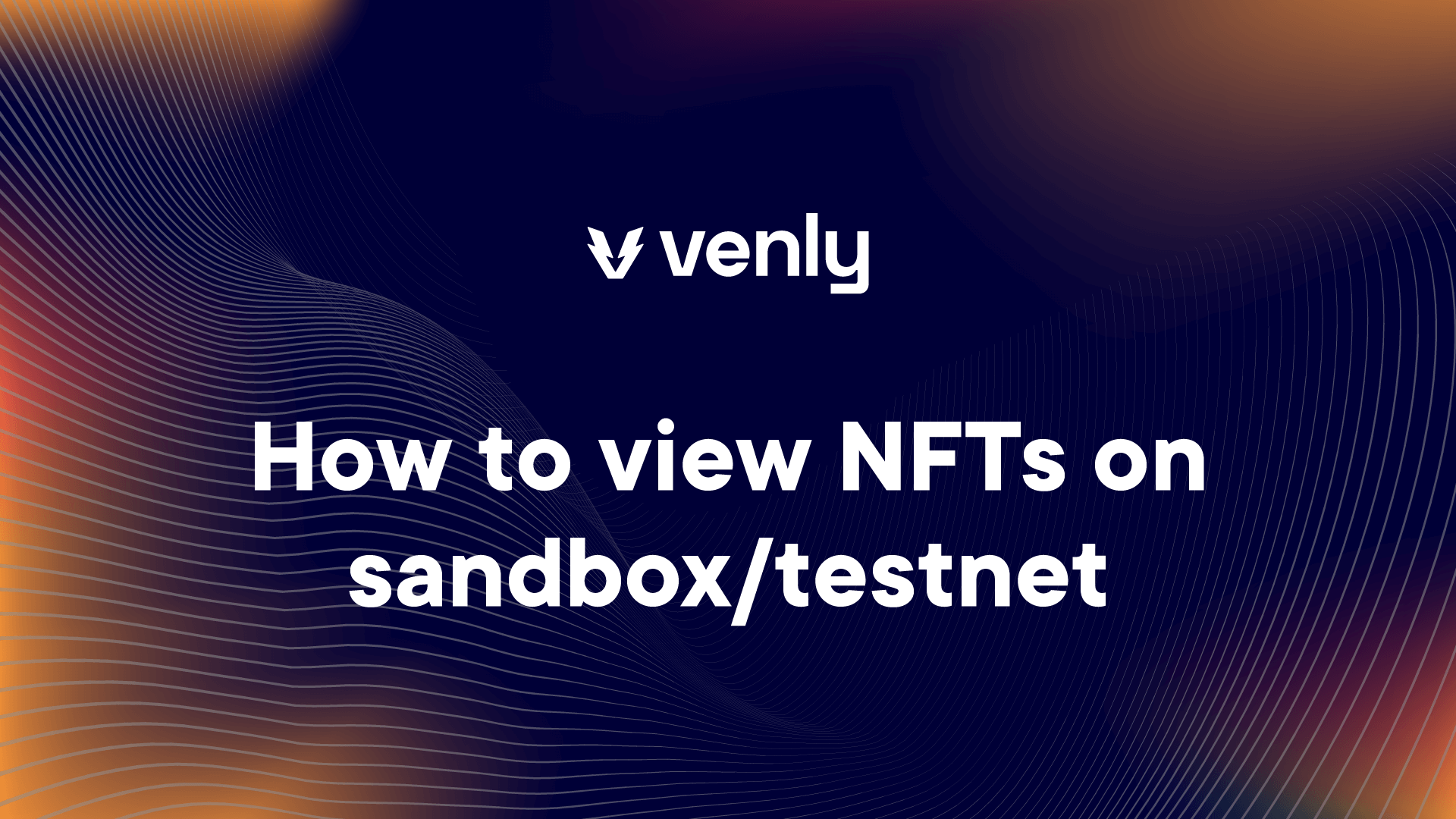
Viewing your NFTs on OpenSea Testnets is straightforward. Following these steps, you can easily locate and view your NFTs using the NFT contract address.
-
Obtain the Contract Address:
First, you need the contract address of the NFT collection you want to view. Ensure you have this address handy before proceeding. -
Go to OpenSea Testnets:
Open your web browser and navigate to OpenSea Testnets.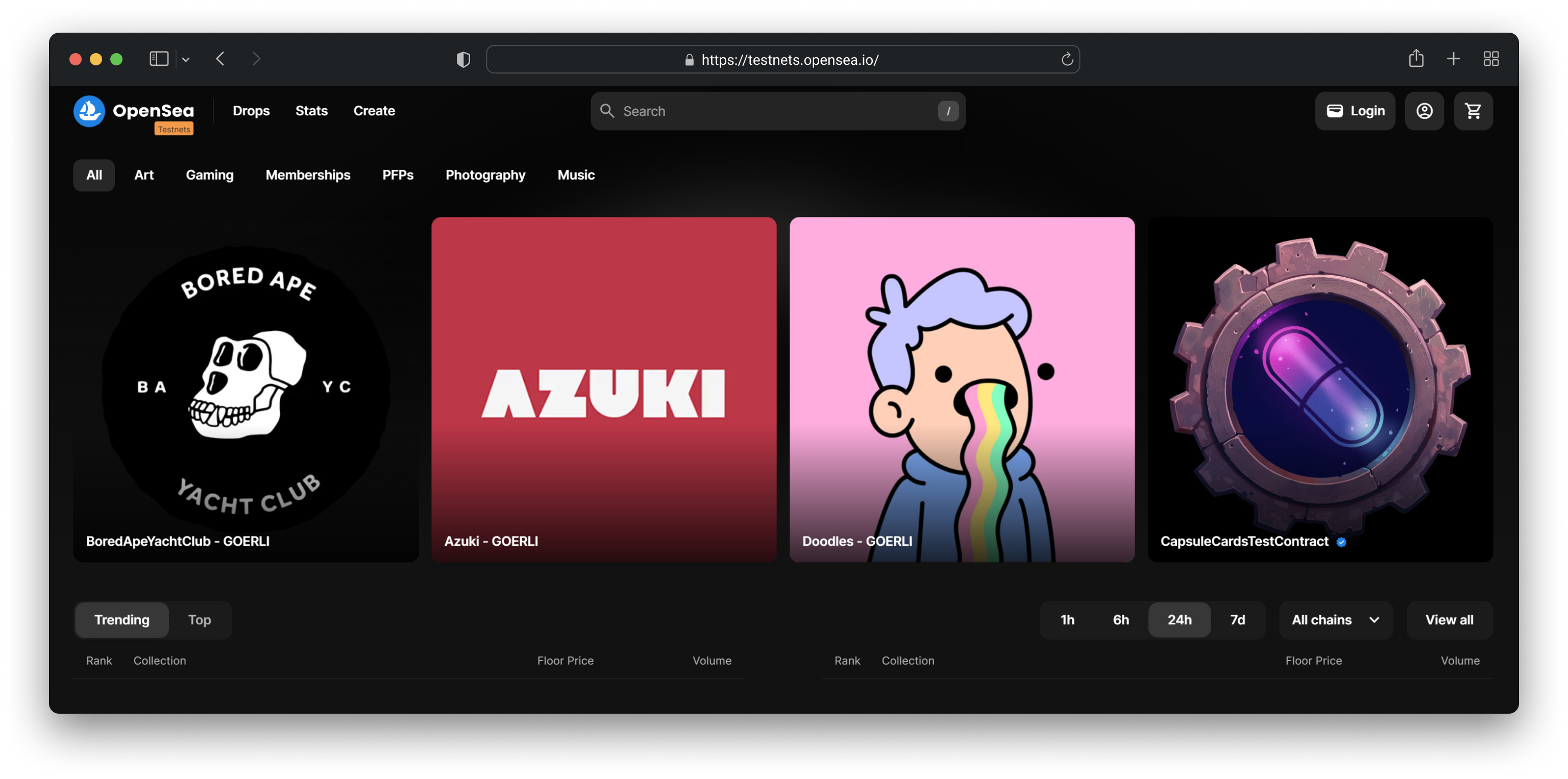
OpenSea Testnets
-
Paste the Contract Address:
Paste the contract address into the search bar and select the first result.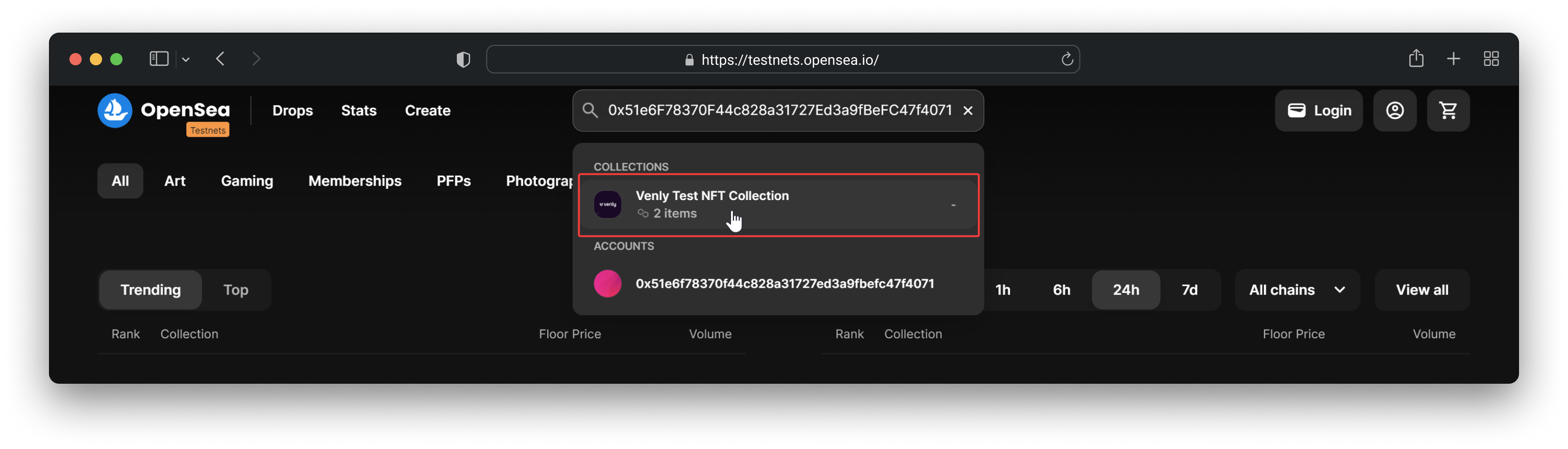
Search by contract address
-
View Your NFT Collection:
After searching, you will be directed to a page displaying the NFTs associated with the contract address. You can browse through the collection and view individual NFTs.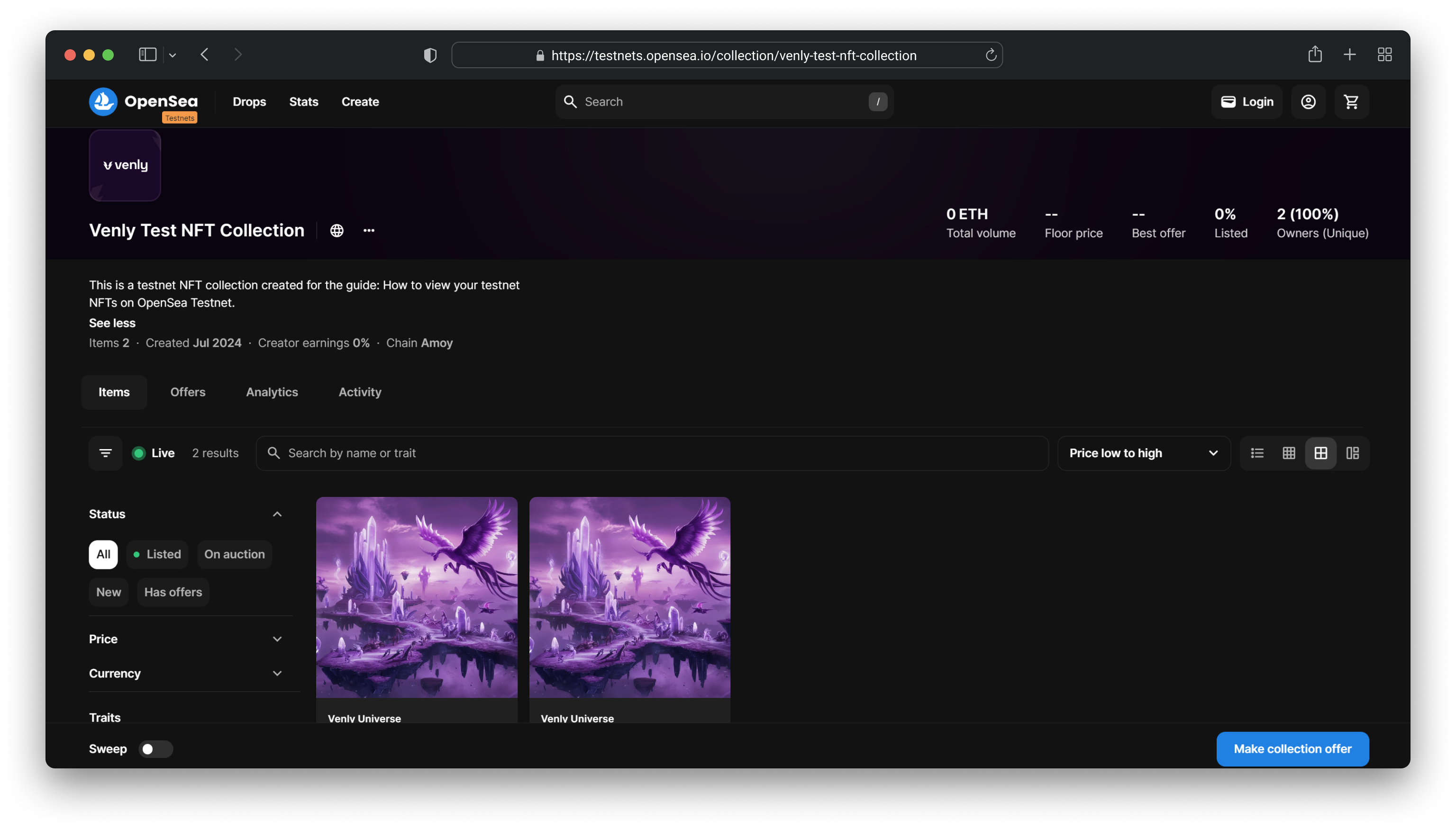
View NFT collection details
-
Individual NFT Details:
You can click on any NFT within the collection to view its details, including the metadata, ownership, transaction history, and contract details.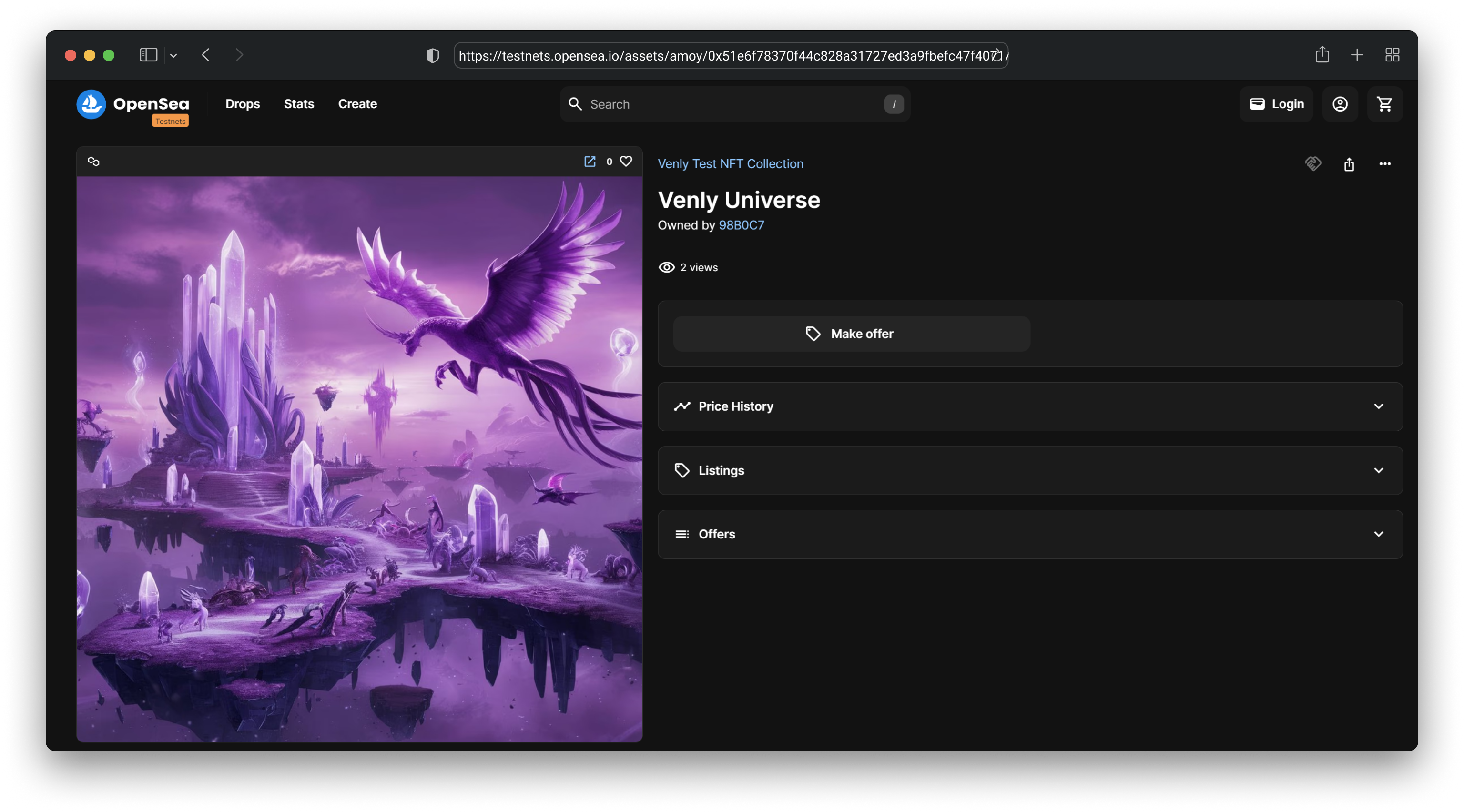
Preview of NFT on testnet
If you don't see your NFTs immediately, it might take some time for OpenSea to index new contracts. Wait a few minutes and refresh the page.
By following these steps, you can easily view your NFTs on OpenSea Testnets.

Schedule a demo with our team to explore tailored solutions or dive in and start building right away on our portal.
Updated 3 months ago