Wallet-specific API Key
Learn how to access the Wallet API with an API Key
There are two ways for a user to interact with the Venly Wallet API - with a client ID and a client secret, or by generating an API Key through the Wallet Web app.
The API Key allows you to only access the wallet, for which it has been generated. When interacting with the Wallet API with an API Key, you won't be required to provide any PIN codes or signing methods for the calls.
When to use which authentication method?
In most cases, you will need the client ID and a client secret to interact with the Wallet-API. This will allow you to generate wallets for your end-users and interact with these wallets.
When you however only have a need for one wallet, the Wallet-specific API key can work for you.
| Method | When to use? | Limitations | Pricing |
|---|---|---|---|
| Client ID / Client Secret (most common) | You want to create wallets for your end-users, or your end-users interact with these wallets. | None | Venly Subscription is needed. |
| Wallet-specific API Key | You only want to interact with one wallet. | No new wallets can be created. Interaction is only done on one specific wallet on your account. | Free |
How to interact with the Venly Wallet API by using a wallet-specific API Key
Generating a wallet-specific API Key
To generate an API Key follow the steps:
- Go to the Wallet Web App and log in (or create a new account)
- Open an existing wallet or create/import a new one
- Click the Settings icon at the top right corner of the wallet view
- Click [Generate Key]
- Copy the API Key and store it in a safe place - you won’t be able to see it again in the Wallet Web App!
Use the API-Key at your own risk!
The API-key gives the holder complete access to the wallet. It serves as authentication mechanism, as well as wallet-unlock mechanism (no extra PIN code is needed to perform actions on the wallet).
Make sure to keep the key private and save!
Interacting with the API
To interact with the Wallet API by using the API Key, you have to provide it in the request headers.
The key name should be authToken and the value should be the generated API Key.
Example in Postman:
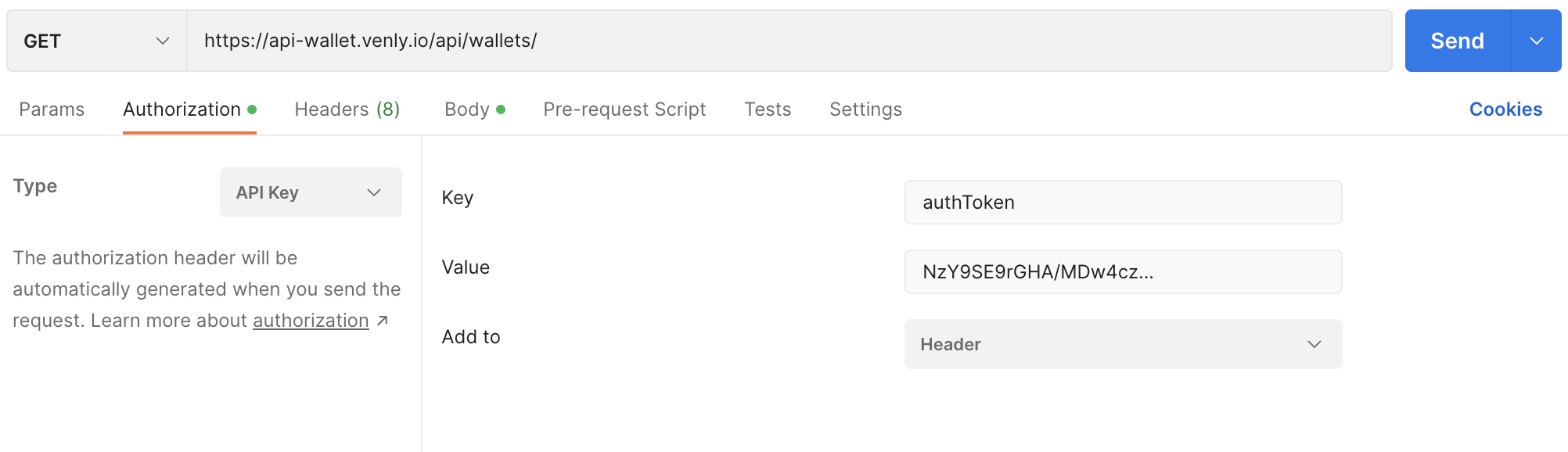
Once this is set up, you're ready to execute the Wallet API requests. ![]()
Updated 8 days ago