FAQ
This page answers the frequently asked questions about Venlys Shopify integration.
Q.1 How is the order status updated to fulfilled from within Shopify?
When an NFT is bought, an order is created in Shopify. The Venly app will handle the creation and distribution of the NFT and when the transaction, that transfers the NFT to your customer, is successful on the blockchain the Venly app will update the order/fulfillment status automatically.
Q.2 How do I cancel my plan?
If you are considering canceling your plan, then we are sorry to see you leave. To cancel your plan you just removed the app from your store, and that is all that is required.
Q.3 What happens to my NFTs when I stop using the app?
When you uninstall the app from your store and therefore cancel your plan, you will not be able to create or sell new NFTs, but all the NFTs you've already sold will keep on existing.
Q.4 Are the NFTs minted automatically or manually?
Default the NFTs are minted (distributed) automatically to your customers after the purchase order has been paid by your customer. When desired this behavior can be altered in the settings of the app and changed to manual. Manual minting means that NFTs are not automatically distributed anymore, but that the merchant is required to manually mint each NFT. This is done via the orders section of the app.
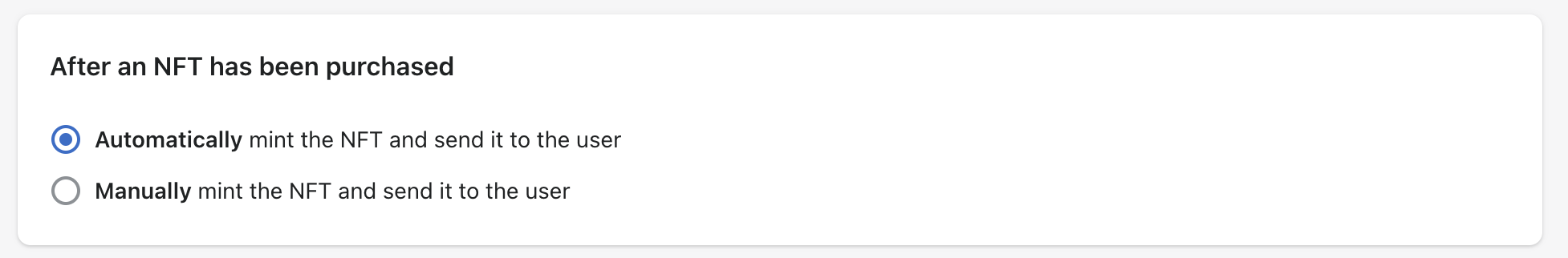
Automatic and Manual NFT Minting
Q.5 How to link/unlink an NFT with a product?
Link: NFTs are sold by creating the NFT, linking it with a product, and when the product is sold the NFT is distributed to the consumer. An NFT is linked to a product during the creation of the NFT. During the creation, you can either create a new product based on the specifications of the NFT or you can link it to an already existing product.
Unlink: To unlink an NFT from a product you need to archive the product, as that will break the link. Afterward, if desired, you can reactive the product or you can edit the NFT and link it to a different product.
Q.6 How does a refund work for a sold NFT?
A refund of a sold NFT in Shopify works exactly like any other refund in Shopify. Shopify allows you to have a no-refund policy for a digital product, such as NFTs. But that should be stated in your shop so your customers are aware of your policy.
Q.7 Will my collection be visible on OpenSea?
OpenSea scans each transaction on the blockchain, meaning shortly after (+/- 15min) when an NFT is created/sold, the NFT will become visible on OpenSea.
Q.8 How can I verify if the NFT was minted successfully?
When an NFT is purchased, Shopify will create a standard order. Our Shopify app will then mint the NFT and sent it to the customer, once that is successful the order will be updated (read it will be fulfilled), and when that happens the order will contain a link to the transaction hash on the block explorer. In the screenshot below you see order #1005 which was processed. It contained 3 NFTs, and for each NFT you see a Tracking link.
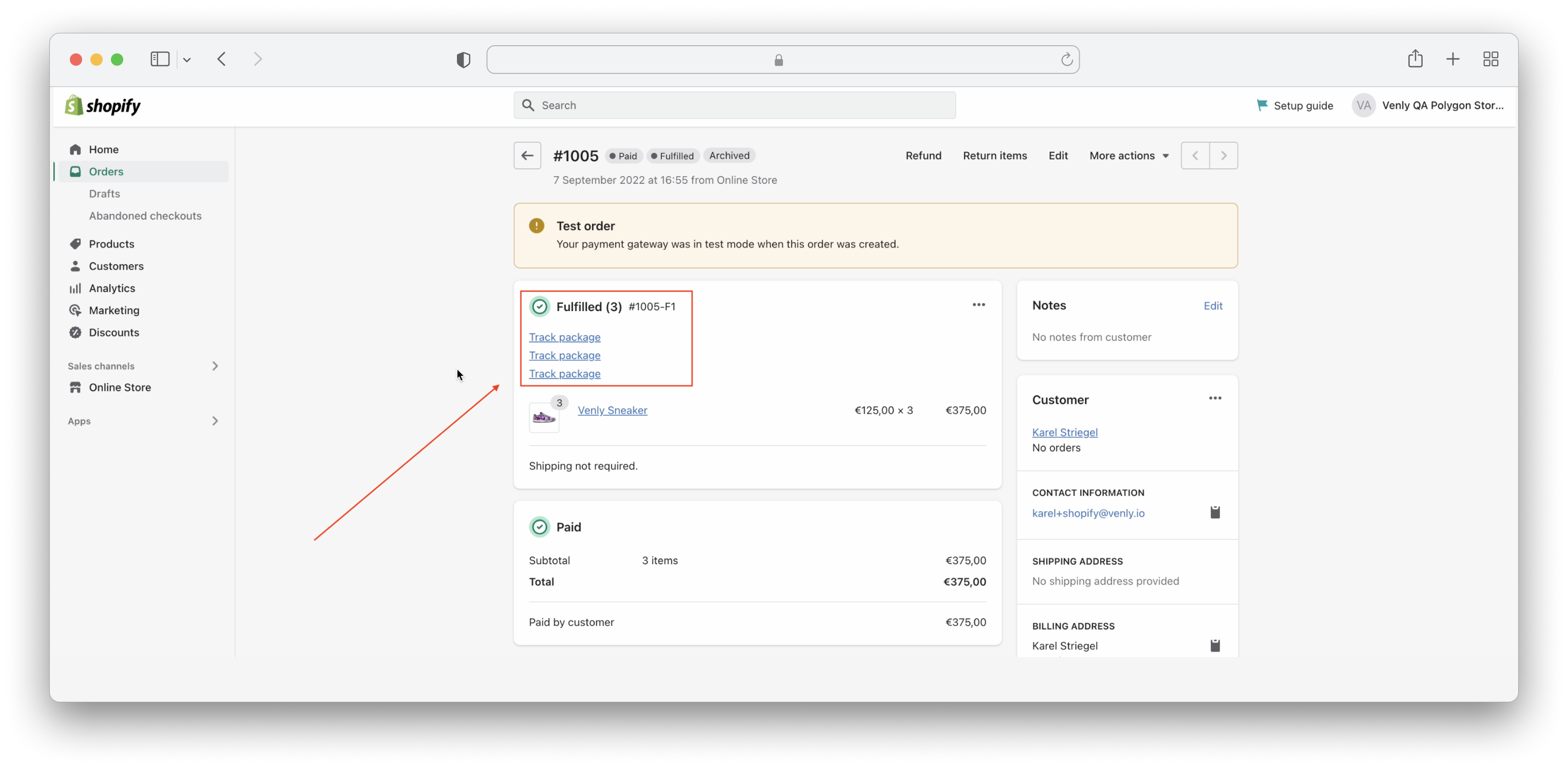
Confirmation of Minted NFT

Schedule a demo with our team to explore tailored solutions or dive in and start building right away on our portal.
Updated 3 months ago