Configure your PlayFab Account
Now that our Azure Cloud Function is ready, we have to connect this function to your PlayFab account. This can easily be done inside 'Automation' section of your PlayFab Portal.
If you still need to setup your Azure Cloud Function, please follow the guide Create an Azure Cloud Function first.
1. Retrieve the URL to your Azure Cloud Function
Retrieve the URL to your Azure Cloud Function, this can be retrieved from the Azure Portal.
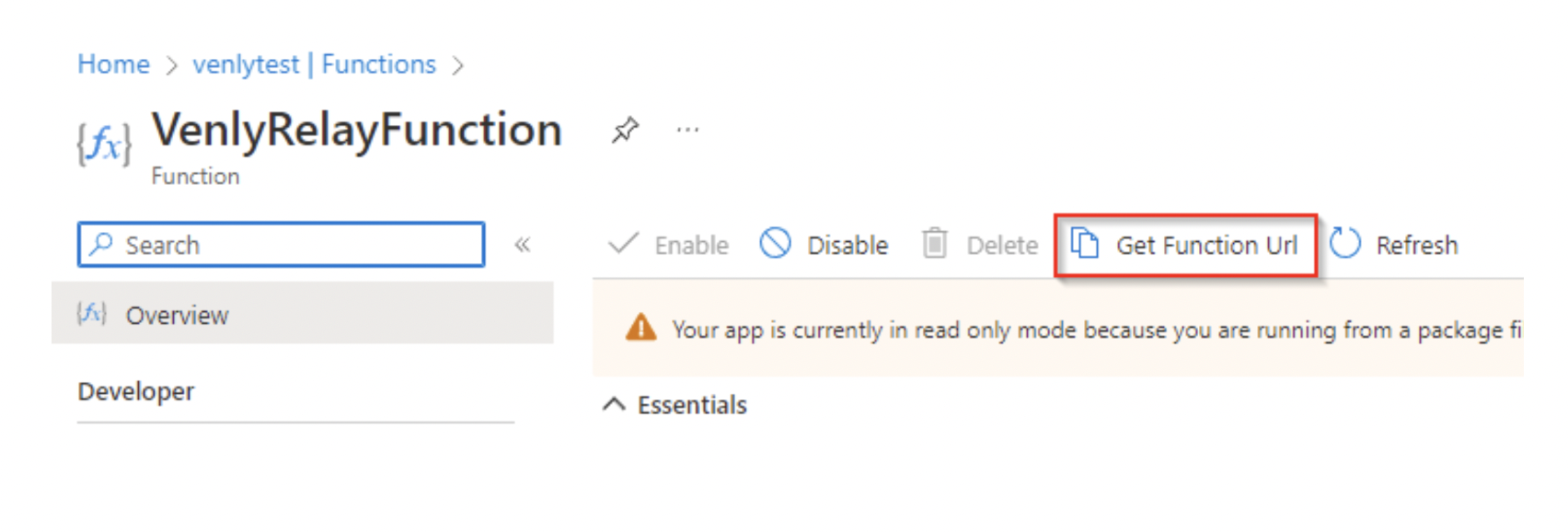
Cloud Function Overview > Get Function Url
2. Register Function in PlayFab
Copy this URL and head over to your PlayFab Portal. Here you'll have to navigate to BUILD > Automation. This tab will give you the option to Register a Cloud Function, click the button 'Register Function'
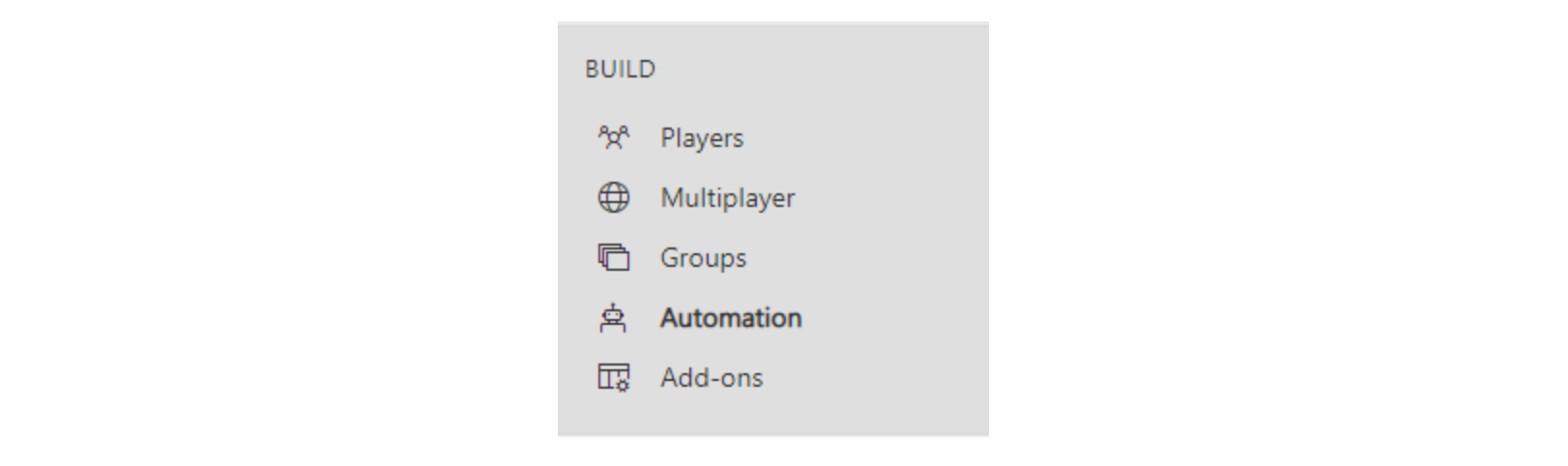
BUILD > Automation
Now you can Register your HTTP Trigger function with PlayFab, make sure you are using the correct Function Name, and URL (the one you previously acquired from the Azure Portal - it should also include a code inside the URL)
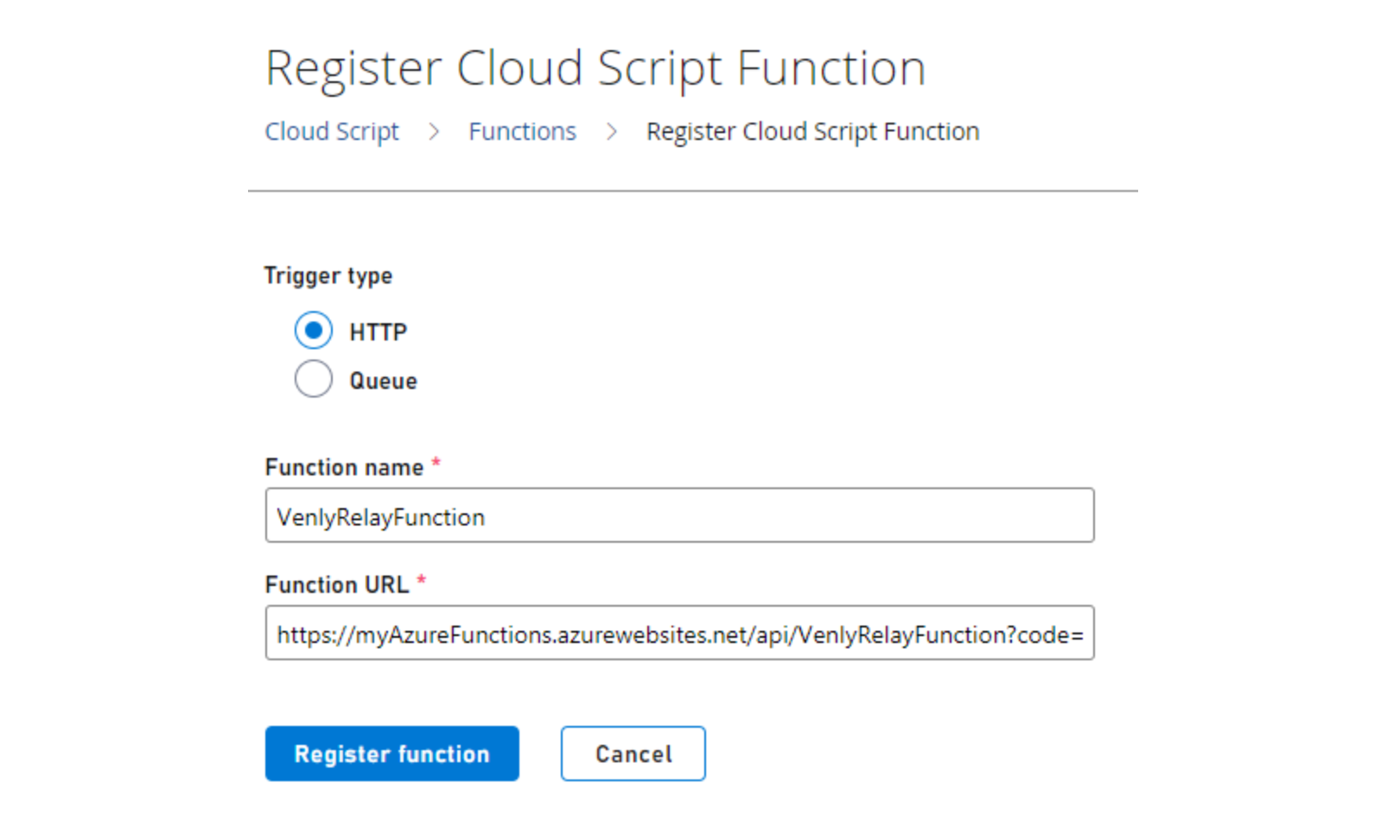
Register Function in PlabFab
Register your function, we can configure the Azure Cloud Function function in the Venly SDK Manager.
Updated 3 months ago