How to install the Venly Minter App
This guide describes how to install the Venly Minter App and connect your Venly account with Shopify.
Prerequisite
- You also need an account on Shopify. You can start a free trial on Shopify by clicking here.
Sign up on Shopify
Create an account on Shopify. Shopify offers a trial so you can create a store for free.
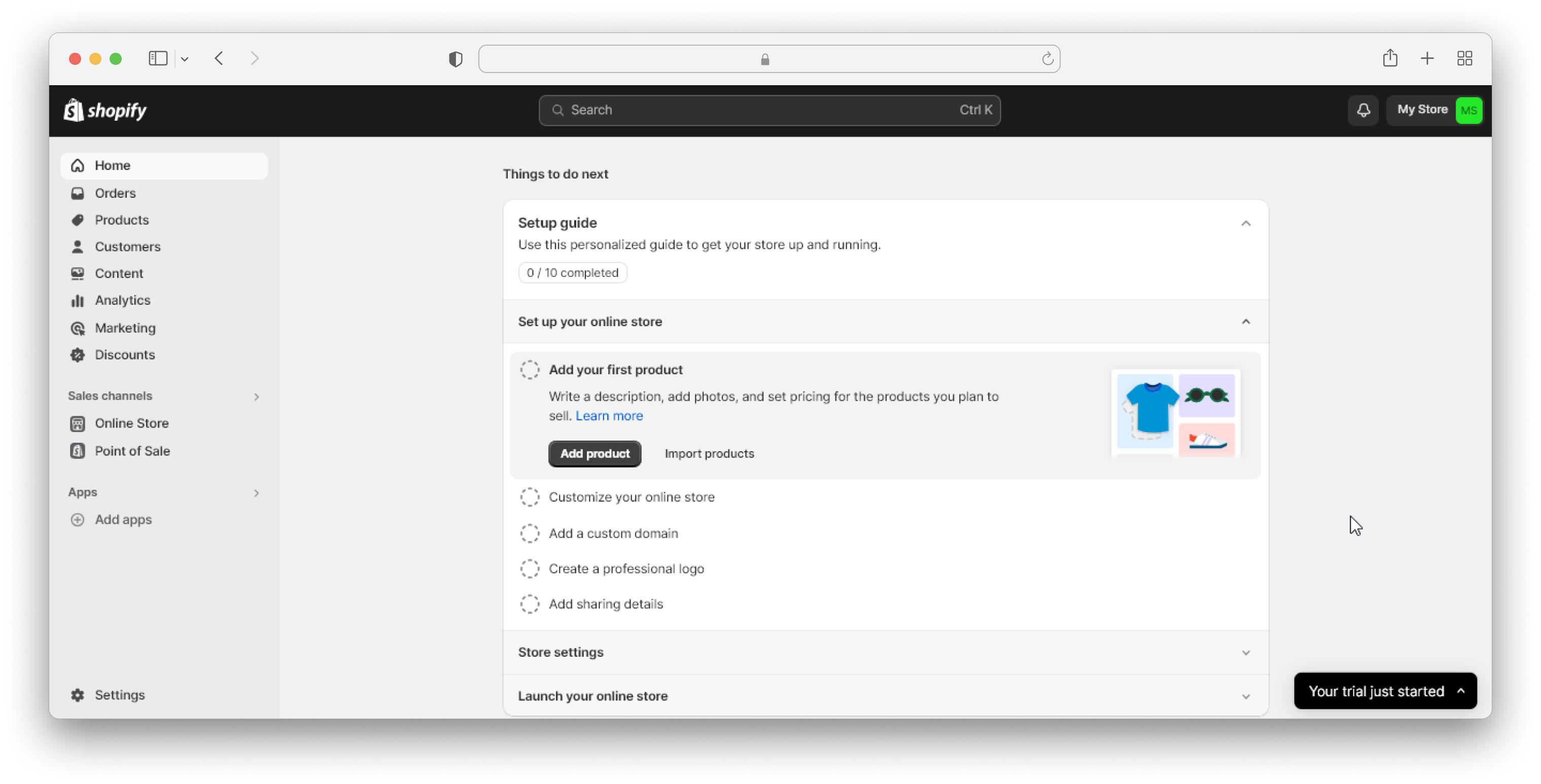
Install the Venly Minter App
- Install the Venly App by searching for it in the text box.
- Click on Search for "Venly" in the Shopify App Store.
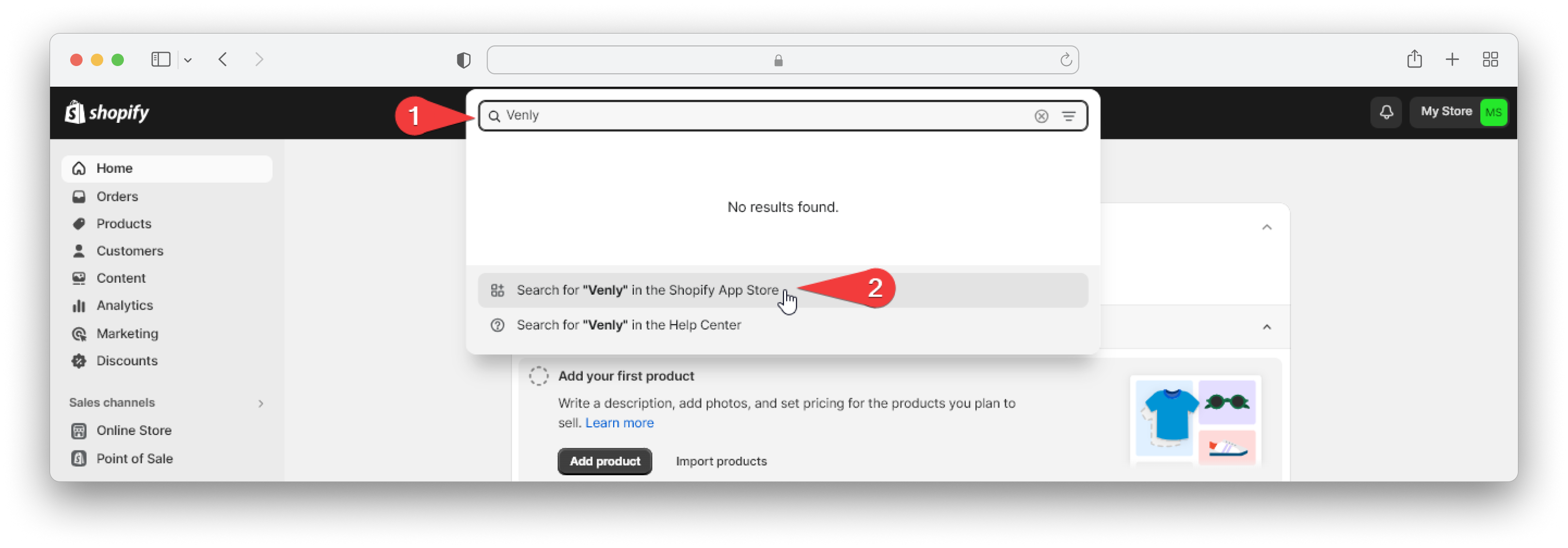
- Select one of the minter apps based on the blockchain you want to choose for your NFTs:
For this example, we will install the NFT Minter (Polygon) app.
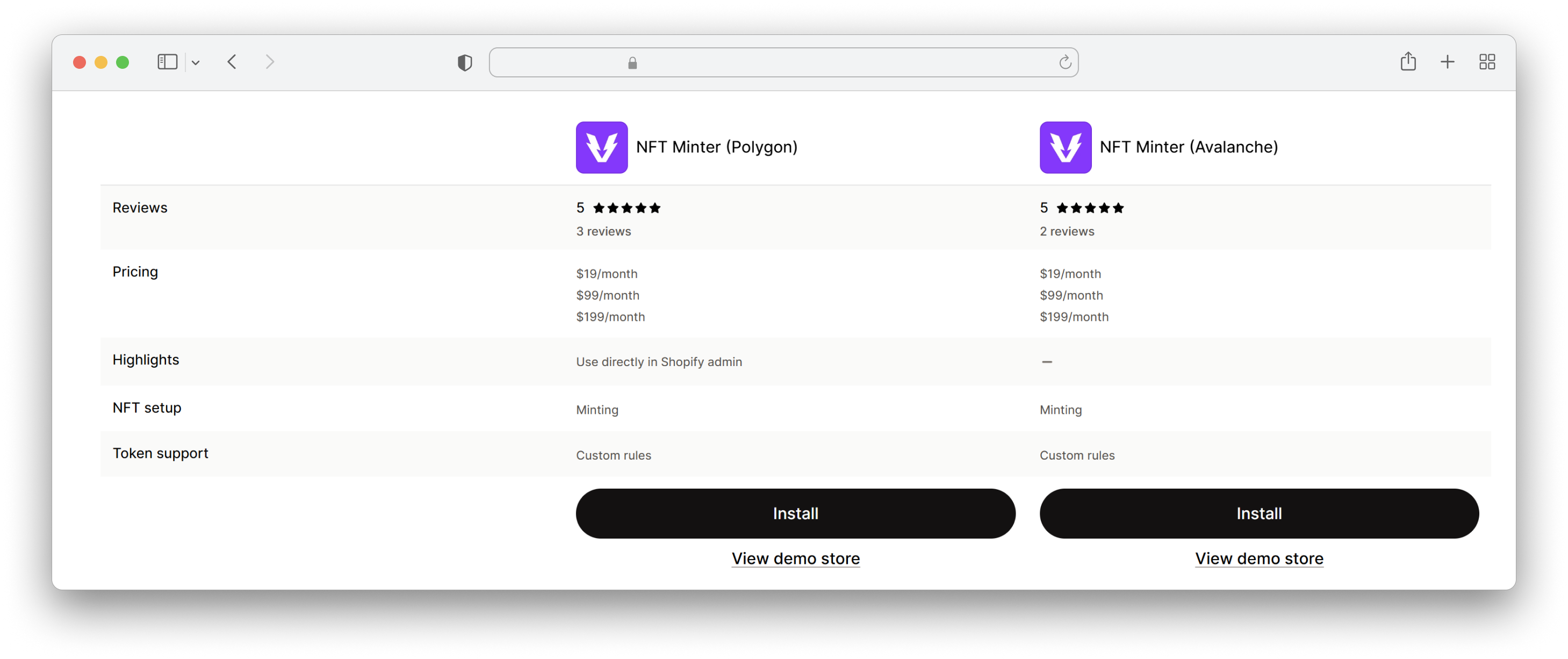
- Click on Install:
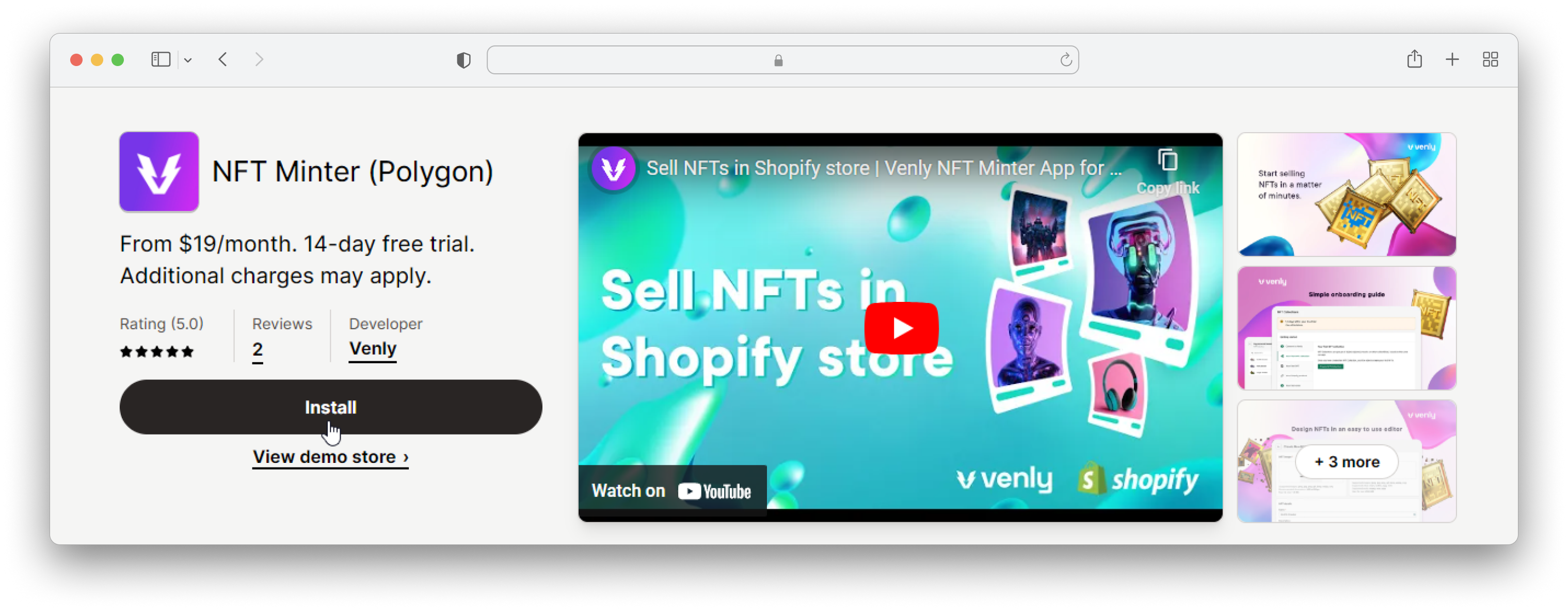
- Click Install app:
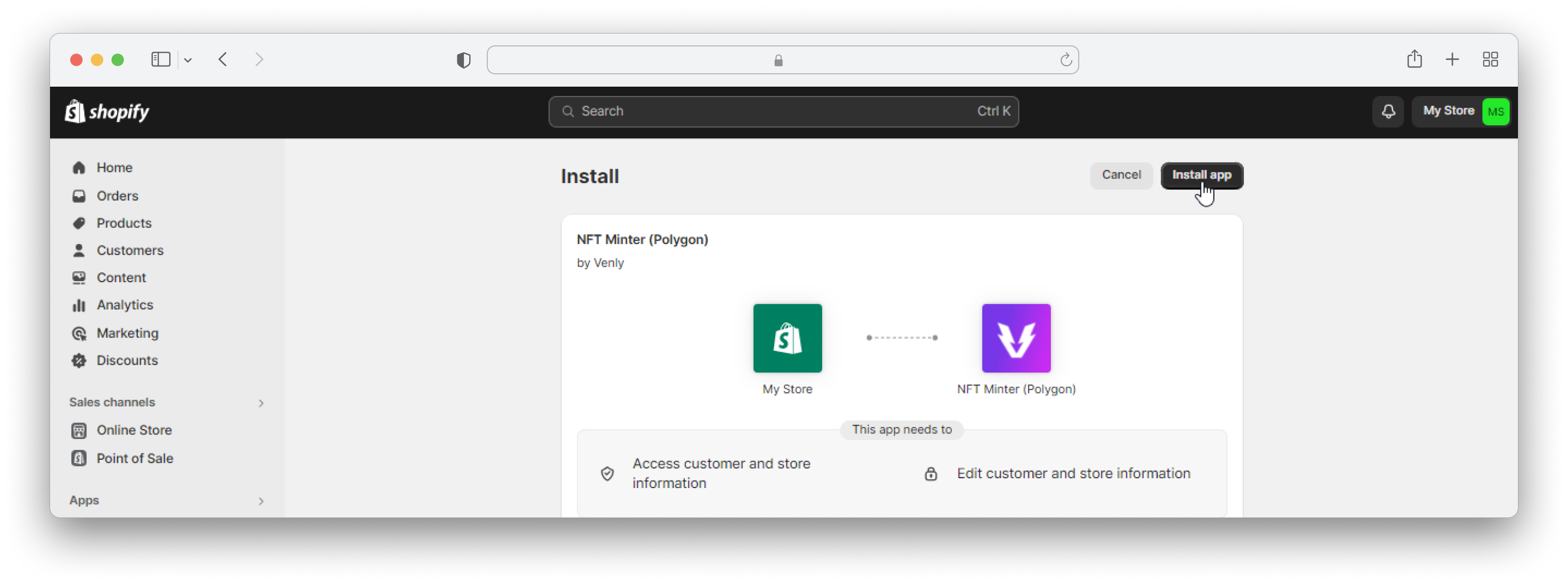
- Click on Get Started:
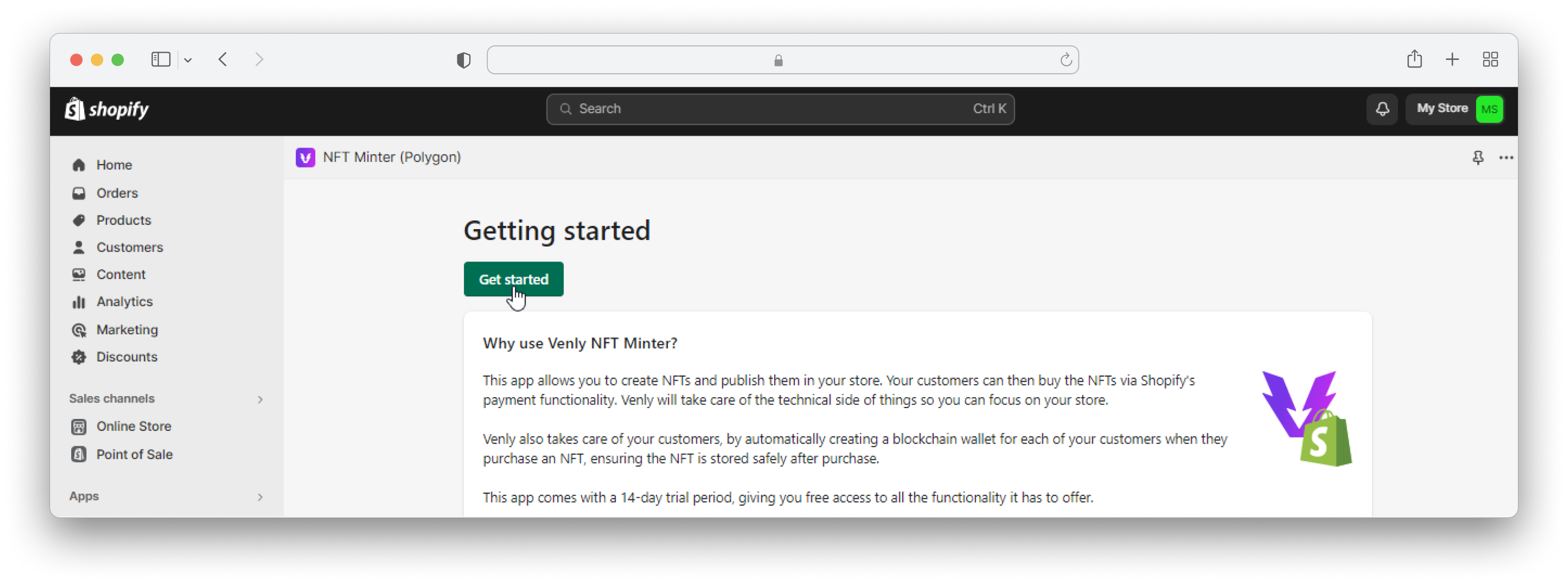
On this page you can read more details on how to use the Minter App.
- Scroll down and click on Continue:
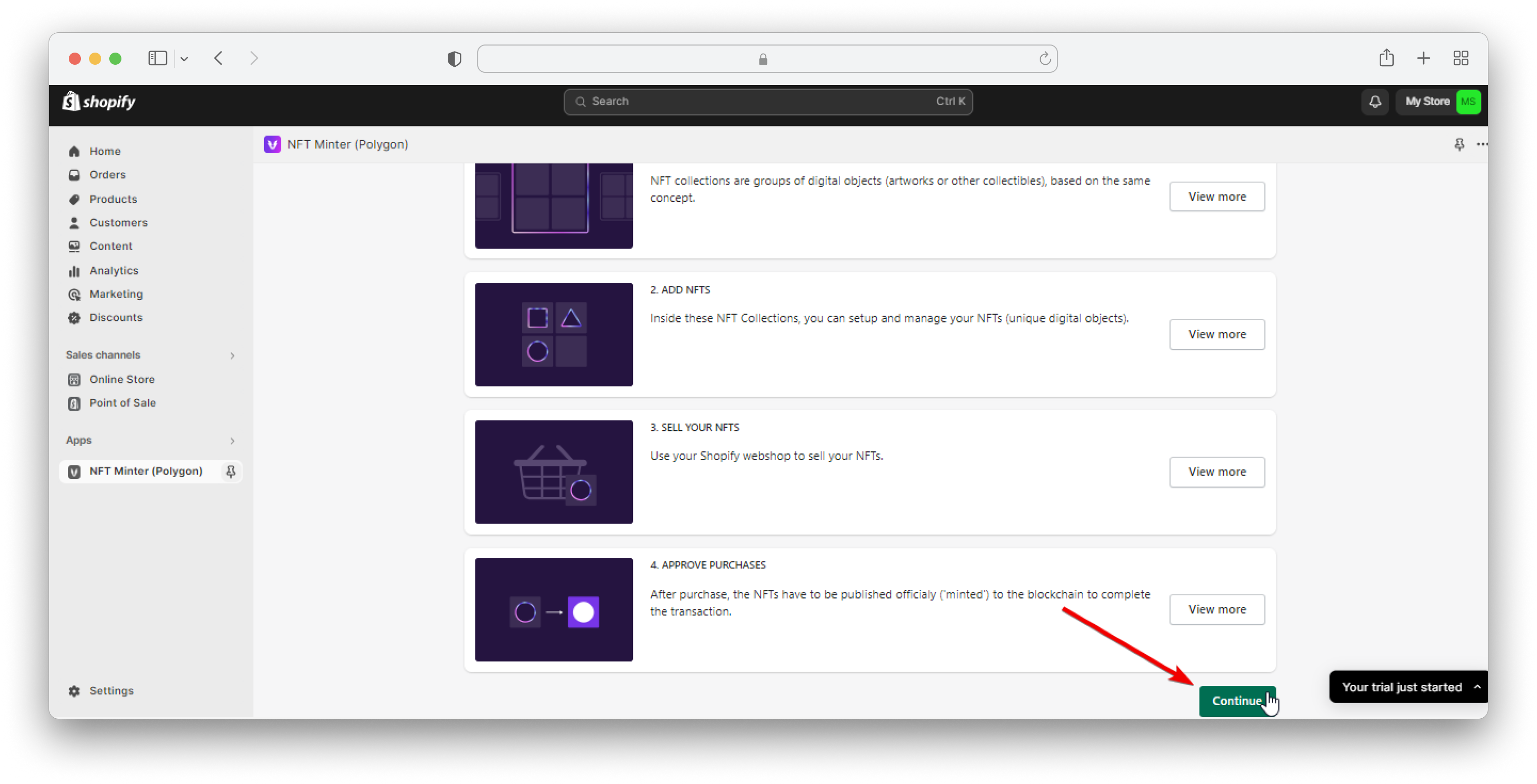
Next step is to connect your Venly Account with Shopify.
- Next, click on Connect with Venly:
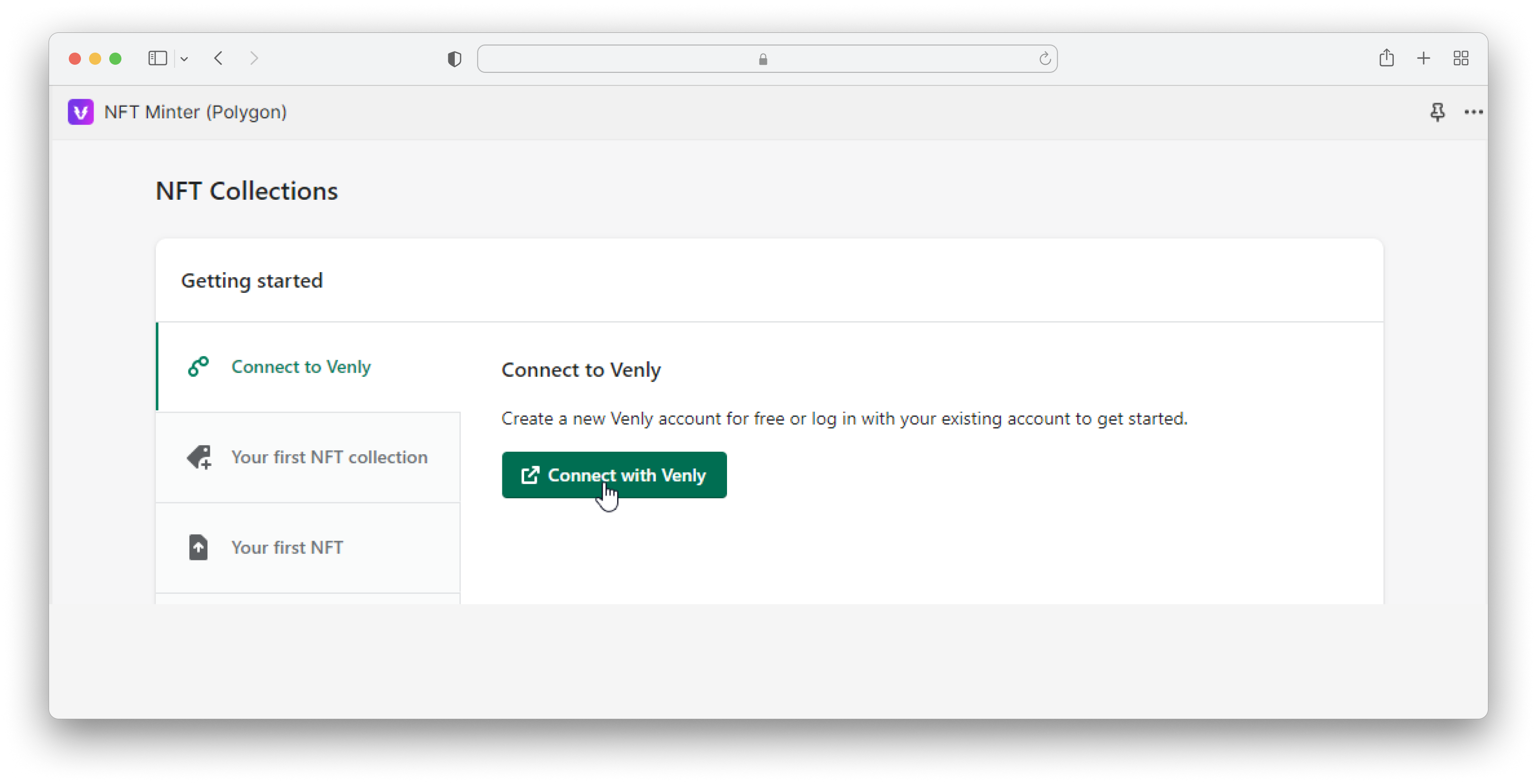
- A pop-up window will appear. Enter your login credentials:
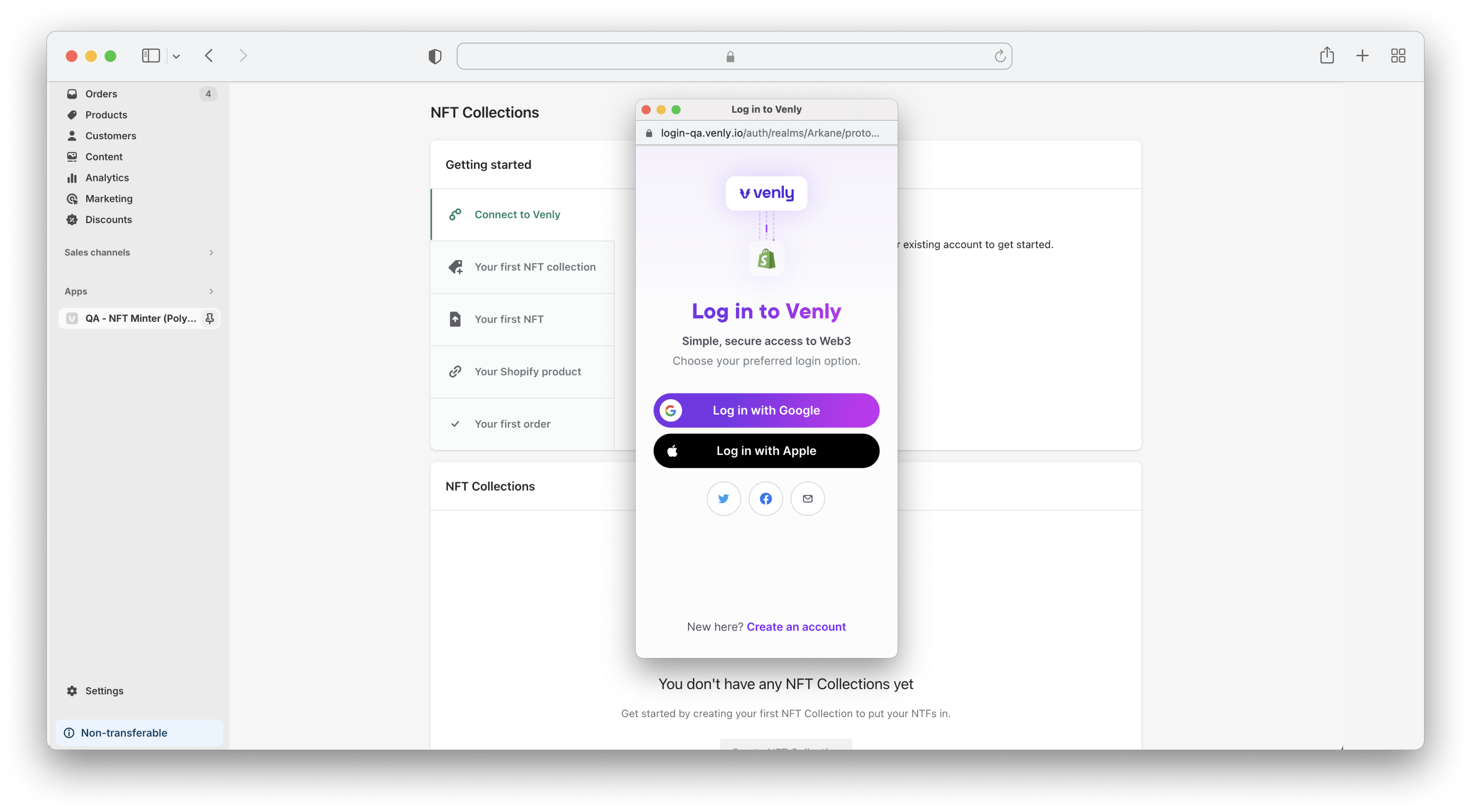
- You have successfully connected with Venly:
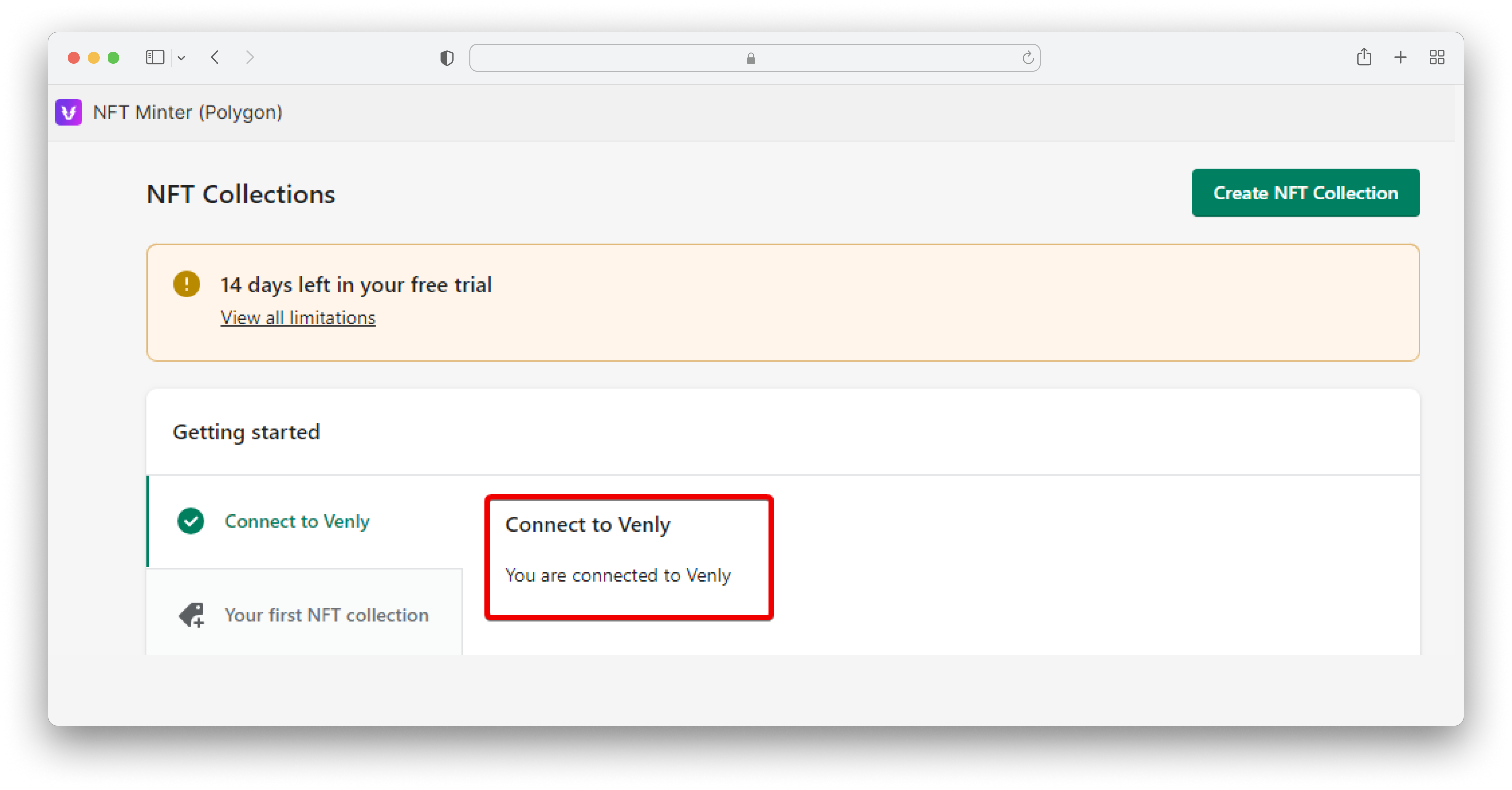
Your Venly account has been successfully linked with Shopify. Now you can continue to create NFT collections and mint NFTs.
Updated 3 months ago