Configuring the SDK
Now that we have created an Azure cloud function and configured that function in PlayFab, it is time to configure it in the Venly SDK Manager.
- Go to the SDK Manager
- Switch to the PlayFab Provider
- Fill in the correct Azure Cloud Function name, in our example
VenlyRelayFunction
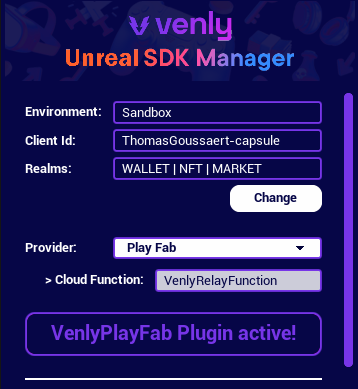
Configuring the Azure cloud function in the Unreal SDK Manager
Calls can only be made after a valid user authentication using the PlayFab Identity Service!
After this step, you should be able to make a call with the VenlyAPI using the PlayFab Backend Provider! 🎉
Updated 3 months ago