API Authentication
Learn how to authenticate with our API
In this section, we will discuss how to authenticate to our Venly API products which contain the Wallet, NFT and PAY-API.
Venly uses OAuth + JWT authorization for its APIs.
Authentication Flow Diagram
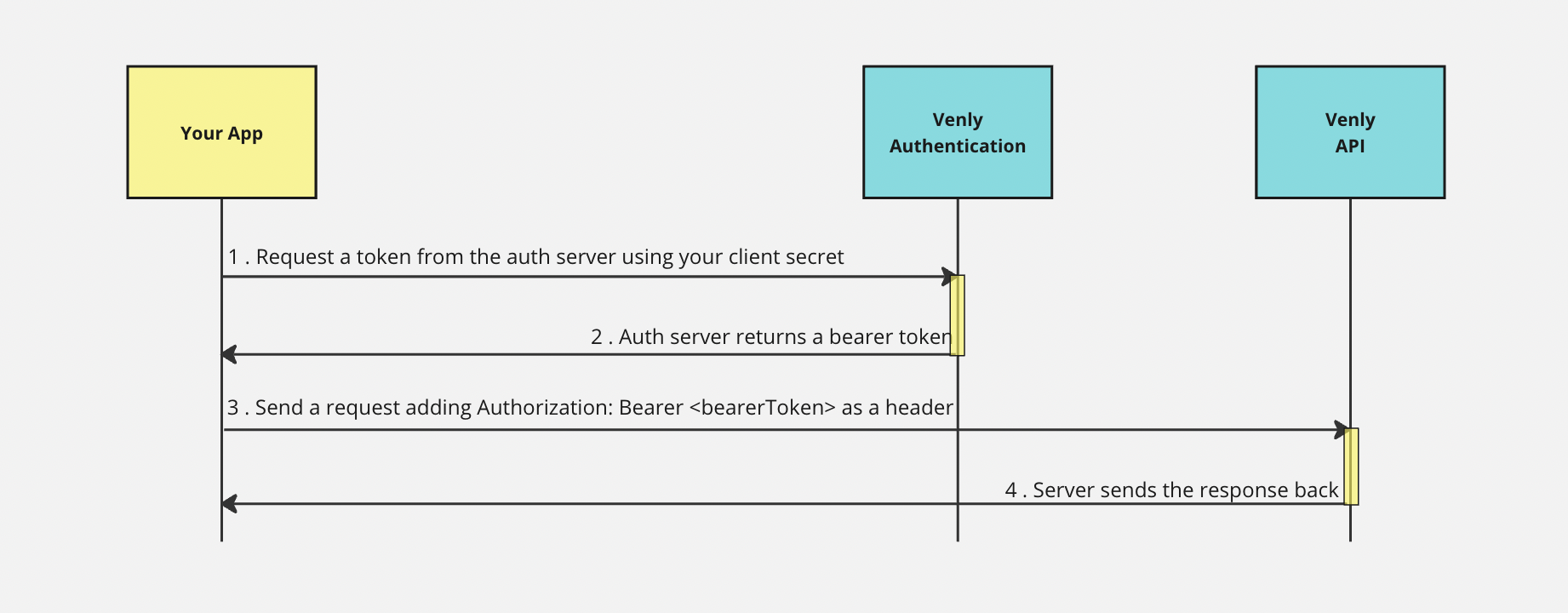
Authentication Flow
Authentication Steps
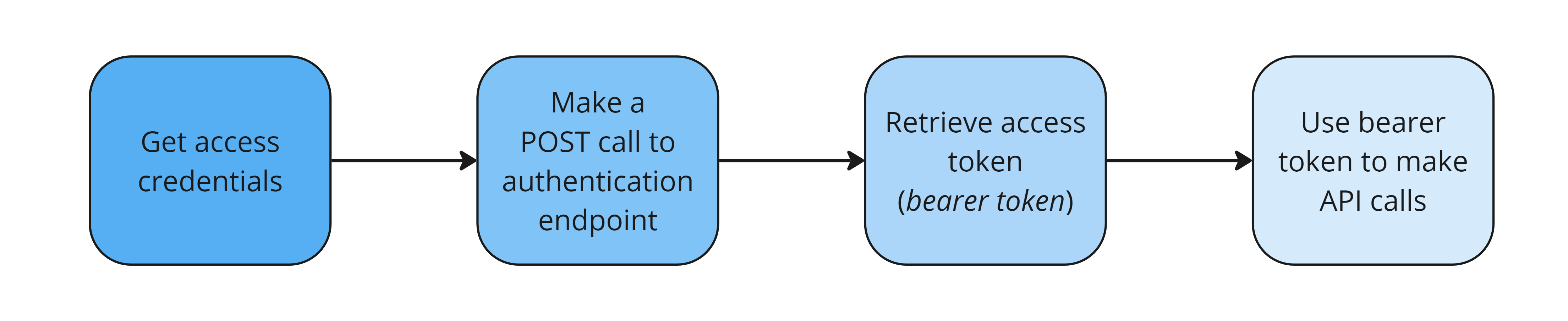
Authenticating API Services
To authenticate calls for API products, follow these steps:
1. Obtain Access Credentials
Get your Client ID and Client Secret from the authentication section of the Developer Portal.
There are two types of access credentials:
- Sandbox Credentials (For the sandbox environment to test with testnets)
- Production Credentials (For the production environment for deploying on mainnet)
You can switch between the access credentials from the authentication page by hitting the toggle button.
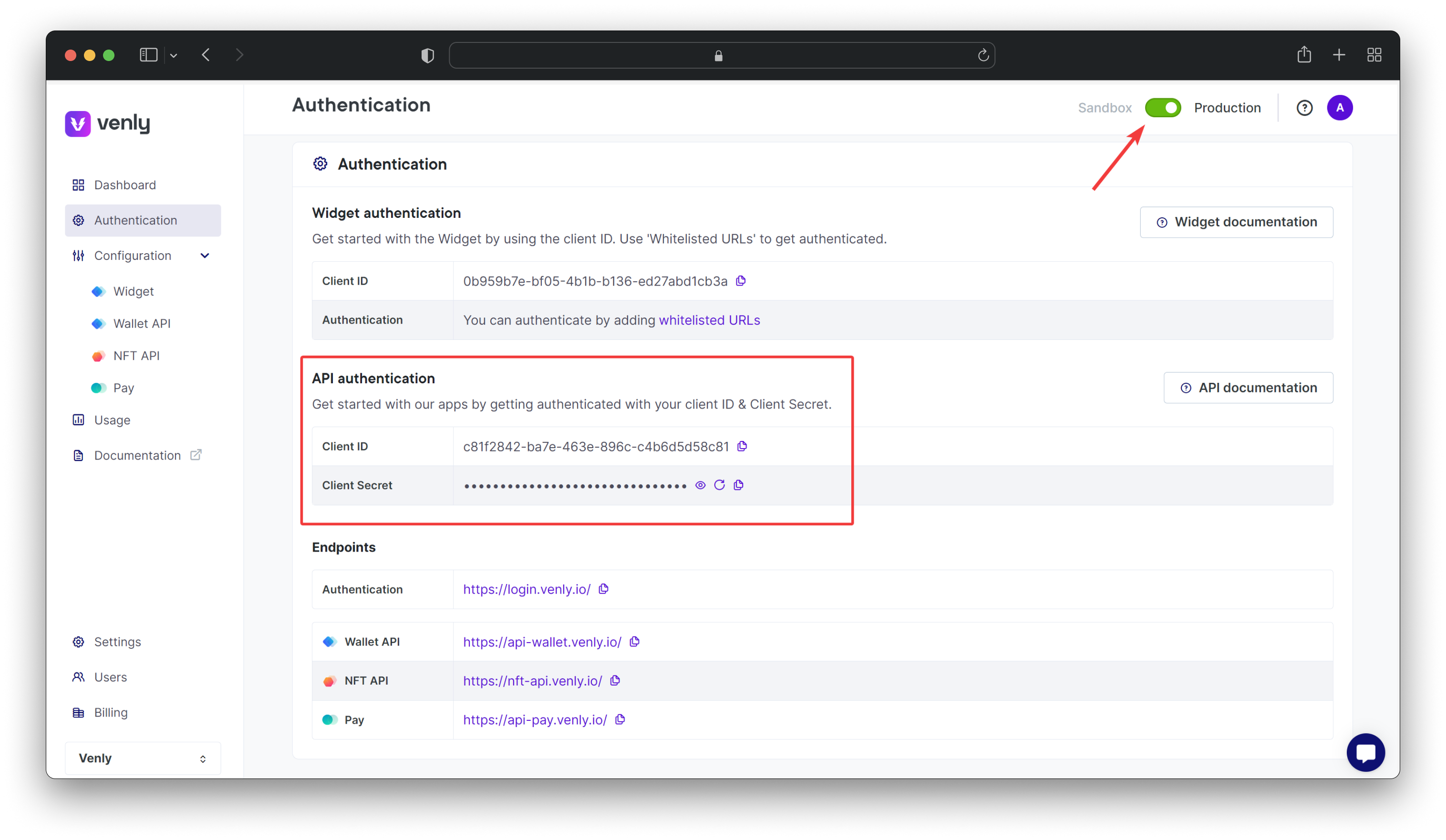
Access Credentials - Developer Portal
2. Request Access Token
Make a POST request to the authentication endpoint with your client credentials to get an access_token (bearer token).
Use sandbox credentials with the sandbox endpoint and production credentials with the prodution endpoint.
Sandbox Environment Endpoint (Runs on testnet chains and is used for trying out or testing purposes):
POST https://login-sandbox.venly.io/auth/realms/Arkane/protocol/openid-connect/tokenProduction Environment Endpoint (Runs on mainnet chains and used for real API calls):
POST https://login.venly.io/auth/realms/Arkane/protocol/openid-connect/tokenRequest Body:
{
"grant_type": "client_credentials", //this will be "client_credentials"
"client_id": "<your_client_id>",
"client_secret": "<your_client_secret>"
}| Name | Type | Description |
|---|---|---|
grant_type | string | This will be client_credentials |
client_id | string | Client ID provided to you by Developer Portal. |
client_secret | string | Client Secret provided to you by Developer Portal. |
Response Body
{
"access_token": "eyJhbGciOiJSUzI1NiIsInR5cCIgOiAiSldUIiwia2lkIiA6ICJmQi1UenBOb0hBVGhwT2J4aW9qTDBrdm83MldmRzRXRXh1eFpiaXlGQUhzIn0.eyJleHAiOjE3Mjc5NDc5MTYsImlhdCI6MTcyNzk0NzU1NiwianRpIjoiNmY0OWQ0MWMtZWFlZi00MzMyLTlhMDAtOTU2M2VkMzMyZmMyIiwiaXNzIjoiaHR0cHM6Ly9sb2dpbi1zYW5kYm94LnZlbmx5LmlvL2F1dGgvcmVhbG1zL0Fya2FuZSIsImF1ZCI6WyJBcmthbmVNYXJrZXQiLCJXYWxsZXQtQVBJIiwicmVhbG0tbWFuYWdlbWVudCIsIk5GVC1BUEkiLCJQYXkiLCJOb3RpZmljYXRpb25zIl0sInN1YiI6IjE2ZjJkMGNiLTBmNDUtNDFlNS1hOGFlLWY3MTcyZWRlMjQ1YyIsInR5cCI6IkJlYXJlciIsImF6cCI6IjQ3YjE4ZDdmLWI4YzktNGIyYy1hM2ZmLTg2OTE2OTljMDhjOCIsInJlYWxtX2FjY2VzcyI6eyJyb2xlcyI6WyJQYXkgQVBJIiwiTWFya2V0IEFQSSIsIk5GVC1BUEkiLCJwcm9mZXNzaW9uYWwtYnAtYXBpIiwiV2FsbGV0IEFQSSJdfSwicmVzb3VyY2VfYWNjZXNzIjp7IkFya2FuZU1hcmtldCI6eyJyb2xlcyI6WyJjcmVhdGU6c3ViLXVzZXIiLCJjcmVhdGU6YXVjdGlvbiIsImJ1eTpzYWxlIiwiY3JlYXRlOmJpZCIsImNyZWF0ZTpzYWxlIiwiY3JlYXRlOnN1YnVzZXItYWRkcmVzcyJdfSwiV2FsbGV0LUFQSSI6eyJyb2xlcyI6WyJmaWx0ZXI6bnNmdyIsImZpbHRlcjpzcGFtIiwidXNlOnN3YXBzIiwidmlldzphcmNoaXZlZC13YWxsZXRzIiwic2F2ZTp0cmFuc2FjdGlvbiIsIndoaXRlbGFiZWwiLCJzaWduOndhbGxldHMiLCJzYXZlOnNpZ25hdHVyZSJdfSwicmVhbG0tbWFuYWdlbWVudCI6eyJyb2xlcyI6WyJxdWVyeS1jbGllbnRzIiwicXVlcnktZ3JvdXBzIl19LCJORlQtQVBJIjp7InJvbGVzIjpbInVzZTpjbG91ZC1zdG9yYWdlIiwidXNlOmN1c3RvbS1zdG9yYWdlIiwidmlldzpjb250cmFjdHMiLCJ2aWV3Om1pbnRlci13YWxsZXQiLCJtYW5hZ2U6dG9rZW4tdHlwZXMiLCJ1c2U6aXBmcy1zdG9yYWdlIiwibWludDp0b2tlbnMiLCJ2aWV3OmVudmlyb25tZW50cyIsImNyZWF0ZTptaW50ZXItd2FsbGV0IiwiY3JlYXRlOmNvbXBhbnktbWludGVyLXdhbGxldCIsIm1hbmFnZTptaW50ZXItd2FsbGV0Iiwidmlldzp0b2tlbi10eXBlcyIsIm1hbmFnZTphcHBzIiwidmlldzp0b2tlbnMiLCJtYW5hZ2U6dG9rZW5zIiwidmlldzppdGVtcyIsIm1hbmFnZTpjb250cmFjdHMiLCJ1cGxvYWQ6bWVkaWEiXX0sIlBheSI6eyJyb2xlcyI6WyJjcmVhdGU6Y2hlY2tvdXQtc2Vzc2lvbiIsInJldHJpZXZlOmNoZWNrb3V0LXNlc3Npb24iXX0sIk5vdGlmaWNhdGlvbnMiOnsicm9sZXMiOlsibWFuYWdlOndlYmhvb2tzIl19fSwic2NvcGUiOiJ2aWV3OndhbGxldC1hbmFseXRpY3Mgc2F2ZTpzaWduYXR1cmUgd2hpdGVsYWJlbCBzaWduOndhbGxldHMgdmlldzphcmNoaXZlZC13YWxsZXRzIHNhdmU6dHJhbnNhY3Rpb24iLCJjb21wYW5pZXMiOlt7ImlkIjoiYmZmOTMzNzEtZGI0MC00MzYzLTk2OTItNGZiZTY0YTM0YjU0IiwibmFtZSI6IlZlbmx5In1dLCJjbGllbnRIb3N0IjoiNTguNjUuMjIwLjIxNSIsImNsaWVudElkIjoiNDdiMThkN2YtYjhjOS00YjJjLWEzZmYtODY5MTY5OWMwOGM4IiwiY2xpZW50QWRkcmVzcyI6IjU4LjY1LjIyMC4yMTUifQ.c5Xlk-Yz0BatmCnvnhhBY_7yzqUglNDGwr2GTT1t5QILKza9HooXlqnKo-dxiYNKB1yN7COLc_TZtnr58g6AwKbezFdOW95_Ac-Qe2WysSxK8JQvfcn6CSzEOLNx-YHoernWdkX-_PoKmEfm0XjhFzUXcPT4MLA3GZGpPCJQbzNZQU8-WLUGyWCjyjibPQ_FimGJaLpHh5gDtWKv5y5GXz-7cTfLtb_rUly9gy2a0zNOkDlN4FHBOINE9fW0OaSNbCrPmzC0aJf_BUJ2AmUwk7rzfd9i3hkz2zCKH8iwHHoL1OisKwCg2ExDngr1WLhTQLm-vCJBvkAtA3jLoP2XTg",
"expires_in": 360,
"refresh_expires_in": 0,
"token_type": "Bearer",
"not-before-policy": 1572970662,
"scope": "view:wallet-analytics save:signature whitelabel sign:wallets view:archived-wallets save:transaction"
}3. Use Access Token
Include the access_token in the Authorization header of your API requests as a Bearer token.
Authorization: Bearer <your_access_token>4. Refresh Token (when needed)
The access token is valid for 6 minutes. After 6 minutes, you will need to request a new access token. This can be done by performing the same call.
The
refresh_tokenis provided but is deprecated and should not be used to receive a newaccess_token. Use the same method to request a new access token instead.
The expiration is in the token itself, so it would be better to read the expiry and only fetch a new token if it is expired.
For example in javascript, this can be done with the help of jwt-decode and the following code:
import jwtDecode from 'jwt-decode';
const isTokenExpired = (token) => {
if (!token) return true;
try {
const decodedToken = jwtDecode(token);
const currentTime = Date.now() / 1000;
return decodedToken.exp < currentTime;
} catch (error) {
console.error('Error decoding token:', error);
return true;
}
};Using the Bearer token in the API calls
In the result of the previous call, an access_token is returned. This access_token must be passed with every API call you do (as a Bearer token in the authorization header).
To run API calls on our documentation tool, you can enter the access_token as shown below to authenticate calls:
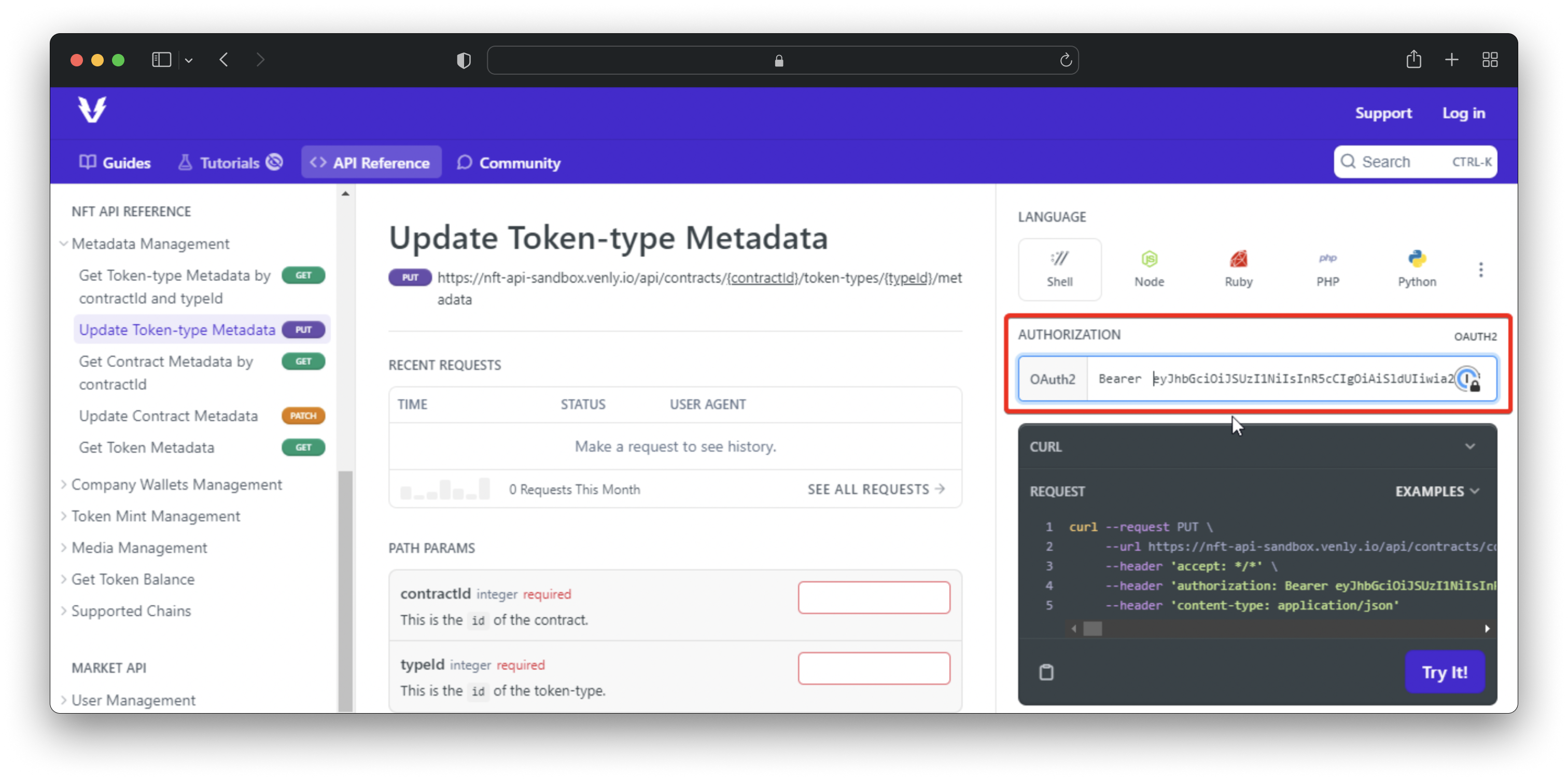
Entering Bearer Token to Authenticate API Calls
Video Guide
Learn more about our different APIs, Wallet-API, NFT-API and PAY-API
API Security, best practices
Authentication is a critical aspect of securing access to resources. Following best practices and using secure authentication methods can protect your system and its data from unauthorized access. To learn more about best security practices for API security, please refer to the guide below.
Learn more about the best practices for API security.
Updated 3 months ago