Sitemanager
Create mint pages in minutes, all no-code. (Additional features releasing soon!)
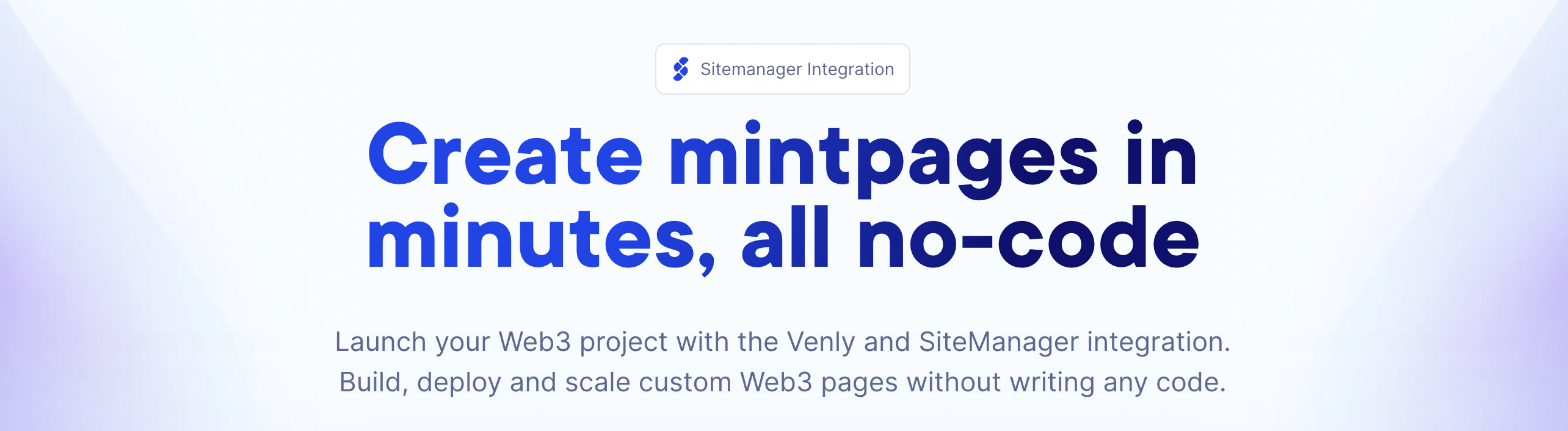
Introduction
Build websites with SiteManager, a zero-code platform that allows you to create and modify every detail of your website.
With the Venly integration, you can create custom NFT websites allowing end-users to purchase and mint NFTs directly from your website. Reach a global audience by leveraging the fiat payment solution: Venly Pay. Directly mint NFTs as your end-users purchase them (eliminating pre-minting).
The Venly integration comes with a ready-to-use template. You can use the template, opt for a custom website design, or add the integration to your existing website.
Onboarding with SiteManager
Sign up with SiteManager.
- Activate your account from your email.* Create a strong password.* Sign in with your newly activated account.
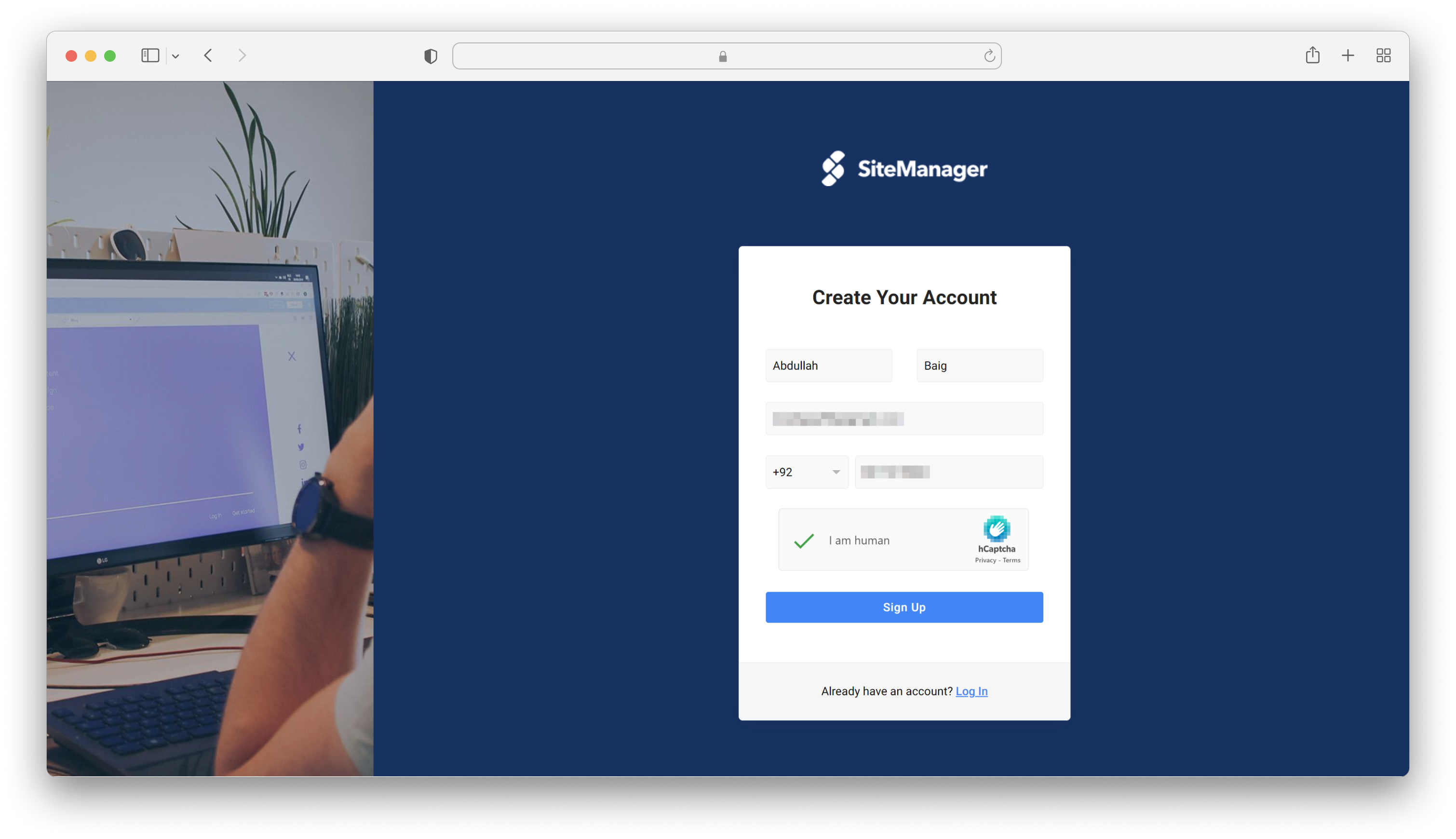
Sign up with SiteManager
Website Preview
You can customize a similar website according to your business and project. Edit images, text, layout, and so on.
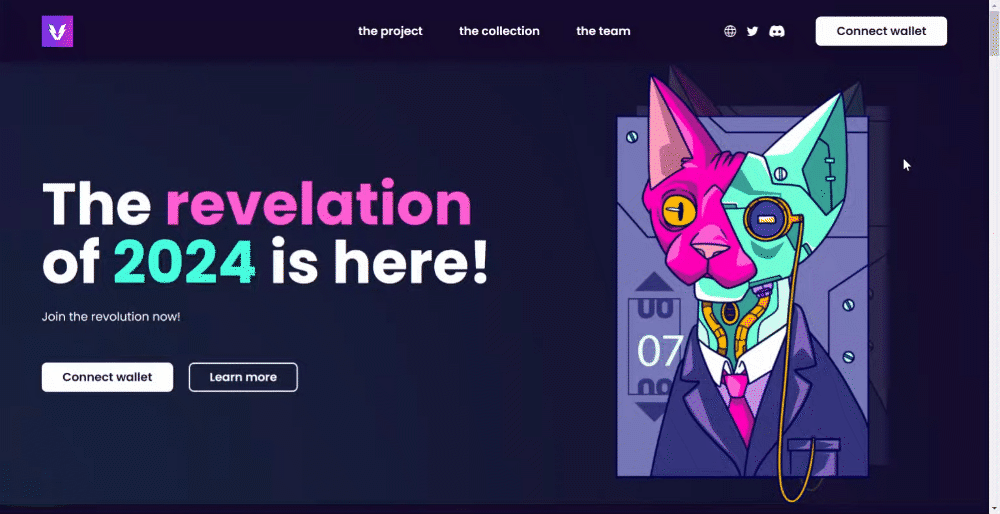
SiteManager website preview with NFT Mint
NFT Mint Preview
Your end-user can effortlessly mint NFTs from your website that you previously defined during the setup.
First, they must connect their Venly Wallet with your website by clicking the Connect button.
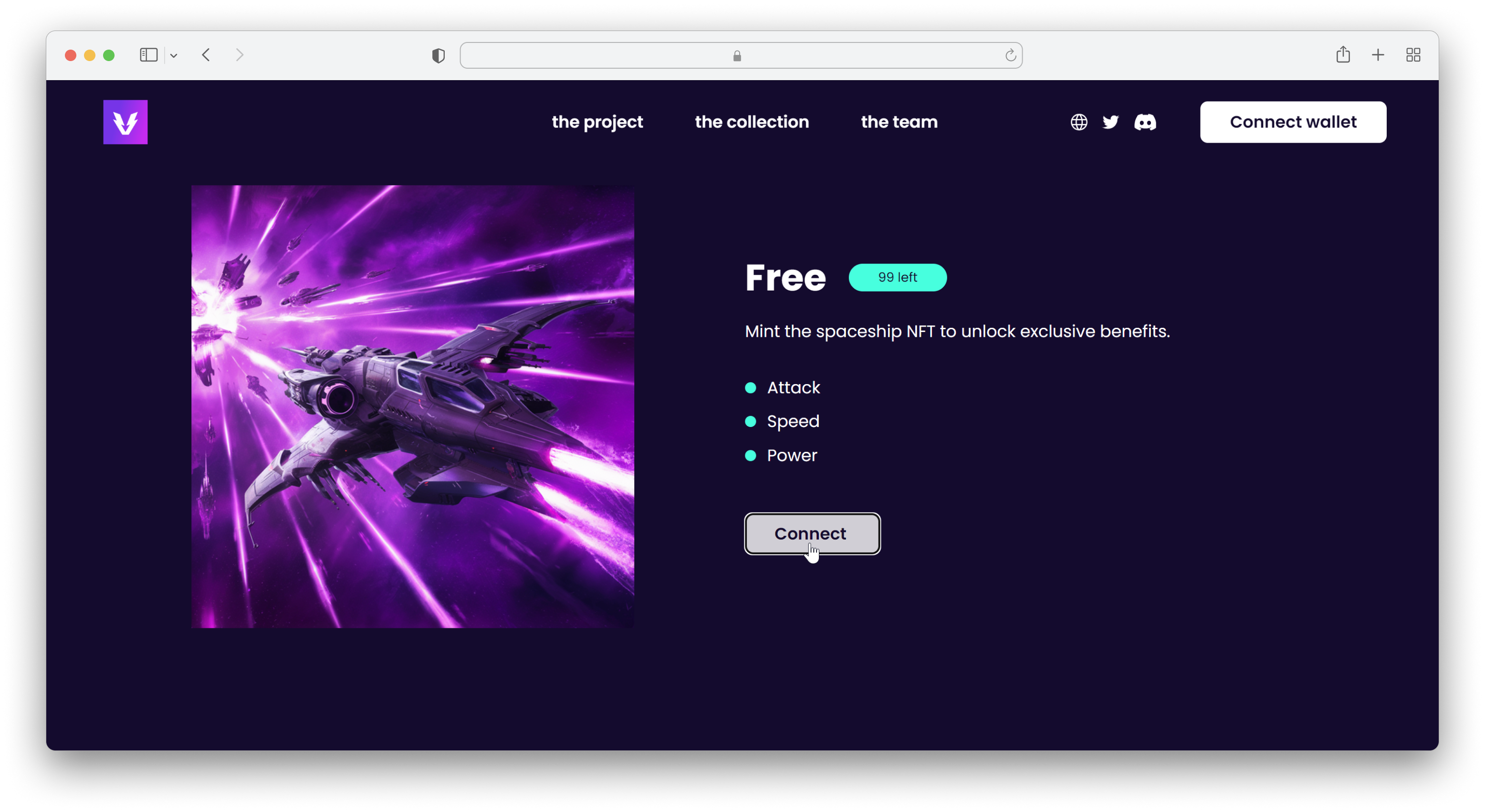
Connect Venly Wallet
Once their wallet is connected, they can initiate minting by clicking on Mint Now.
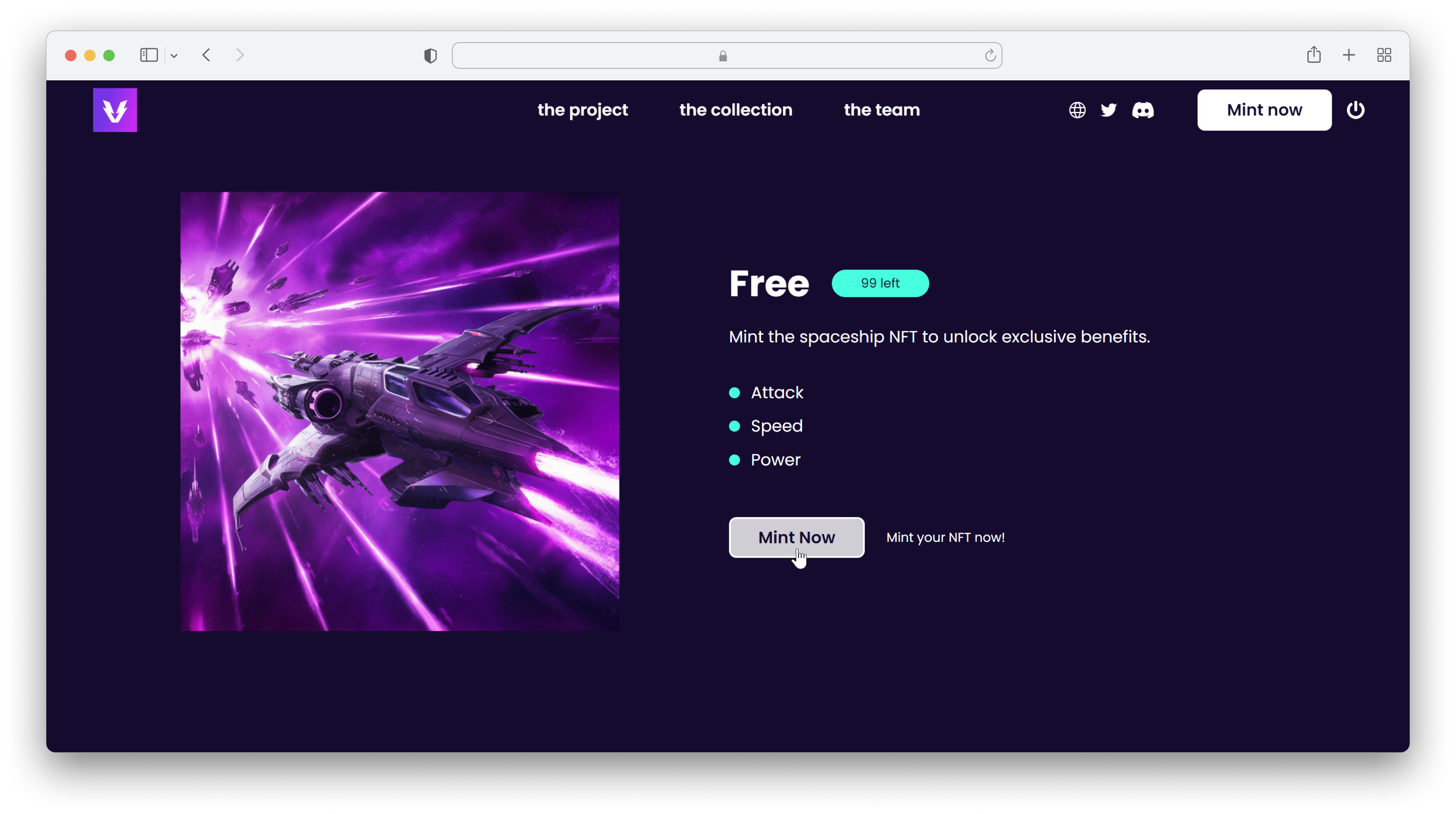
Mint NFT through SiteManager website
Your end-user will get redirected to a Thankyou page and the minted NFT will be sent to their wallet.
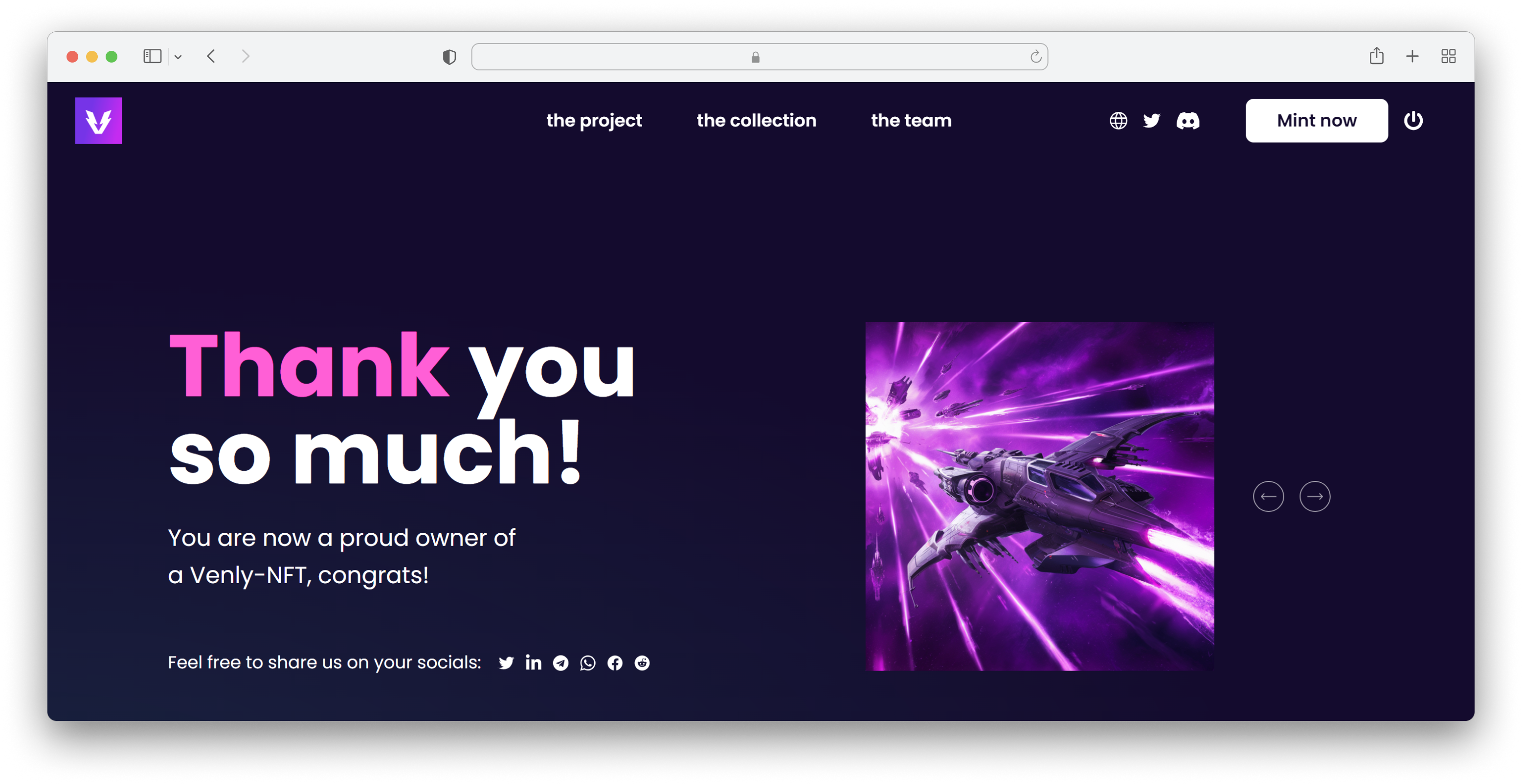
NFT Mint complete

Schedule a demo with our team to explore tailored solutions or dive in and start building right away on our portal.
Updated 3 months ago