How to update token template
This guide describes how to update/edit the token template for your project.
- From the dashboard, open your project and click on Venly from the top toolbar.
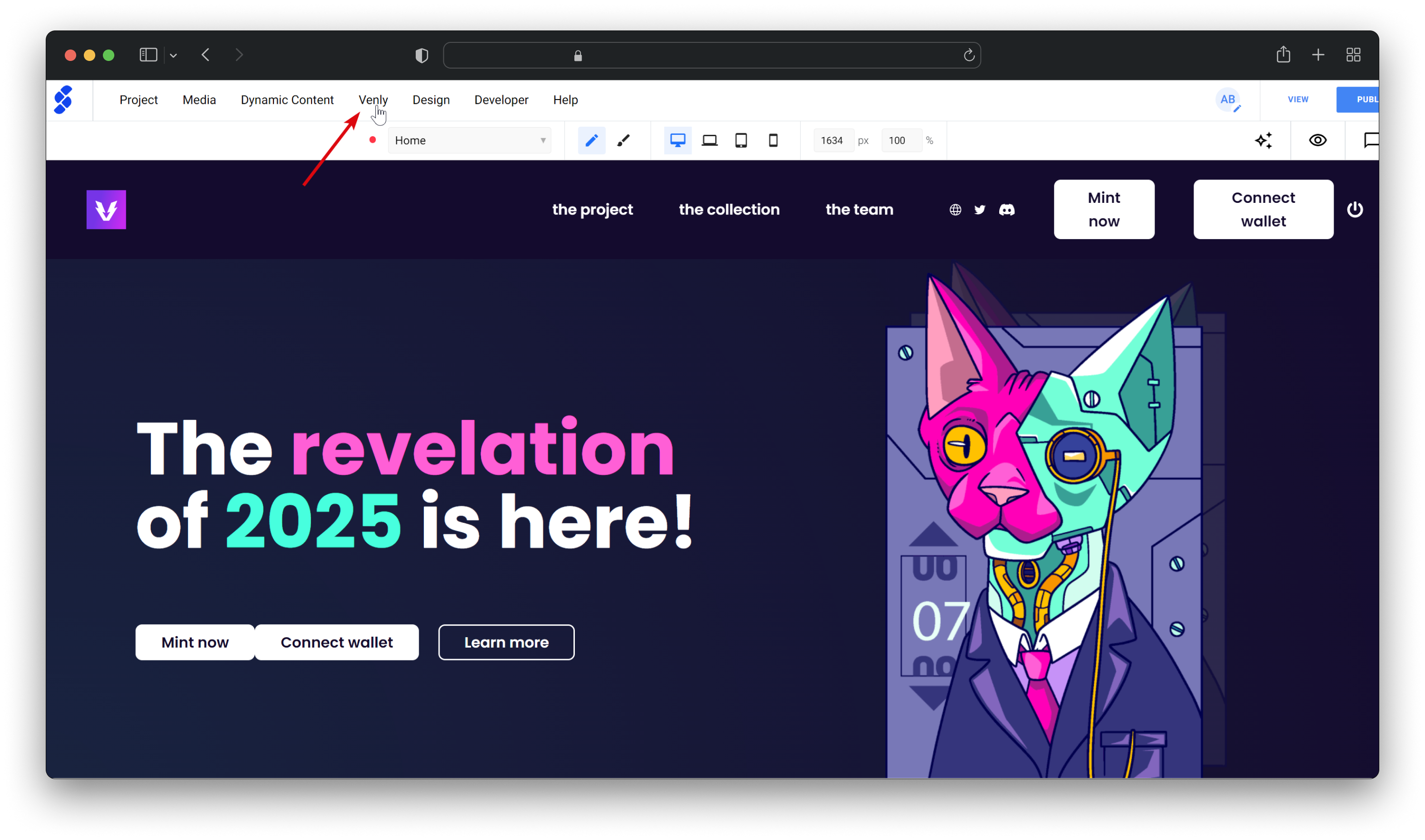
- Click on View under the NFT collection to see all the token templates.
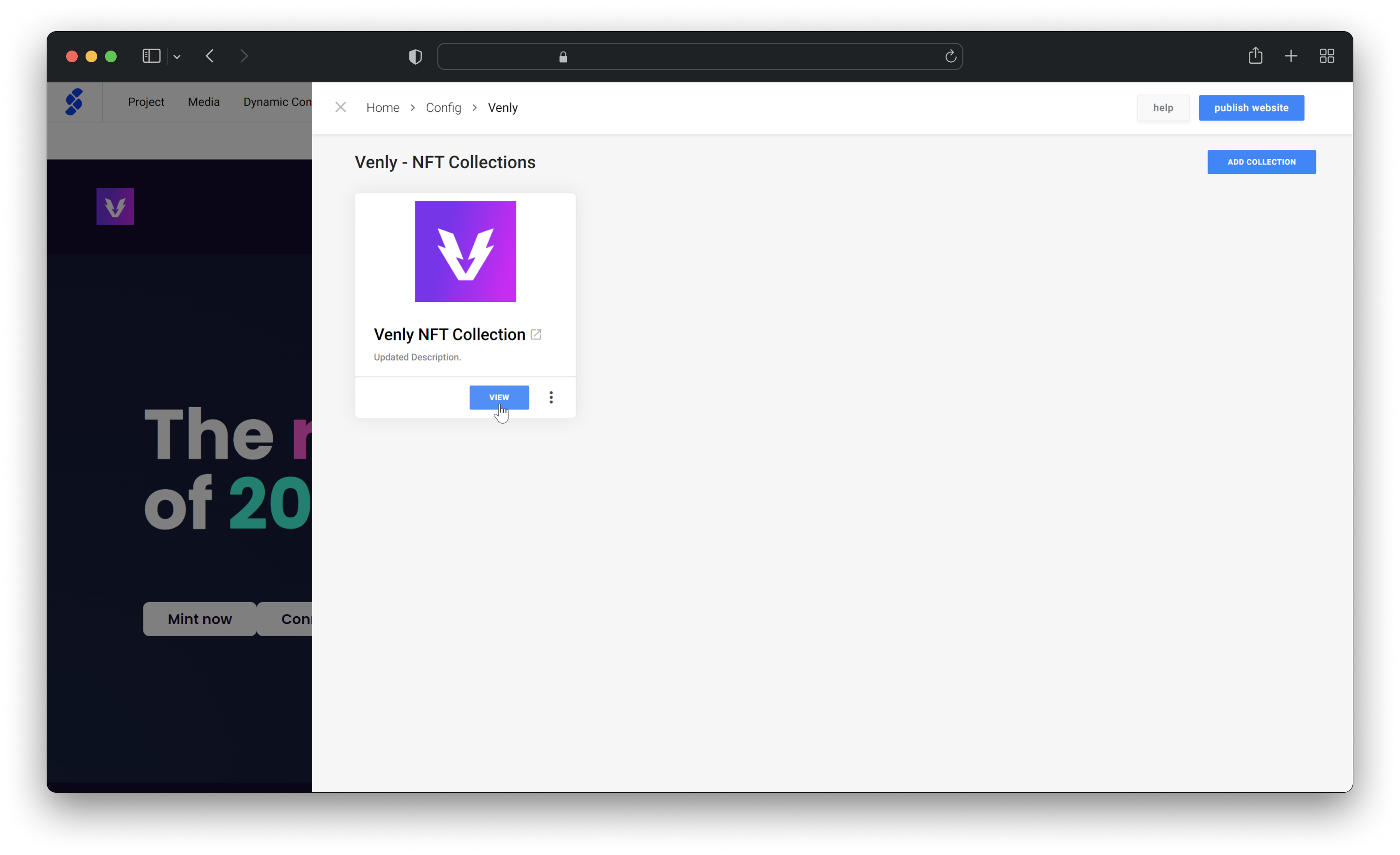
- Here you can see all the token templates under the NFT collection. Click EDIT under the token template you wish to update.
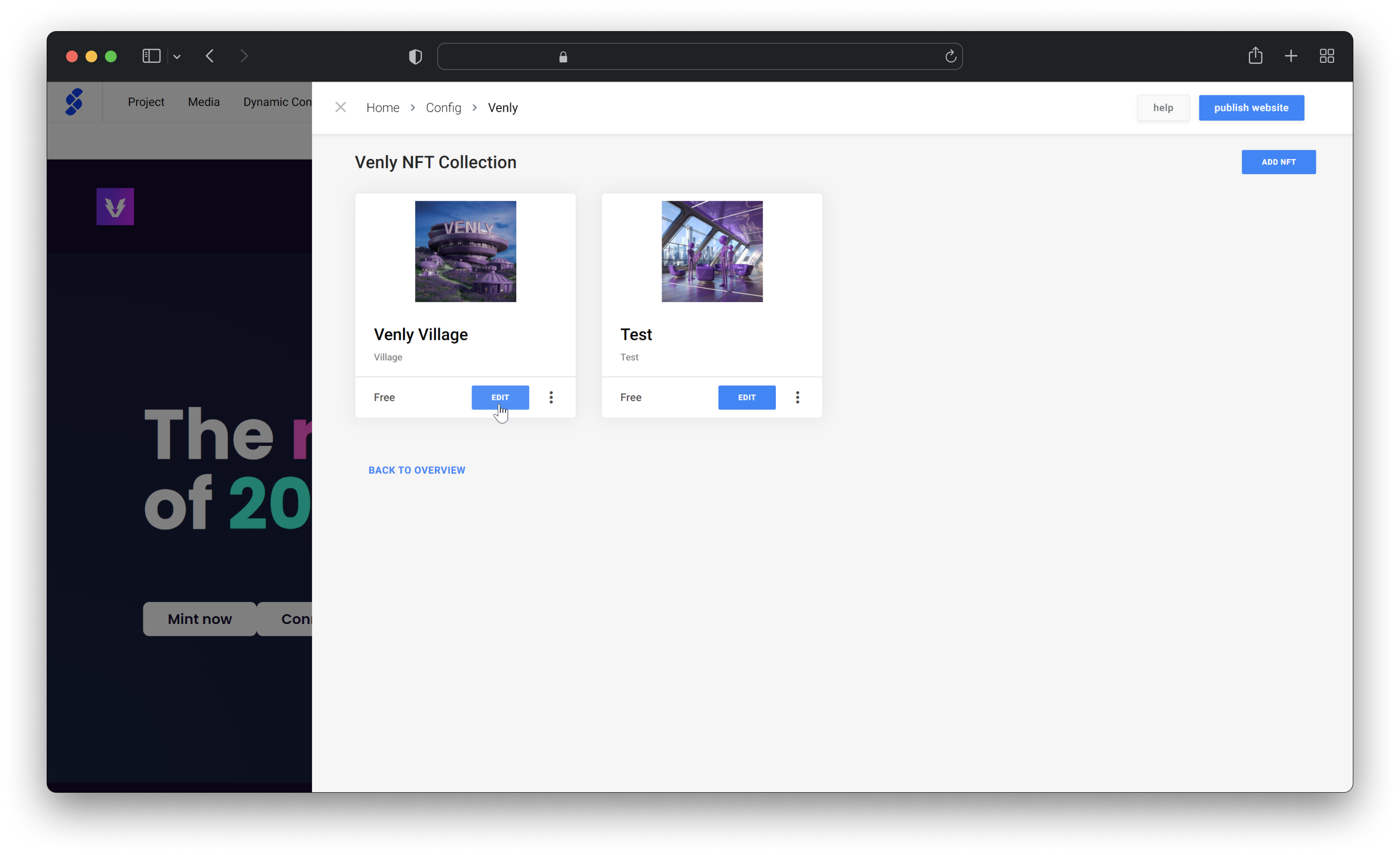
- Here you can update the name, description, image, other media, properties, and price for the token template. Once done updating click on UPDATE at the bottom to continue. You will see a message indicating the update was successful. Now you can go back.
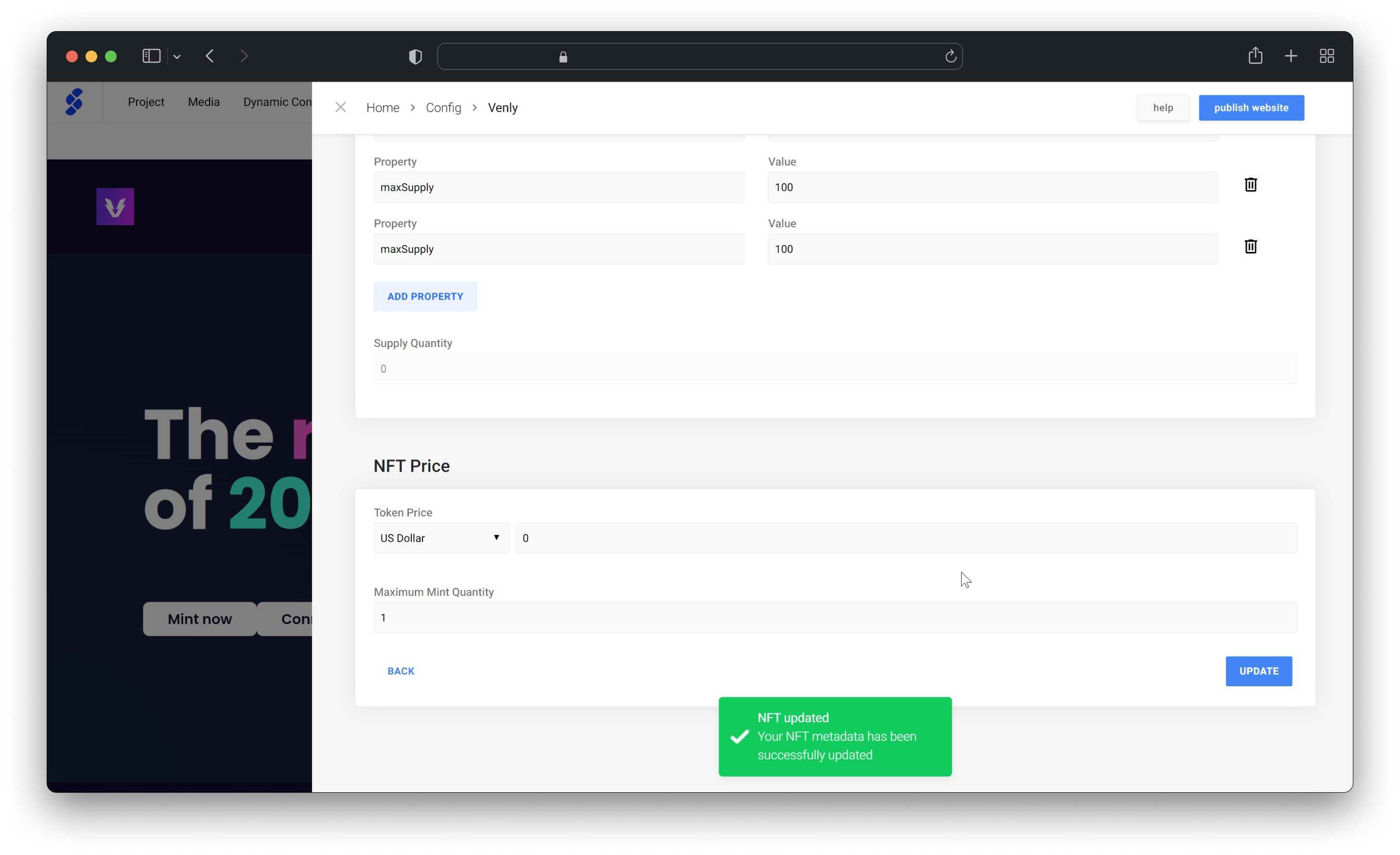
- Finalize your updates by clicking on the three dots and then click Synchronize.
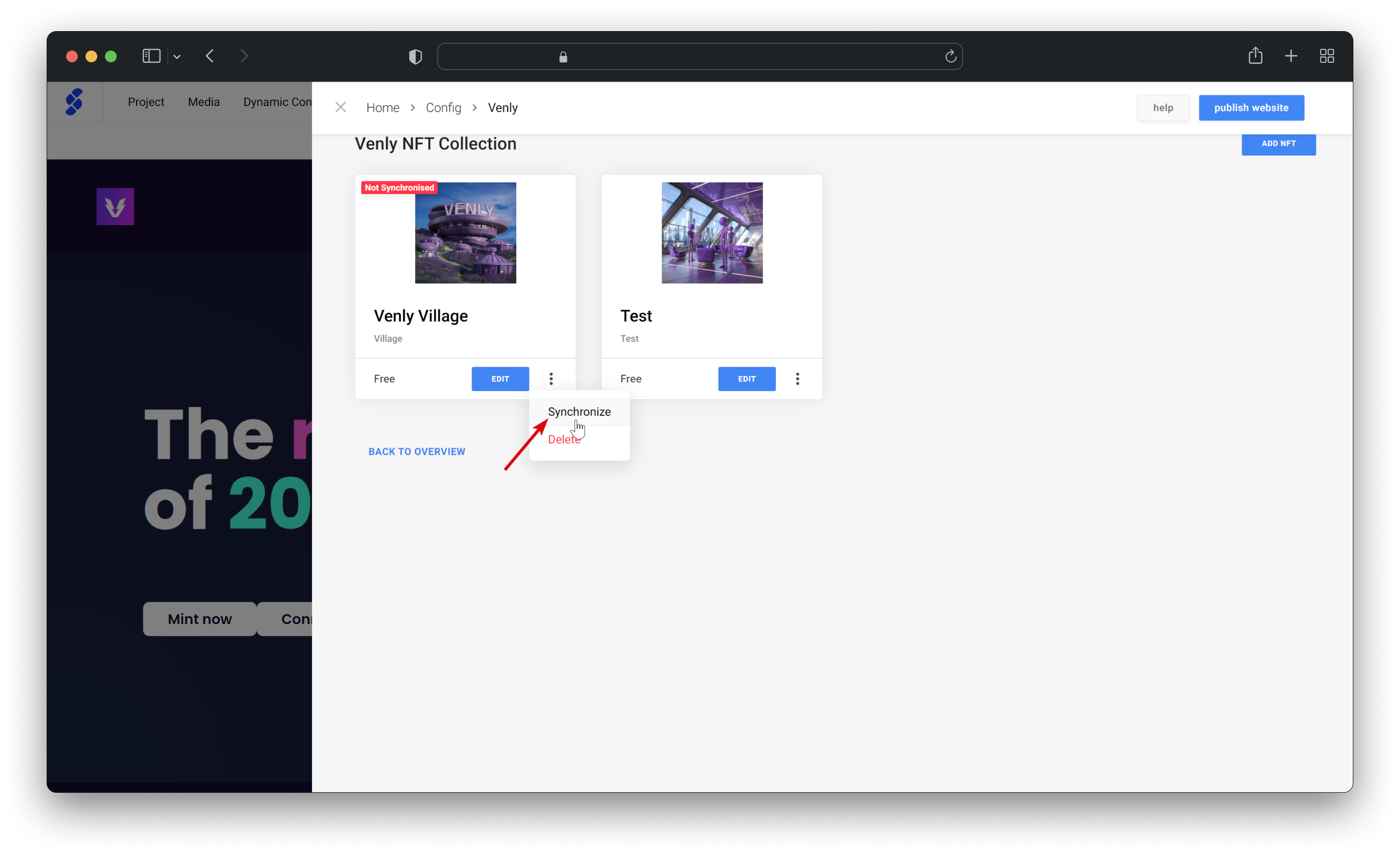
You have successfully updated the token template for your project!
Updated 3 months ago