Testing PAY
This page explains how you can simulate payments to test the integration and webhooks.
To verify the proper functioning of your integration, simulate transactions in test mode using specific credit cards without actual money.
View the complete Stripe documentation for testing.
Webhooks
To test the webhooks create a checkout link and use a test card to make payment for various scenarios. For example, use a test card that results in a successful charge, or a test card that results in declined payment.
Test Cards
Test cards let you simulate several scenarios:
- Successful payments by card brand or country
- Card errors due to declines, fraud, or invalid data
- Disputes and refunds
- Authentication with 3D Secure and PINs
How to use test cards
Use a card number, such as 4242 4242 4242 4242. Enter the card number in the checkout payment form.
- Use a valid future date, such as 12/32
- Use any three-digit CVC (four digits for American Express cards)
- Use any value you like for other form fields
| Description | Card Number |
|---|---|
| Successful Payment (VISA) | 4242424242424242 |
| Successful Payment (Mastercard) | 5555555555554444 |
| Generic Decline | 4000000000000002 |
| Insufficient Funds | 4000000000009995 |
| Processing Error Decline | 4000000000000119 |
| Fraud Card | 4100000000000019 |
Test Card Example:
- Create a checkout link
- Go to the checkout link generated, and fill in the payment form with the relevant card details
- Check the response:
- If webhooks are configured, check your endpoint for a notification
- Manually check the status of checkout
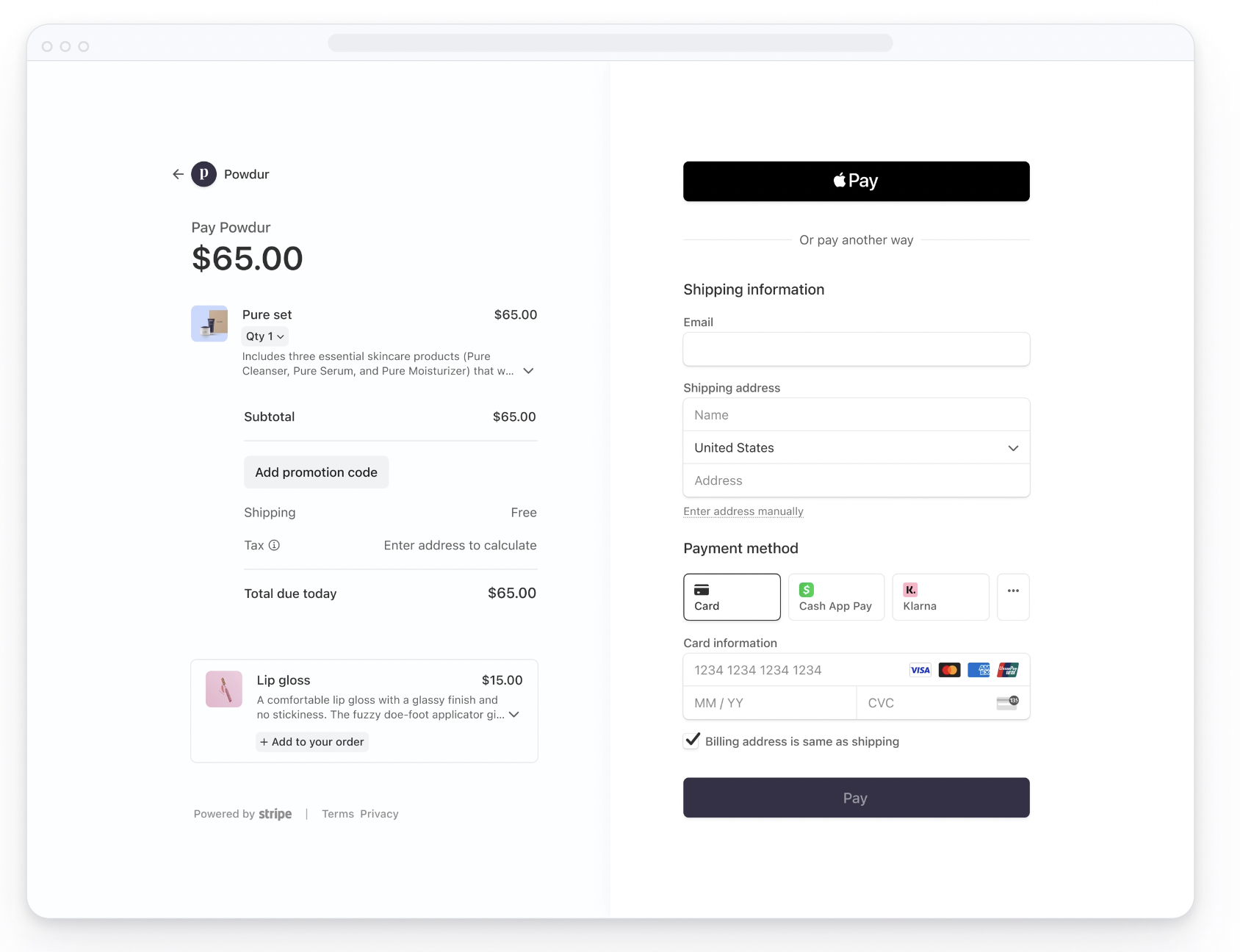
Venly PAY Payment Example
Updated 3 months ago