How to put an NFT for sale
Describes how to sell your NFT on Shopify.
Once you create an NFT using the app, a corresponding product is automatically generated in your store. This product is pre-configured with the NFT’s image, title, and description, making it ready for listing.
End Result - Live Product
Create and sell NFTs directly from your Shopify store. You can add payment methods to make purchasing easier for your customers.
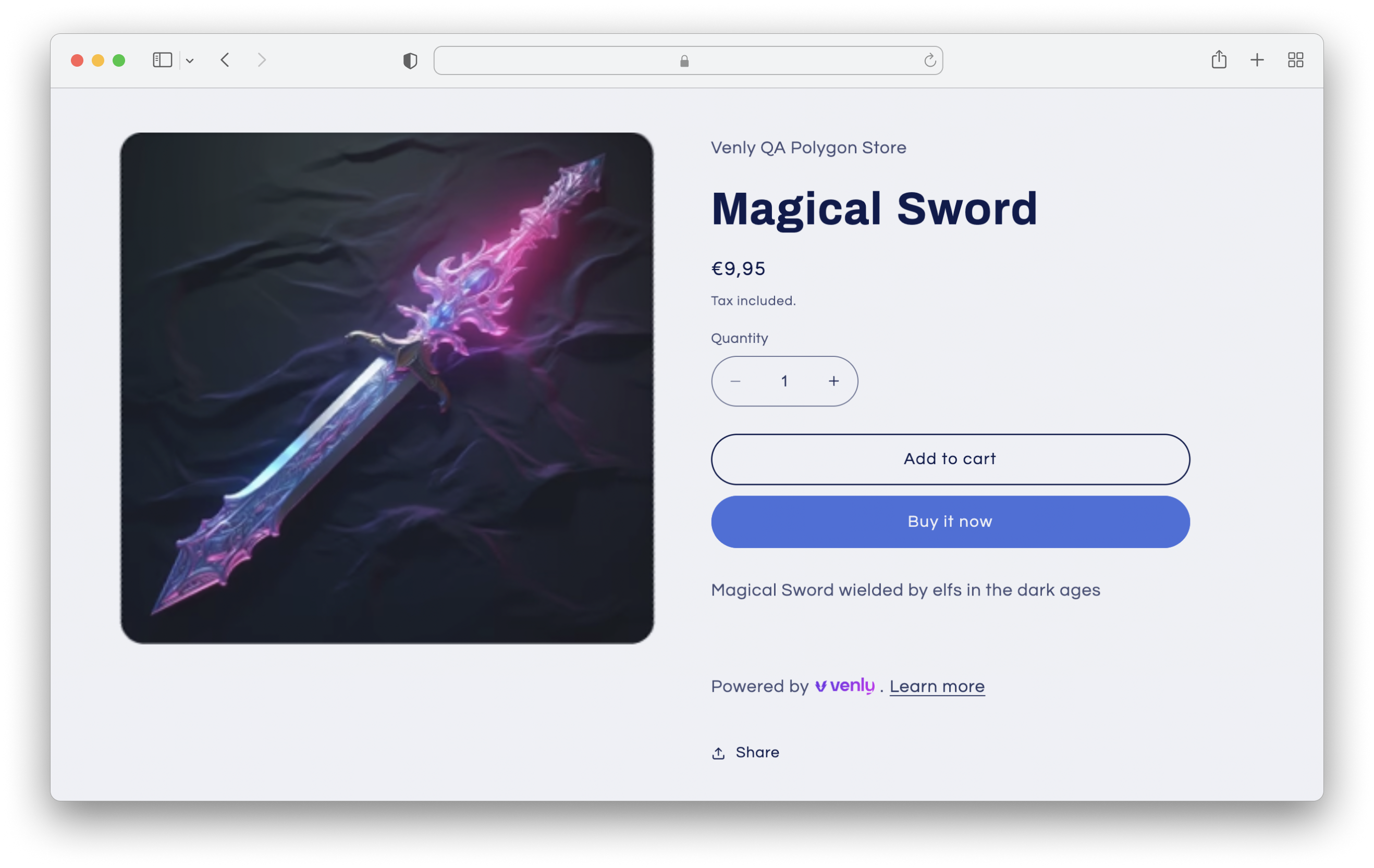
Final Steps to Sell Your NFT
You can find the newly created NFT product under the Products section in your store. Open the product and configure it just like any other product by adjusting details such as price, inventory settings, and visibility.
To complete the setup and make the NFT available for purchase, follow these steps:
- Set a Price: Assign a price to your NFT product based on your preferred pricing strategy.
- Activate the Product: Enable the product listing in your store so customers can see and purchase it.
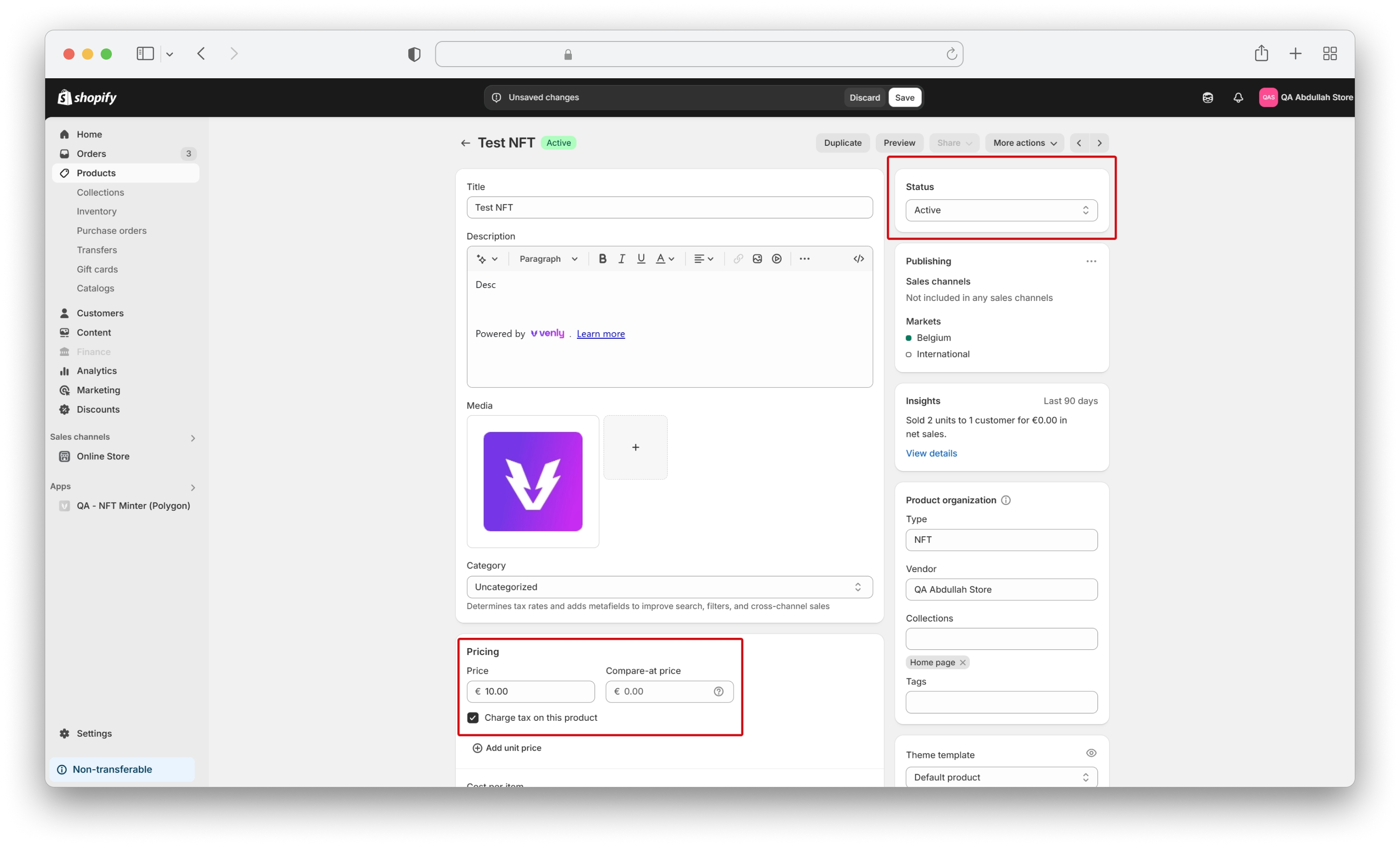
Configuring products in Shopify
Instead of creating a new product, you can link your NFT to an existing product during the NFT creation process. This allows you to associate the NFT with a pre-existing listing in your store, keeping your product catalog organized.
Updated 3 months ago