How to update an NFT collection
This guide describes how you can edit/update an existing NFT collection for your project.
- From the dashboard, open your project and click on Venly from the top toolbar.
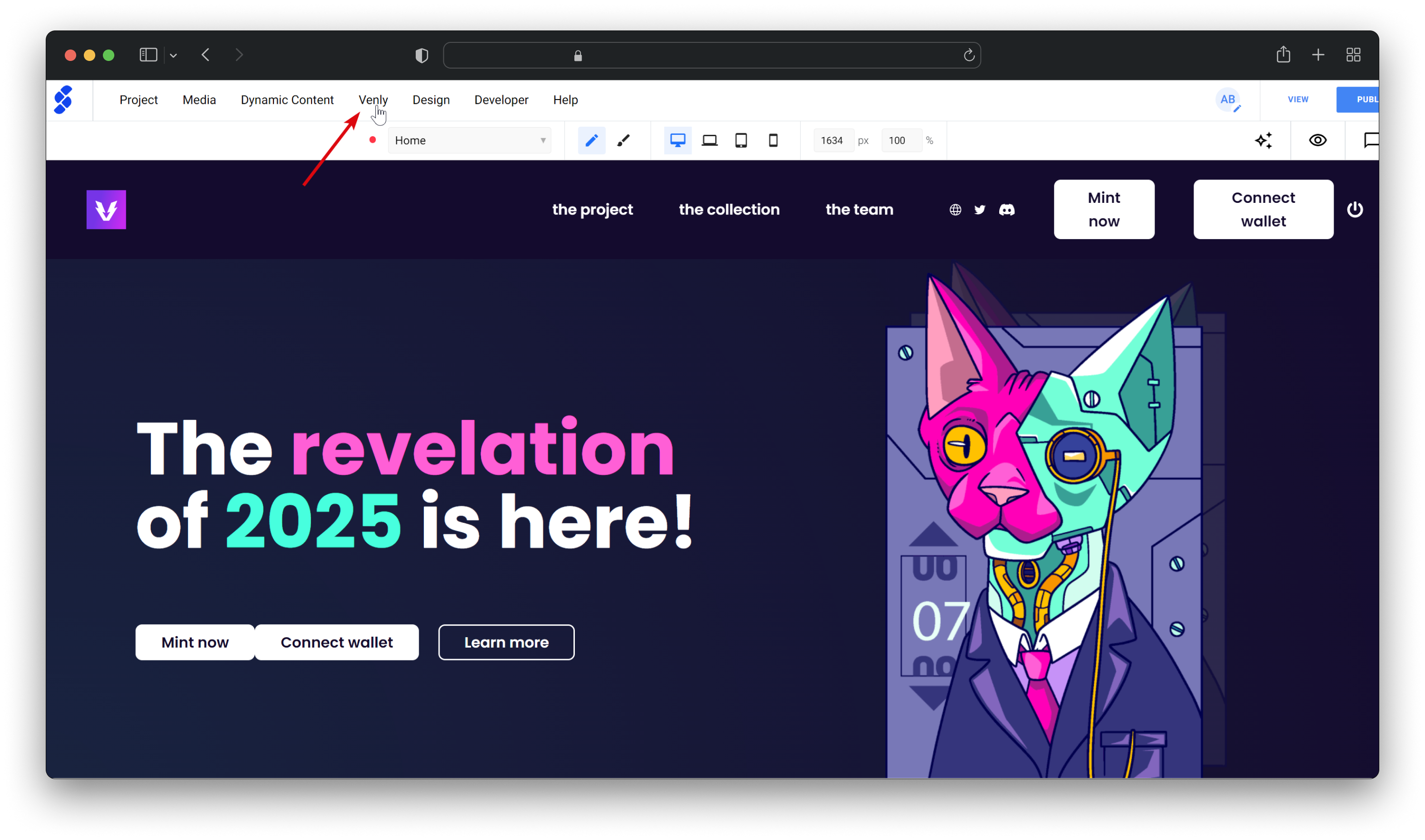
- Here you can see your NFT collections. To edit a collection, click on the three dots and then click Edit Metadata.
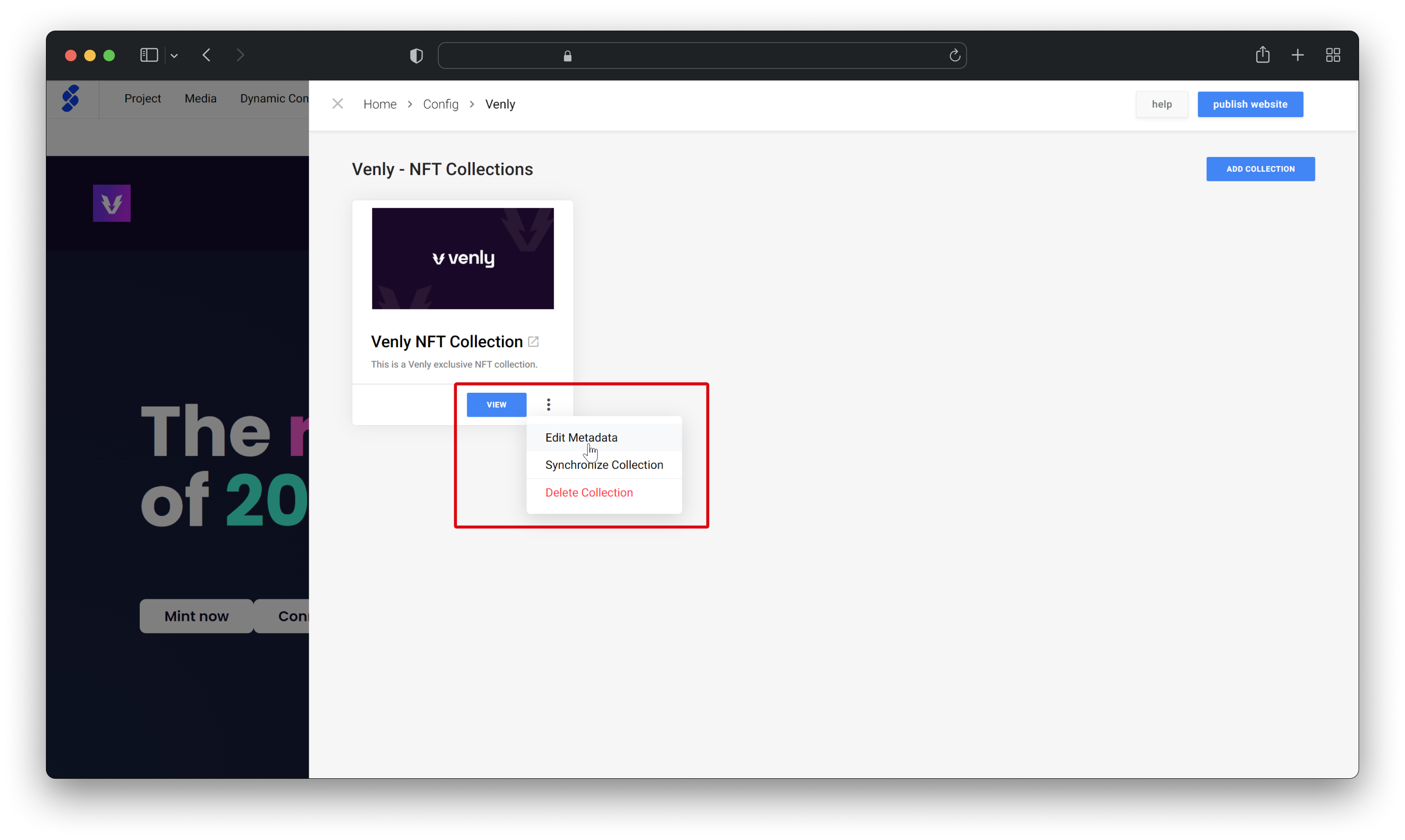
- Here you can edit the name, description, website, and collection image. Once done updating, click on Update at the bottom. You will see a message indicating that your contract was updated successfully. Proceed by clicking on BACK TO OVERVIEW.
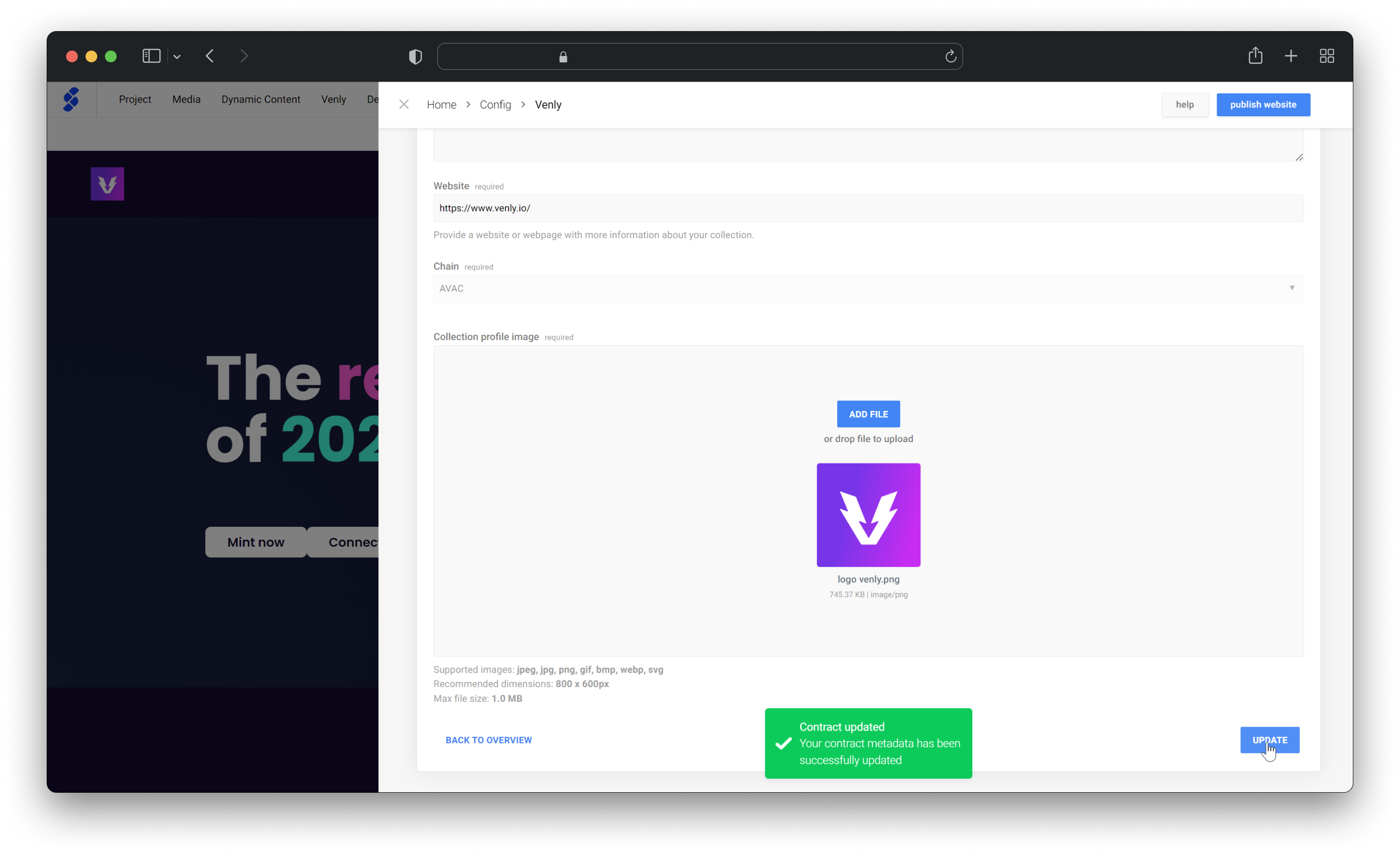
- Finalize your updates by clicking on the three dots and then click Synchronize Collection.
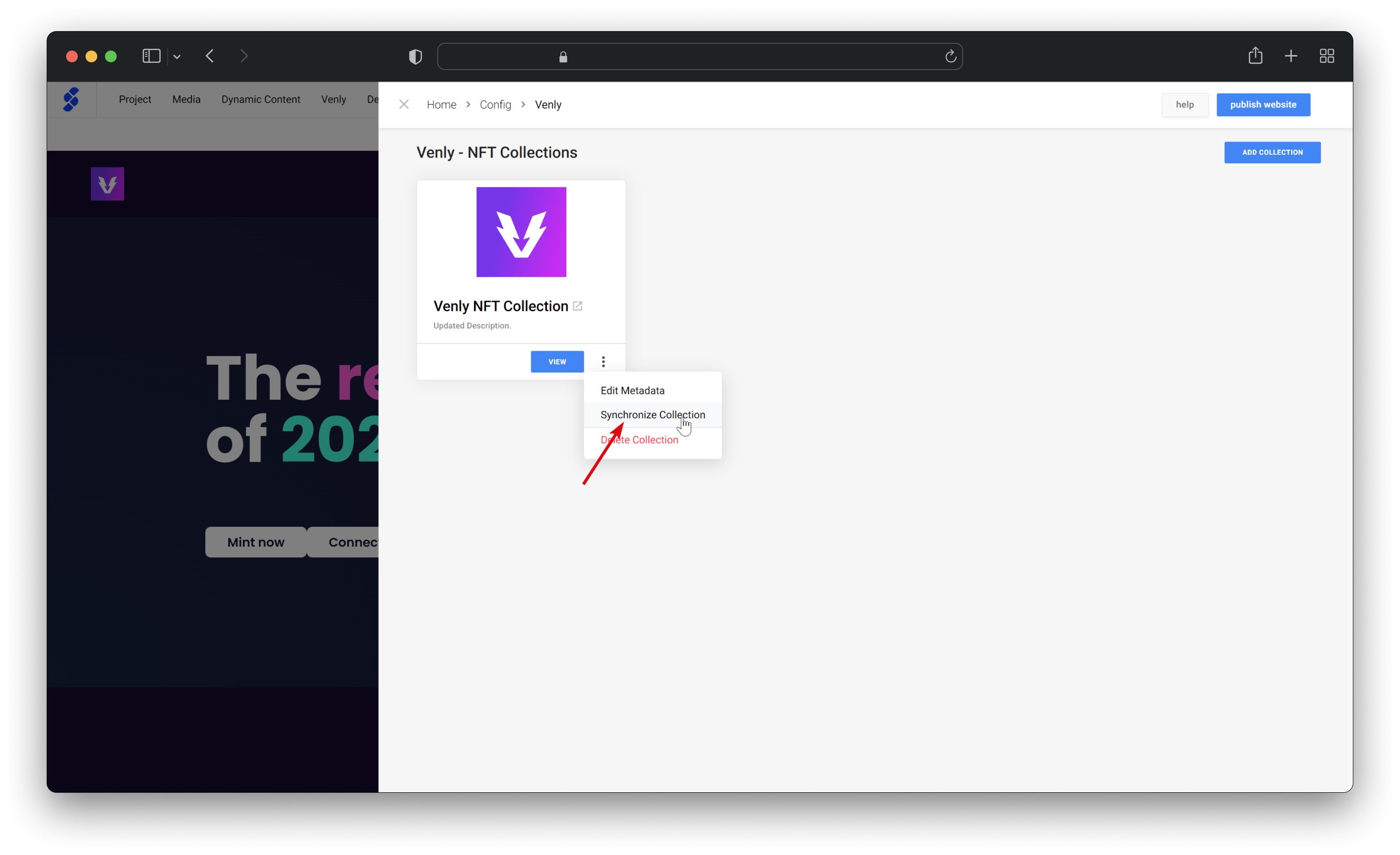
You have successfully updated the NFT collection for your project!
Updated 3 months ago