How to create an NFT
Describes how to create an NFT with the Venly minter app on Shopify.
Creating an NFT on Shopify
Assuming you've already created an NFT collection, it is time to create an NFT. Since an NFT is always part of a collection, we start by selecting the collection you want to create the NFT in, followed by pressing the Create NFT button.
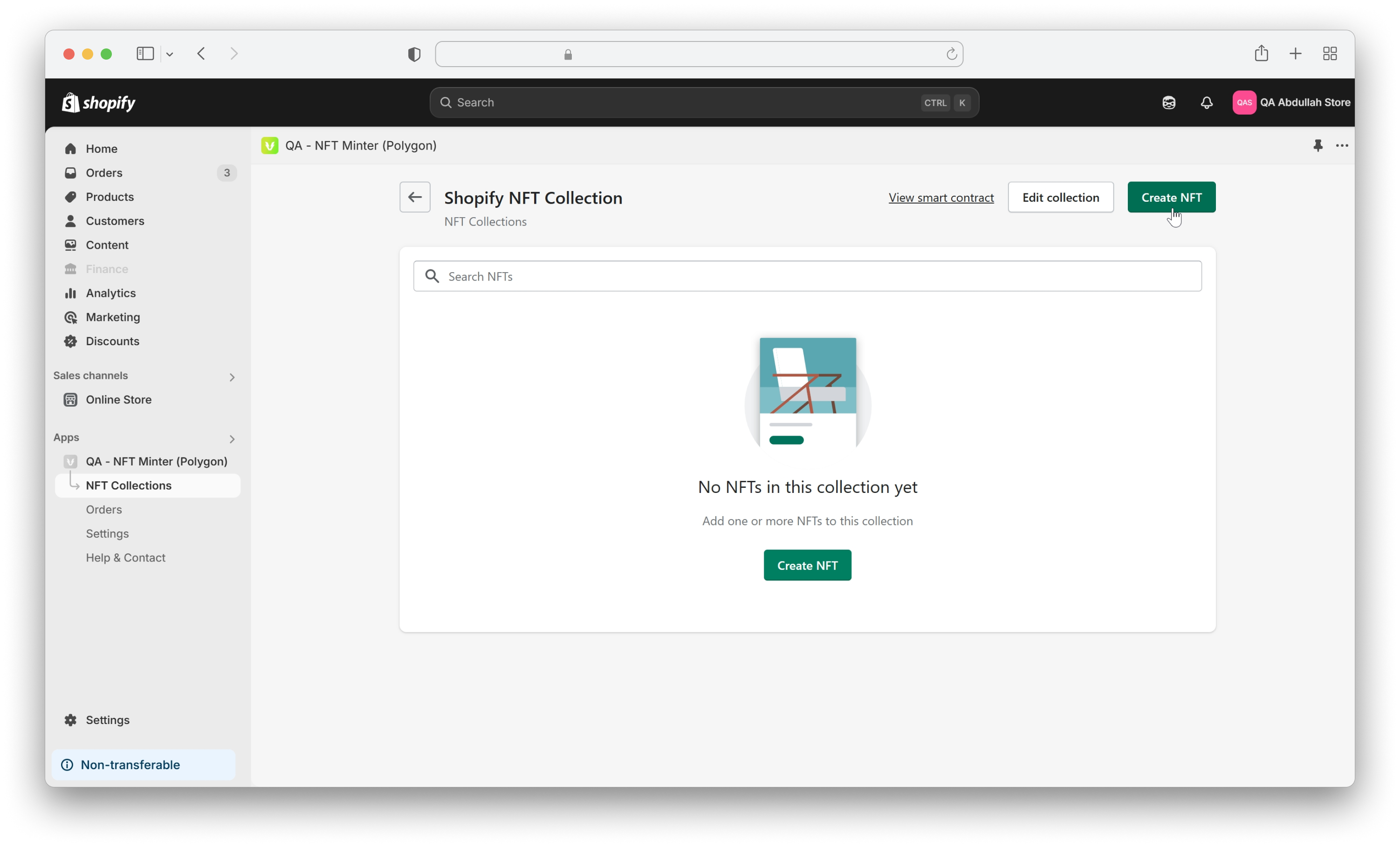
Now you will see a form where you can provide all the NFT information, such as the name, the description, and the visuals.
Tip: Use high-quality artwork for the NFT visual as it is the first thing potential customers come into contact with
NFT Params
- Name: The name for the NFT.
- Description: The description of the NFT.
- NFT image: Upload an image for the NFT logo.
- Recommended dimensions:
800 x 600px - Max file size:
1 MB - Supported images:
jpeg, jpg, png, gif, bmp, webp, svg
- Recommended dimensions:
- Other media: You can optionally add an audio, video, or an additional image to the NFT.
- Supported image:
jpeg, jpg, png, gif, bmp, webp, svg - Supported video:
mp4, webm, ogg, m4v - Supported audio:
mpeg, wav, ogg
- Supported image:
- NFT Properties: You can optionally specify the properties of your NFT to make it unique. Properties are text-based attributes that describe an NFT and often contribute to its rarity. Examples include Artist, Edition, Team, Year, Rarity, Speed, Power, and Location. Some platforms, such as NFT marketplaces and wallets, use these properties for searching and filtering NFTs.
- Supply Quantity: You can specify the supply quantity of the NFT.
- No Limit: No limit means that an unlimited number of NFTs can be minted.
- Set Limit: Setting a specific supply quantity establishes a maximum supply, which is the total number of NFTs that can ever exist throughout the NFT's lifetime. Once the maximum supply is reached, no additional NFTs can be created or minted. It can never be altered again.
- Shopify Product: To sell an NFT in your store, it must be linked to a Shopify product. You can either connect it to an existing product or automatically generate a new one using the NFT's details.
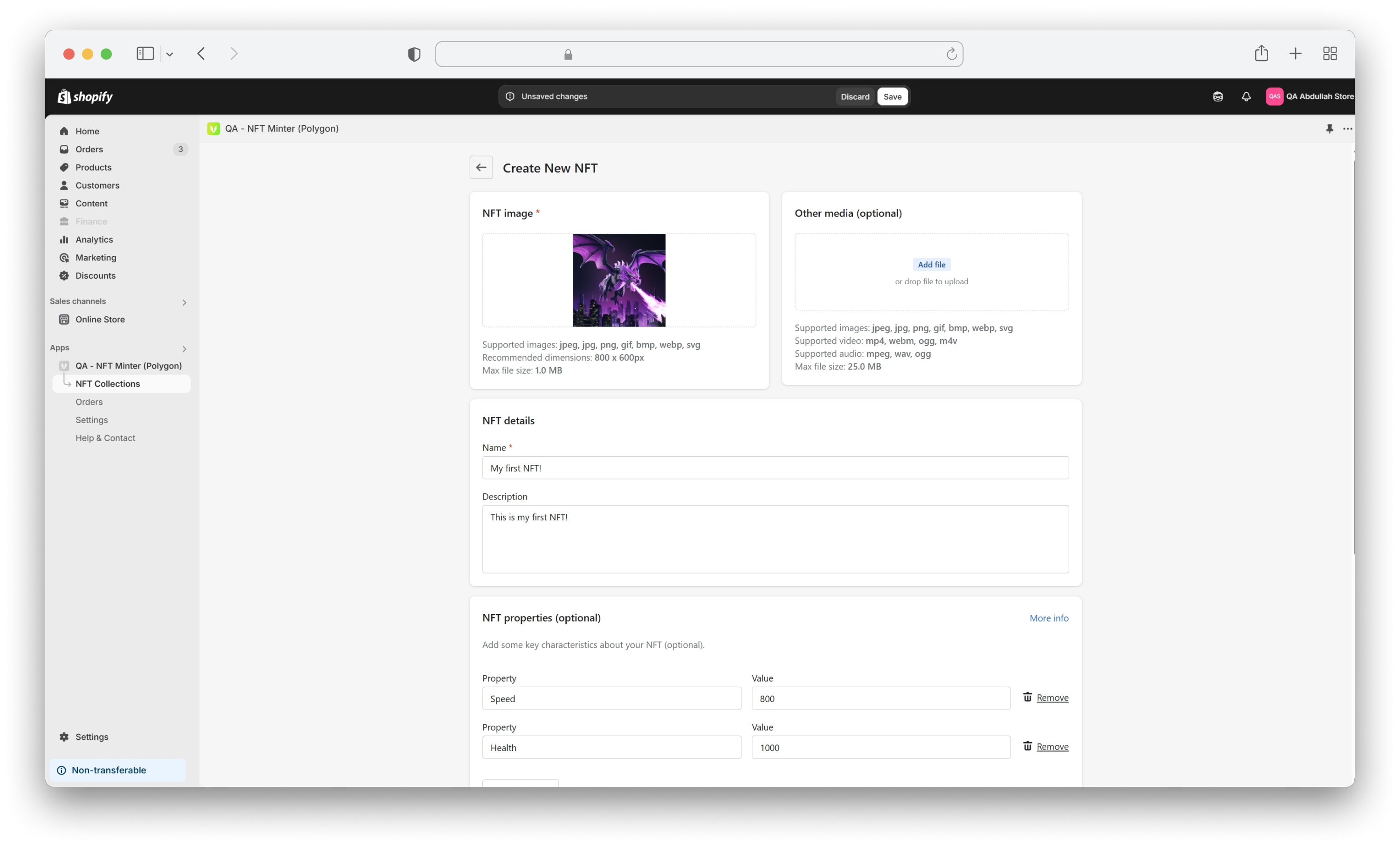
Once you've pressed the Save button the NFT will be created and will be ready to sell in your Shopify store.

Schedule a demo with our team to explore tailored solutions or dive in and start building right away on our portal.
Updated 4 months ago