Overview
A small introduction to the Wallet-API.
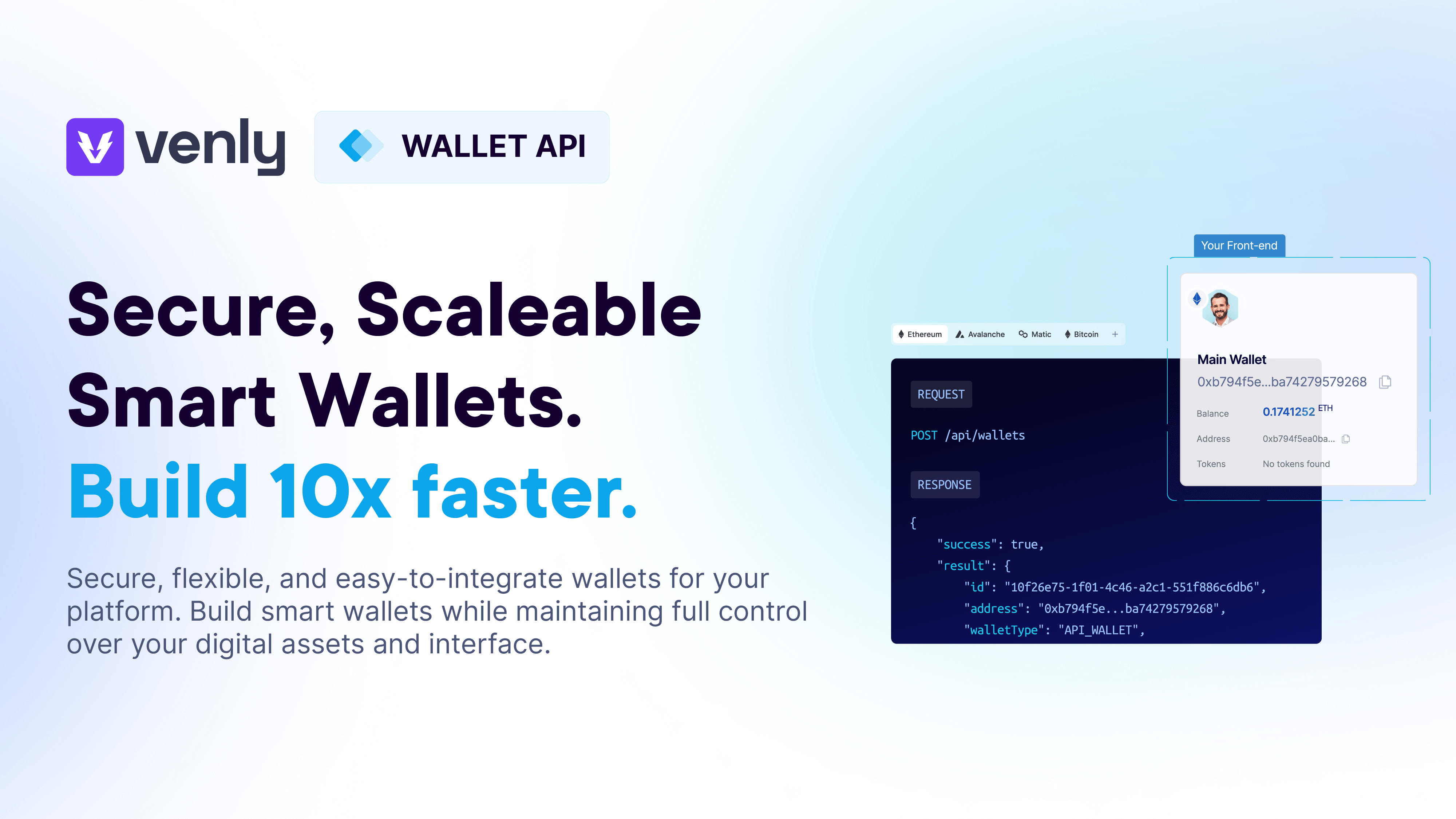
Wallet API
The Wallet API allows developers to interact with blockchain networks and offer wallet functionality to their users without having to build everything from scratch. This includes account creation, transaction management, balance inquiries, and more.
Key features that the Wallet API provides include:
| Features | Description |
|---|---|
| Wallet Management | Developers can use the API to create, manage, and secure wallets for their users. |
| Transaction Services | The API can enable the initiation and monitoring of blockchain transactions. |
| Token Support | It may allow the handling of various tokens and assets on supported blockchain networks. |
| Blockchain Interactions | Developers can integrate functionalities like reading data from the blockchain or writing data to it, more commonly known as creating and interacting with Smart Contracts. |
| Security Features | The API might offer features to enhance the security of user funds and transactions. |
| User Experience Enhancement | It can contribute to a smoother and more user-friendly interaction with blockchain applications. |
| Multi-Blockchain Support | Venly supports multiple blockchain networks, allowing developers to offer wallets for different cryptocurrencies. |
Learn which blockchain networks are supported by the Wallet API
Which Blockchains are supported?
Currently, these blockchains are supported in the Wallet API:
| Polygon (MATIC) |
| Ethereum |
| Binance Smart Chain |
| Avalanche |
| Arbitrum |
| Hedera |
| Base |
| Aeternity |
| Bitcoin |
| LiteCoin |
| GoChain |
| VeChain |
| NEO |
| Optimism |
| Immutable |
| XPLA |
| Solana |
Updated 9 months ago